How Expenditure Item Chargeable Status is Determined
Oracle Fusion Project Costing checks all levels of chargeable controls when you try to charge a transaction to a project.
The application checks the chargeable status when you enter a new cost transaction or transfer expenditure items to another project or task, and you save the record.
Settings That Affect Chargeable Status
Use the exclusive and inclusive transaction control options to set the chargeable status for all expenditures charged to the project.
Inclusive transaction controls prevent all charges to a project or task except the charges you specifically allow. Specify the types of expenditures that you want to allow, and enable the Chargeable option.
By default, exclusive transaction controls allow all charges to a project or task. Specify the types of expenditures that you don't want charged to the project or task.
How Chargeable Status Is Determined
The following figure shows the steps that Oracle Fusion Project Costing uses to determine the chargeable status of an expenditure item.
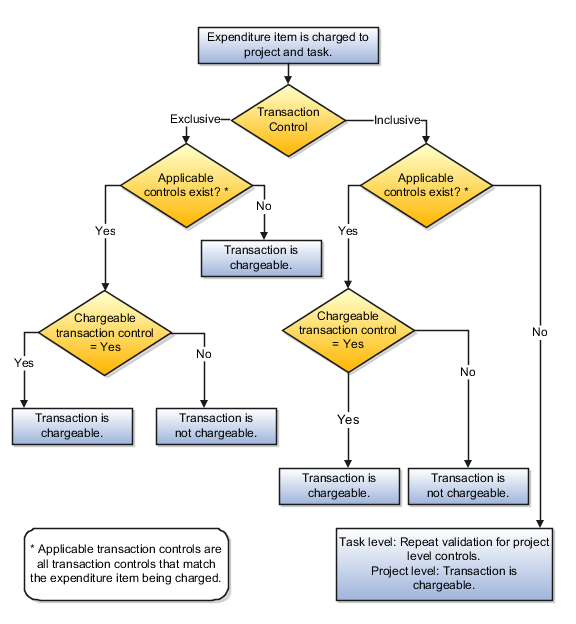
If the inclusive option is selected and applicable transaction controls don't exist, then the transaction isn't chargeable. If applicable controls exist, then the application checks whether the transaction controls allow charges.
If the exclusive option is selected and there are no applicable controls, then the transaction is chargeable. If applicable controls exist, then the application checks whether the transaction controls allow charges.
For both inclusive and exclusive transaction controls, a transaction is chargeable if the Chargeable check box is enabled for an applicable control. If the Chargeable check box isn't enabled, then the transaction isn't chargeable.