How Resource Mapping is Calculated
The Update Mapping process matches actual costs and revenue to the latest, saved planning resources for project planning and forecasting. Summarized actual costs and revenue are recalculated for project performance reporting.
Resource Mapping Considerations
Consider these points when using the Update Mapping process:
-
You can update resource mappings after you change resource formats or add resources, and save the resource breakdown structure.
-
Baseline project plan values are not affected by the Update Mapping process.
-
The Update Mapping process applies only if you do not allow resource changes at the project level.
Tip: If you allow resource changes at the project level, use the Update Actual Amounts action on the project plan to update the actual amounts for all tasks on the project plan. Use the process monitor to start the process to summarize project performance data for reporting. -
After running the Update Mapping process, regenerate forecast versions to reflect the new actual costs.
How Resource Mapping Is Calculated
You can track the cost impact of every resource that has been assigned to a project task and use the resource breakdown structure to view the breakdown of these costs. Projects associate the costs of the resources used for tasks with branches and levels in the resource breakdown structure. The process for determining the correct association is managed by rules of precedence.
Projects use the following rules to associate cost amounts with resources:
-
Select the lowest level in the resource breakdown structure to which a transaction can map.
-
If there is only one level to which the transaction maps, the cost amounts are mapped to that level.
-
If the transaction maps to more than one level, projects sum the precedence numbers for all resource types in the branch, and gives precedence to the resource element in the branch with the lowest sum.
-
If more than one branch has the lowest precedence number at the lower level, the application uses the precedence number of the next level up.
-
-
If the sum of precedence numbers is the same for more than one branch, precedence is given to the branch with the lowest number at the lowest level.
-
If one branch contains a user-defined resource type, precedence is given to the branch that does not contain a user-defined resource type.
-
If the resource breakdown structure contains the named person resource format and the planning transaction also contains the named person, then the project cost for the named person is mapped to the named person resource format. For example, if the resource breakdown structure contains the Named Person and Job: Organization resource formats, then precedence is given to the named person resource format. However, if there are multiple named person resource formats, then the precedence is given to the most granular level considering all the resource formats. For example, if the resource breakdown structure contains the Organization: Named Person and Organization: Named Person: Job resource formats, then mapping is done to the Organization: Named person: Job resource format.
Projects give more precedence to a lower precedence number. For example, a resource element with a precedence number of 1 is given precedence over a resource element with a precedence number of 10.
Rules of precedence are listed in the following table.
|
Resource Type |
Precedence in Labor Resource Class |
Precedence in Equipment Resource Class |
Precedence in Material Items Resource Class |
Precedence in Financial Resources Resource Class |
|---|---|---|---|---|
|
Named Person |
1 |
1 |
1 |
1 |
|
Project Nonlabor Resource |
3 |
3 |
3 |
3 |
|
Inventory Item |
5 |
5 |
5 |
5 |
|
Job |
6 |
6 |
6 |
6 |
|
Item Category |
8 |
8 |
8 |
8 |
|
Expenditure Type |
9 |
9 |
9 |
9 |
|
Event Type |
10 |
10 |
10 |
10 |
|
Expenditure Category |
11 |
11 |
11 |
11 |
|
Revenue Category |
12 |
12 |
12 |
12 |
|
Organization |
13 |
13 |
15 |
15 |
|
System Person Type |
14 |
14 |
14 |
14 |
|
Supplier |
15 |
15 |
13 |
13 |
|
Resource Class |
16 |
16 |
16 |
16 |
Example of Resource Mapping Using Rules of Precedence
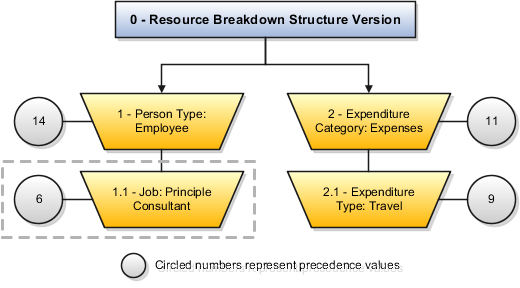
In this example, a time card transaction for a principle consultant who incurs travel expenses maps to two branches.
-
The first branch consists of two levels (1-Person Type: Employee and 1.1-Job: Principle Consultant). The highest level has a precedence number of 14, and the lowest level has a precedence number of 6, for a sum of 20 for the branch
-
The second branch also consists of two levels (2-Expenditure Category: Expenses and 2.1-Expenditure Type: Travel). The highest level has a precedence number of 11, and the lowest level has a precedence number of 9, for a sum of 20 for the branch.
The transaction cost amount is mapped to the Job: Principle Consultant resource element because it has the lowest number (6) at the lowest level.
Mapping Costs to Generic Resource When the Resource is Not Planned on the Task
When a matching resource exists in the resource breakdown structure but not planned on the task, the application maps the costs to a generic resource instead of creating an unplanned cost.
|
Resource Formats |
Example |
|---|---|
|
|
When a resource is defined at the job level and not at the named person level, the application determines that the actual cost matches the Labor: Professional: Consultant resource that's available in the resource breakdown structure. It then checks if the task has the exact resource planned. If so, it maps the cost to that planned resource, which in this case is Labor: Professional : Consultant.
When a resource is defined at the person level and a higher level resource isn't planned on the task, the application determines that the actual cost matches the Labor: Professional: Amy Marlin resource that's available in the resource breakdown structure. It then checks if the task has the exact resource planned. If there is no exact match, it further checks if a higher level resource (for example, Labor: Professional or Labor) is planned at the task. If it doesn't find a match, it creates the best matching resource from the resource breakdown structure as an unplanned resource and maps the cost to that unplanned resource, which in this case is Labor: Professional : Amy Marlin.
When a resource is defined at the person level and a higher level resource is planned on the task, the application determines that the actual cost matches the Labor: Professional: Amy Marlin resource that's available in the resource breakdown structure. It then checks if the task has the exact resource planned. If there is no exact match, it further checks if a higher level resource (for example, Labor: Professional or Labor) is planned at the task. It finds that a match exists for Labor and maps the cost to that planned resource, which in this case is Labor.