Capitalization Options for Project Types
You can assign assets to a project by associating it with a project type that's enabled for capitalization. Enable capitalization for a project type using the Manage Project Types task.
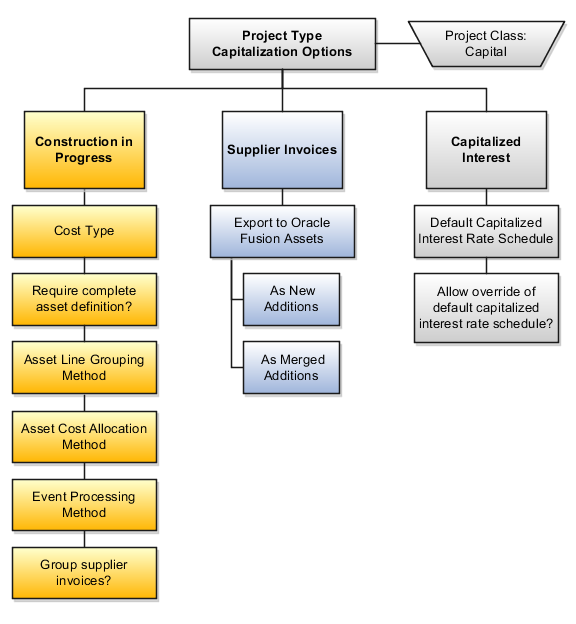
Specify the following information when setting up capitalization options for project types.
-
Construction in Progress (CIP) Options
-
Supplier Invoices Export Options
-
Capitalized Interest Options
Construction in Progress Options
You specify the following Construction in Progress options when setting up capitalization options for project types.
Indicate whether to capitalize costs at the burdened or raw cost amount for projects associated with this project type.
Enable this option to require a complete asset definition in Oracle Fusion Project Portfolio Management before sending costs to Oracle Fusion Assets. If you select this option, you don't need to enter information for the imported asset lines in Oracle Fusion Assets. The Transfer Assets to Oracle Fusion Assets process places asset lines with complete definitions directly into the post queue in Oracle Fusion Assets.
Specify one of the following methods to summarize asset lines.
-
All, which is the highest level of summarization
-
Expenditure Category
-
Expenditure Category Nonlabor Resource
-
Expenditure Type
-
Expenditure Type Nonlabor Resource
-
Expenditure Organization
-
Expenditure Item
Select one of the following predefined allocation methods to automatically distribute indirect and common costs across multiple assets, or select no allocation method.
-
Actual Units
-
Current Cost
-
Estimated Cost
-
Standard Unit Cost
-
Spread Evenly
Specify a capital event processing method to control how assets and costs are grouped over time. You can select either periodic or manual events, or no events.
Supplier Invoices Options
You specify the following Supplier Invoices options when setting up capitalization options for project types.
You can use the grouping options to do one of the following:
-
Enable this option to consolidate the expenditure items on a supplier invoice into one asset line according to the asset line grouping method.
-
Disable this option to send the lines to Oracle Assets based on the supplier invoice export option
If you choose not to group supplier invoices, then select one of the following supplier invoice export options.
-
As New Additions: Sends each expenditure item on a supplier invoice line to Oracle Fusion Assets as a separate addition line with a status of New.
-
As Merged Additions: Sends each supplier invoice line to Oracle Fusion Assets as a separate addition line with the status of Merged.
Previously capitalized assets are transferred as new additions to Oracle Fusion Assets.
-
If the asset was assigned an asset number in Project Costing, then you must remove or change the asset number in Oracle Fusion Assets before you can post the new addition.
-
After the addition lines are sent to Oracle Fusion Assets, you can split, merge, or split the lines manually in Oracle Fusion Assets.
Capitalized Interest Options
Use this field to specify a default interest rate schedule for capitalized interest.
You can select the Allow Override option to allow an override of the default capitalized interest rate schedule for individual projects.