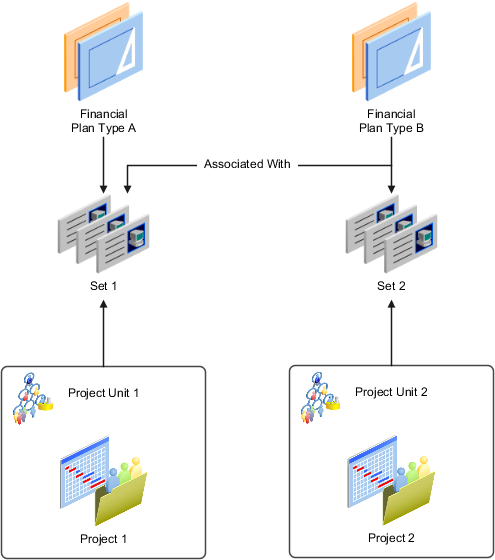Example of Set Association with Financial Plan Types
You associate sets with financial or project plan types so that project managers can use them to create financial plans (budget or forecast versions) or project plans for projects or project templates.
Financial or project plan types are available for selection only when projects or project templates are created for project units linked to selected sets.
The following example illustrates the relationship between financial plan types, sets, and project units. Project plan types share an identical relationship with sets and project units.
Scenario
An organization has two designated project units for project creation: Project Unit 1 and Project Unit 2. Project Unit 1 is associated with Set 1 and Project Unit 2 is associated with Set 2.
During implementation, two financial plan types were created: Financial Plan Type A and Financial Plan Type B. Financial Plan Type A is associated with Set 1. However, Financial Plan Type B is associated with both Set 1 and Set 2.
In such a case, project managers working on projects for Project Unit 1 can use only Financial Plan Type A to create financial plan versions. Project managers working on projects for Project Unit 2 can use both Financial Plan Type A and Financial Plan Type B.