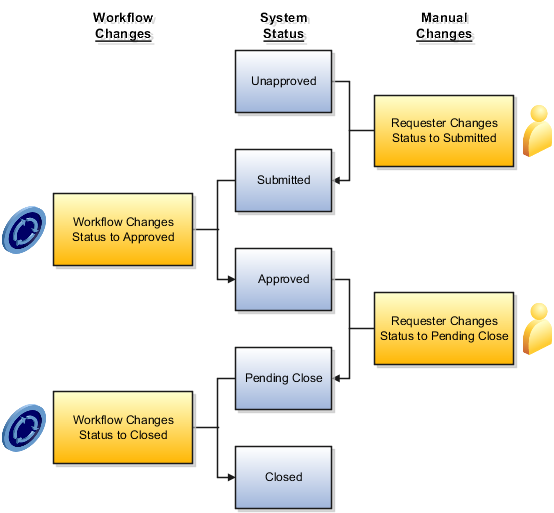Project Status Change Workflow
Project application administrators can enable workflow for a project status. When the approval workflow begins, on change of the project status, the application sends notifications to all the participants configured to receive notifications.
The default workflow process sends a request for approval of the project status change to the primary project manager. You can also update the project status using REST and SOAP services and the application initiates the status change workflow.
Use the Manage Project Roles task in the Setup and Maintenance work area to configure the project roles and individual participants that receive project status creation and withdrawal notifications. Such notifications can include various descriptive flexfields.
When the project administrator or project manager:
-
Creates or changes a project status and submits them for approval, the application sends notifications to all the participants that are configured to receive notifications.
-
Withdraws the notifications or the workflow results in errors, the application reverts the status of the project to the previous status.
If you previously used workflow for the status changes for financially-enabled projects and you want to extend the workflow to nonfinancial projects, then first review and update the workflow configuration as needed.
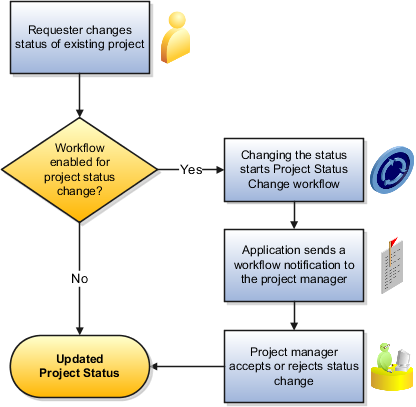
Project Status Change Workflow Settings
During implementation, you specify the project statuses that require approval before a project changes to that status.
For each project status with workflow enabled, you can also specify the following parameters:
-
The status the application assigns to the project after accepting a project status change.
-
The status the application assigns to the project after rejecting a project status change.
For example, assume that during implementation, you enable workflow for the Submitted status, and configure the following workflow attributes:
-
In the Status After Change Accepted field for the Submitted project status, you specify the Active status as the status that the application assigns to the project when the status change is accepted.
-
In the Status After Change Rejected field for the Submitted project status, you specify the Rejected status as the status that the application assigns to the project when the status change is rejected.
In this example, when a requester changes the project status to Submitted, the workflow process routes the status change request to the project manager's worklist. If the project manager accepts the status change, the workflow process assigns the Active status to the project. If the project manager rejects the status change, the workflow process assigns the Rejected status to the project.