How You Manage Project Gates
Gates are decision and control points in a project plan. Project managers can create gates in the project timeline where all the stakeholders review the project results to date and decide if the project should be continued or terminated. A project manager can:
-
Create a gate
-
Add stakeholders (as gate approvers) to the gate
-
Start the gate review process
-
Change the gate status
-
Delete the gate
Lifecycle of a Project Gate
Here are the stages in a project gate lifecycle:
-
Project manager adds a gate to a project plan.
-
Project manager adds appropriate stakeholders using the Manage Task Details page. By default, the gate status is Closed.
-
Project manager changes the gate status to In Review to initiate the review process.
-
The application sends a notification to each stakeholder.
-
Stakeholders review the project results to date and set their approval status to Approved or Rejected. Optionally, stakeholders can also add comments. For example, they can suggest revisions.
-
The application sends a notification to the project manager after each stakeholder sets the approval status.
-
Project manager changes the gate status to Open, Closed, or Terminated based on the status changes and comments from stakeholders.
Note: Project managers can open a gate only if all the stakeholder approve the gate.
If a project manager deletes a stakeholder after the status of a gate has been set to In Review, a withdrawal notification is sent to the stakeholder.
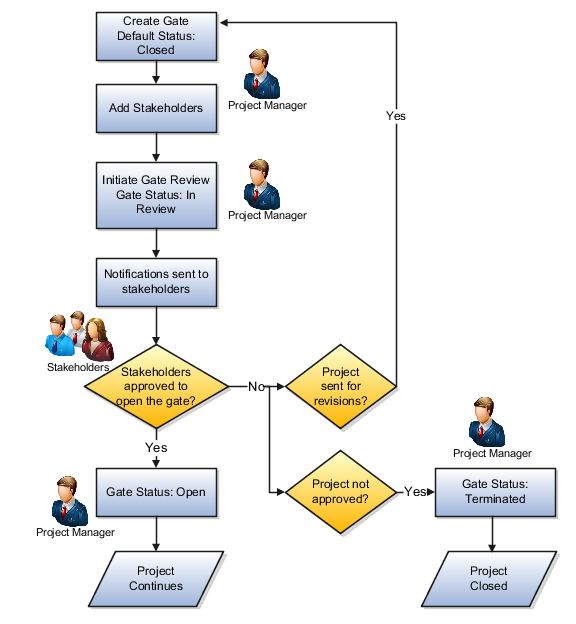
Gate Statuses
Here's a table that describes all the gate statuses and the next allowable statuses.
|
Status |
Description |
Next Allowable Statuses |
|---|---|---|
|
Closed |
Project tasks prior to this gate aren't complete. Project should not move to next tasks yet. |
|
|
In Review |
Stakeholders are reviewing the project results to date to decide whether to open the gate. |
|
|
Open |
Gate review is complete. All stakeholders have approved opening the gate, and the project can continue. |
In Review Note: This is a rare situation in which a project manager
wants rework on the previously completed project tasks and changes
the status back to In Review.
|
|
Terminated |
Gate review is complete. The stakeholders decide to discontinue the project at this gate. |
Closed Note: This is a rare situation in which a project manager
wants to reconsider the project and changes the status back to Closed.
|