Assigning Reviewers Using the Plan Review Console
The Plan Review Console enables you to quickly access plan reviews that need reviewers assigned to them.
Access the Plan Review Console by clicking the Plan Reviewers tile on the Agency Springboard.
This example shows the Plan Review Console.
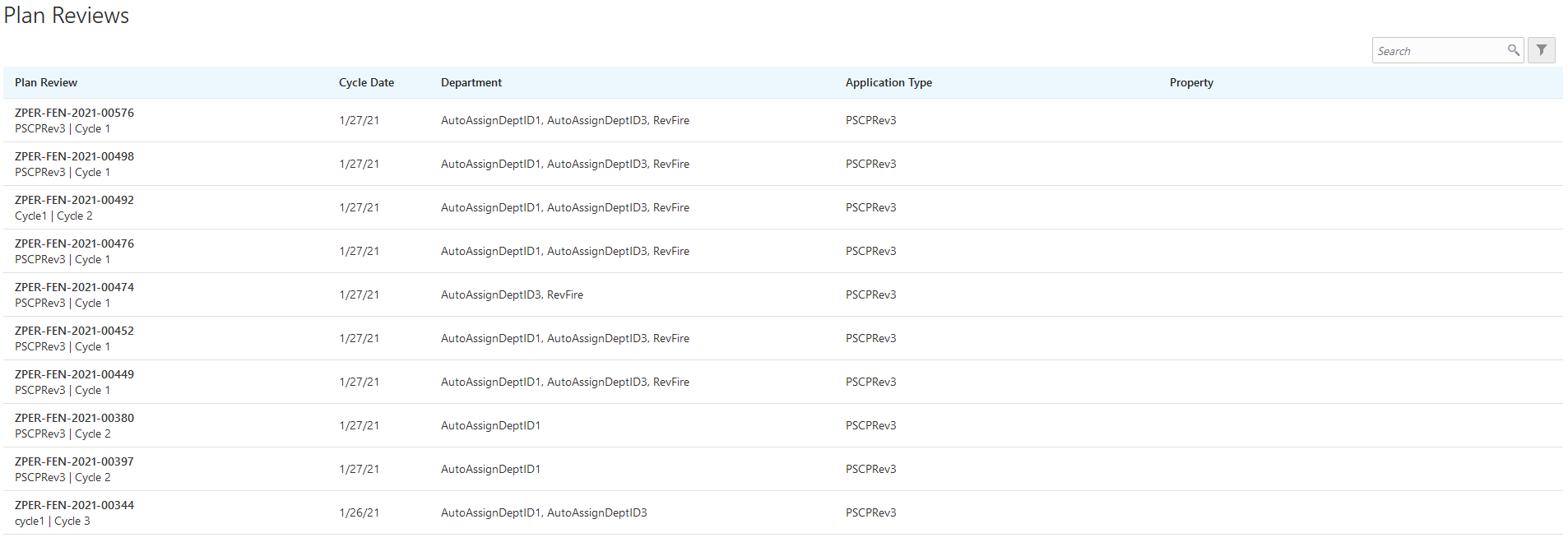
This page enables plan coordinators to view a list of plan review cycles with one or more departments that have no reviewer assigned.
Additionally, this page displays only the plan review cycles associated with the permit types, planning application types, and plan reviewer departments specified in the job attributes for the plan coordinator's job function. For more information on defining these job attributes, see Setting Up Agency Staff.
Select a row on this page to access the plan review cycle where you can assign the required departments and reviewers. For more information on adding reviewers to a plan review cycle, see Managing Manual Plan Review Cycles.