Viewing Project Summaries
If a permit or planning application is assigned to a project, agency staff and public users can view a summary of the project in the application details. The permit or planning application can be assigned to multiple projects.
Agencies create projects to group various applications. A project provides a summarized, consolidated view across project-related records, for example, a construction project for a residential building or commercial development. Projects can be simple or more complex, including permits and various compliance requirements through to completion.
This example illustrates the Projects summary page in the permit details, which is described in the surrounding text.
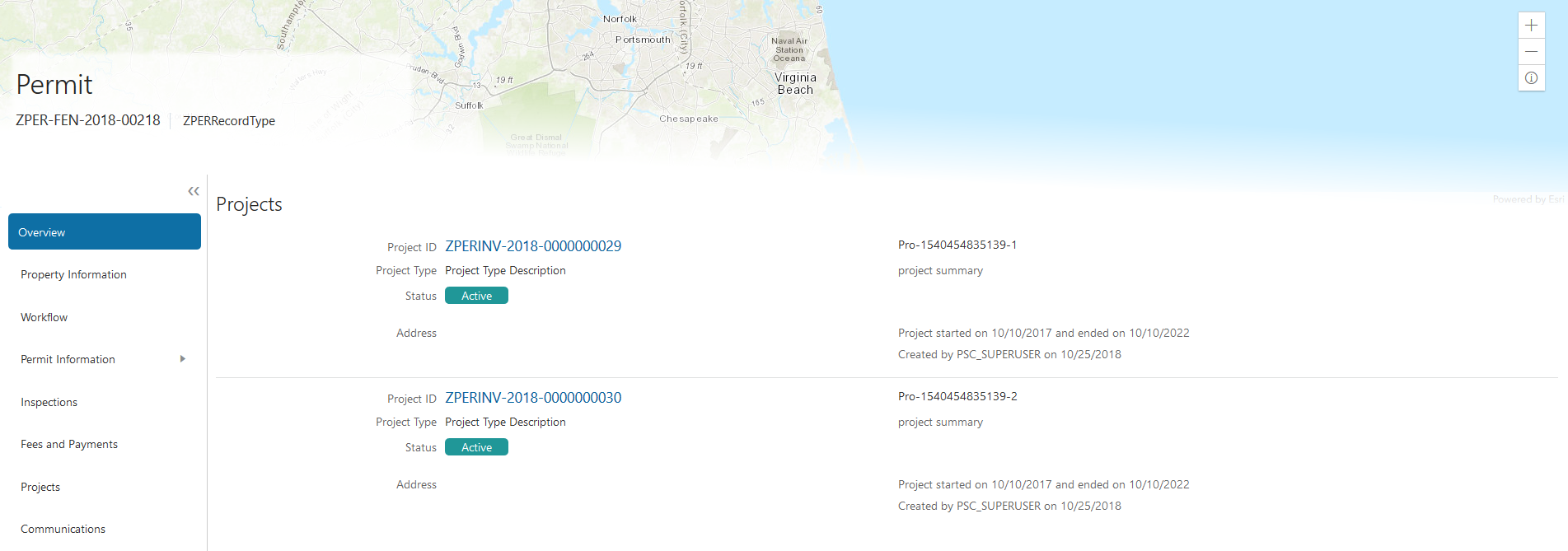
Viewing the Project Summary
As an agency employee, you can navigate to the project summary in the application details through the Agency Springboard:
Select Permits or Planning Applications on the Agency Springboard.
Click the row for a permit or planning application to access the detail.
Click Projects in the left navigation panel.
Note: The Projects tab is available only when the permit is associated with a project.On the Projects page, you see a summary of the project that was created by the agency staff on a primary projects page.
Page Elements
Description
Project ID
Click the project ID link to access the projects page that was created by agency staff. The project ID is automatically generated after saving the project.
Project Type
Review the project type. A project type is based on the nature of the project and is set up during implementation, for example, Commercial Project or Residential Project.
Status
Review the status of the project. For example, Active, Canceled, On Hold, Inactive, or Completed.
Address
Review the address of the project.
Project Name
Review the name of the project.
Project Summary
Review a summary of the project. The summary can be a long description of the project, as entered by the agency staff.
Project Start Date and Project End Date
Review the start and end dates.
Project Created By
Review the name of the person who created the project.