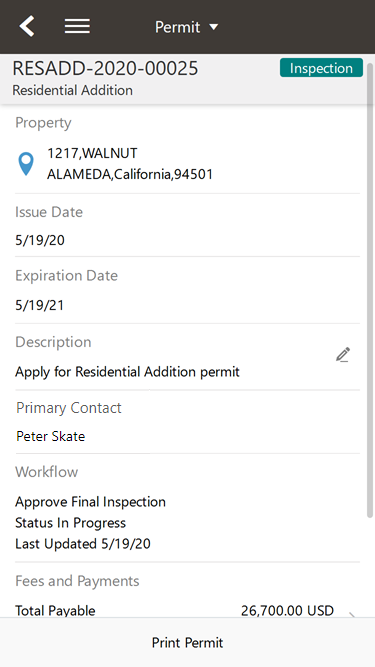Viewing the Mobile Permit Summary
You view a permit summary in the Oracle Inspector mobile application on the Overview page, where you get a snapshot of information regarding a permit with links to more detail.
For more information about the Overview page and its functionality on a laptop or desktop computer, see Viewing the Permit Summary.
To open the Overview page in the inspection app, click the permit ID link under the inspection type on the Inspection Details page. When you access the Overview page, you can:
Review a summary of property, applicant, workflow, and inspections information.
Add or update an expiration date for the permit.
Add or update a description of the permit.
-
Print the building permit.
Access project and fee details.
If the permit application is associated with a project or there are fees and payments, you can click the information that is displayed on the Overview page to access details. You can also access project and fee details by using the navigation menu located on the page title.
This example illustrates the Permit Overview page in the Oracle Inspector.