Canceling an Application
Agency staff and applicants can cancel applications in a pending or payment pending status that have not yet been submitted.
The system status for the application changes from Pending or Payment pending to Voided.
For information about withdrawing an application that was submitted and is already in progress, see Withdrawing an Application.
This example illustrates the Transactions page, where agency staff can delete an application. The steps are described in the following text. The Cancel Application link is called out with a red box.
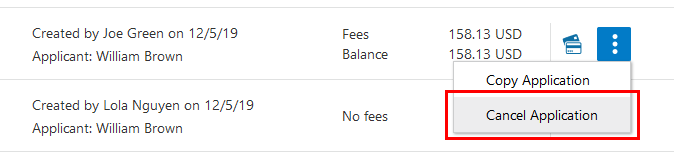
Security Details for Canceling an Application
This section describes important security roles, requirements, or considerations specific to canceling an application.
|
Primary Role |
Access Description |
Associated Job Roles and Abstract Roles |
|---|---|---|
|
PSC Cancel Permit Application |
Allows an agency user to cancel a pending permit application. |
PSC System Administrator PSC Registered Public User PSC Principal Planner PSC Permits Supervisor PSC System Administrator PSC Permit Technician |
|
Primary Role |
Access Description |
Associated Job Roles and Abstract Roles |
|---|---|---|
|
PSC Cancel Planning Application |
Allows an agency user to cancel a pending planning application. |
PSC System Administrator PSC Zoning Administrator PSC Planning Assistant PSC Associate Planner PSC Registered Public User PSC Principal Planner |
For more information on creating roles for Public Sector Licensing and Permits, see Creating Custom Roles for Oracle Permitting and Licensing.
For more information on all the predefined security data such as abstract roles, job roles, privileges and so on, see the Security Reference for Oracle Public Sector Licensing and Permitting.
Canceling Pending Applications
The agency or applicants can cancel or void a pending or payment pending permit on the Transactions page for agencies or on the Applications page for registered public users. Registered public users can only cancel one of their own applications, Agency staff must have the correct access to cancel applications.
Let’s go through the steps to cancel an application:
Select Permits or Planning Applications tile on the Agency Springboard.
On the Transactions page, find the permit or planning application with a pending or payment pending status that you want to cancel.
Click the Actions icon in the row of the application you want to cancel.
Click Cancel Application.
On the Cancel Application page, enter your reason for permanently canceling the application.
Click OK.