Setting Up Relay to OIC Actions
This topic describes how to configure an action to send a JSON payload to Oracle Integration Cloud (OIC) for an existing integration with a third-party application.
You can use the Relay to OIC action to configure a business rule to send a JSON payload to an existing integration defined in OIC, which can then be passed to the target system. This action extends integration capabilities by using existing Business Rule Framework events to trigger outbound integrations. Prior to using the Relay to OIC action, you need to:
-
Configure your integration in OIC.
-
Make sure the target system can consume the JSON payload.
-
Make note of the integration endpoint URL in OIC.
The event payload looks similar to the following example:
{ "LastUpdatedBy": "FUSION_APPS_PSC_APPID",
"ResourceCode": "LNP_INS_COMMUNICATION",
"CreationDate": "2022-01-28 18:10:58.0",
"CreatedBy": "FUSION_APPS_PSC_APPID",
"ResourceName": "Inspection",
"RecordSecondKeyValue": "CKELE-2022-00001",
"EventName": "Inspection Rescheduled",
"EventCode": "LNP-INSPRESCH-001",
"RecordFirstKeyValue": "300000001726045",
"ResourcePath": "publicSectorInspectionCommunications",
"ResourceId": 300000000348113,
"ResourceDescription": "Identifies an inspection resource.",
"RecordFirstKeyName": "LnpRecordKey",
"EventId": 300000000447375,
"RecordSecondKeyName": "InspectionId",
"EventDescription": "Indicates that an inspection is rescheduled.",
"ExecutionId": "015a7122-52fd-4c48-b382-7f81b85163da",
"LastUpdateDate": "2022-01-28 18:10:58.001",
"RecordIdentifier": null,
"RecordSubIdentifier": null,
"RecordThirdKeyName": null,
"RecordThirdKeyValue":null,
"RecordFourthKeyName":null,
"RecordFourthKeyValue":null,
"RecordFifthKeyName":null,
"RecordFifthKeyValue":null,
"JsonData":null }To set up the Relay to OIC action:
-
Configure your integration in OIC.
For more information on setting up integrations in OIC, see Oracle Integration Generation 2.
-
Copy the endpoint URL from your integration.
In the test mode, you can grab the portion of the URL beginning with /ic/.…. For example:
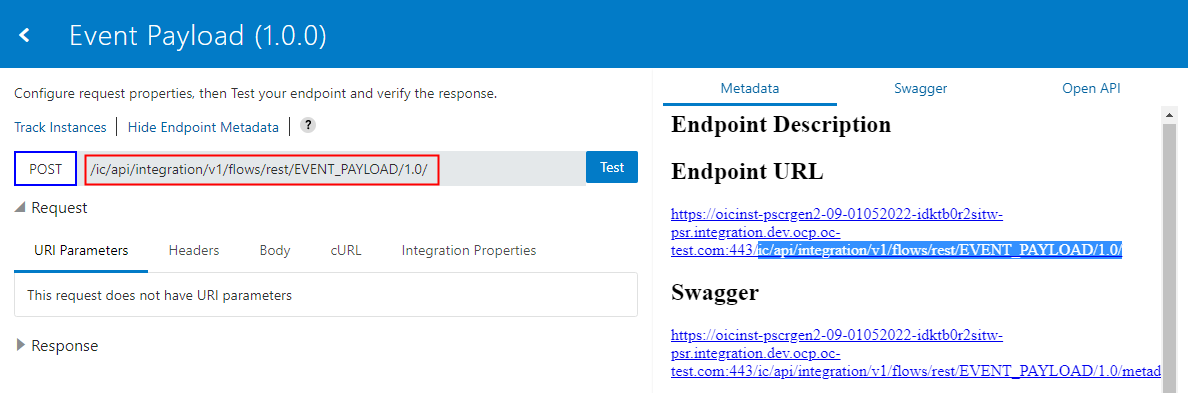
-
Create your rule in Business Rules Framework, and select Relay to OIC as the action type.
-
Click the Configure link.
-
On the Configure Action dialog box, add the endpoint URL form your OIC integration.
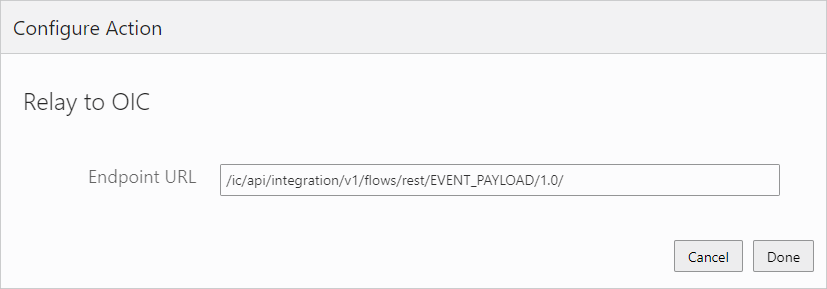
-
Click Done.