Managing Plan Review Comments
Comments can be added and are sometimes required when providing plan review decisions or at the review cycle level. Plan coordinators and plan reviewers can also update and delete their own cycle-level and reviewer-level comments.
Your agency may require comments for review cycle cancellations and decisions with a negative or qualified outcome (Approved with Comments, Rejected, or Revision Required) or all decisions and cancellations. Comments are optional unless the agency elects to require comments.
Here's how you can manage plan review comments.
Cycle-Level Comments
Plan coordinators and plan reviewers can add comments at the review cycle level:
Click Add Comment at the bottom of the Plan Reviews page to enter a comment.
All of the comments entered for the review cycle appear on the Plan Reviews page below the Add Comment button.
Plan coordinators and plan reviewers can also update and delete their own cycle-level comments. Click the comment row to open the Comment details page. Update comments and save or click Delete. System administrators can update and delete comments added by others. You can’t update or delete comments once the plan review cycle or transaction is closed or canceled.
Reviewer-Level Comments
Plan reviewers can add decision comments to their own plan reviews. Plan coordinators can add decision comments for plan reviews assigned to any reviewer:
Click Add Comments at the bottom of the Plan Review Decision Details page to enter comments for your review or override decision. For more information, see Performing Plan Reviews.
Plan coordinators and plan reviewers can also update and delete their own reviewer-level comments. Click the comment row on the Plan Review Decision Details page to open the Comment details page. Update comments and save or click Delete. System administrators can update and delete comments added by others. You can’t update or delete comments once the plan review cycle or transaction is closed or canceled.
All Comments
Plan coordinators, plan reviewers, and applicants can view all comments entered for all cycles of a plan review:
Click the View Plan Comments link at the top of the transaction's Plan Reviews page.
This example shows the View Plan Comments page.
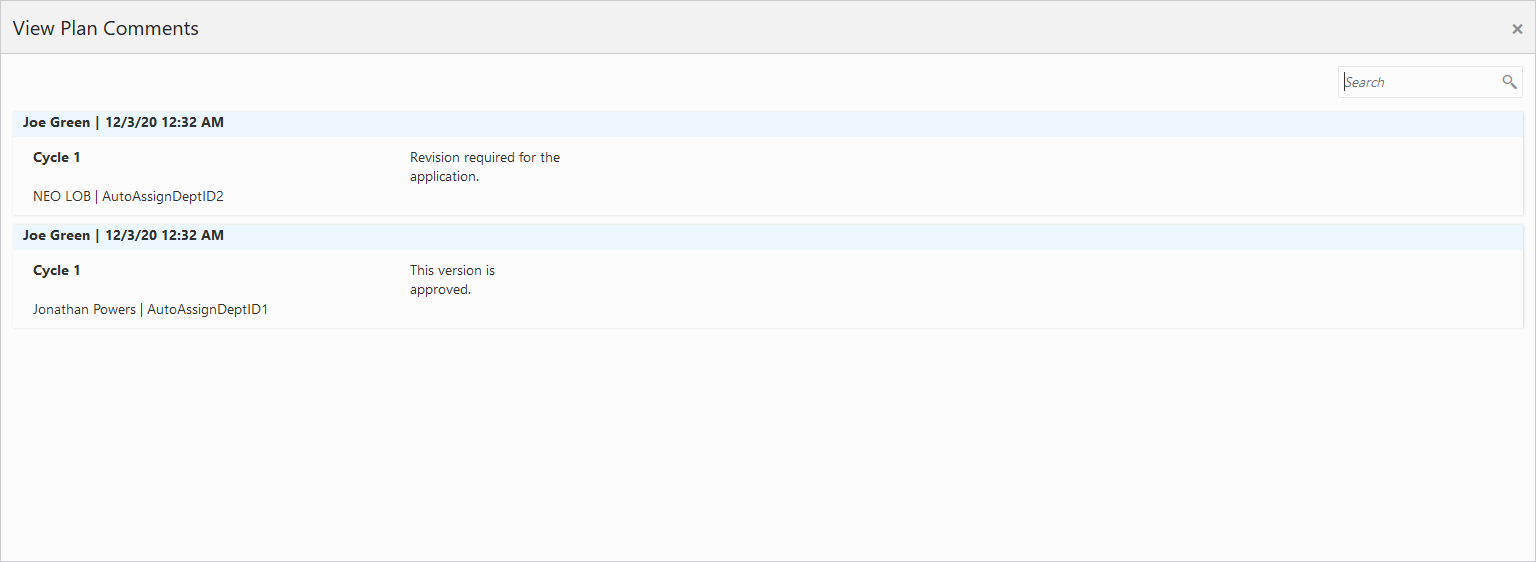
The View Plan Comments page displays all of the comments entered for a plan review by all participants during every review cycle. Applicants can't see the plan reviewer names. The comments listed on this page are searchable.