Setting Up Code References
Code references provide detailed specifications that come from a broad range of codes, guidelines, ordinances, and so forth. Even if the source document does not use the word “code,” use the Code References pages to enter the information into the system. A code reference maps to a specific section in the source document.
You add, modify, and delete code references on the Code Reference page.
This example illustrates the Code Reference Details page.
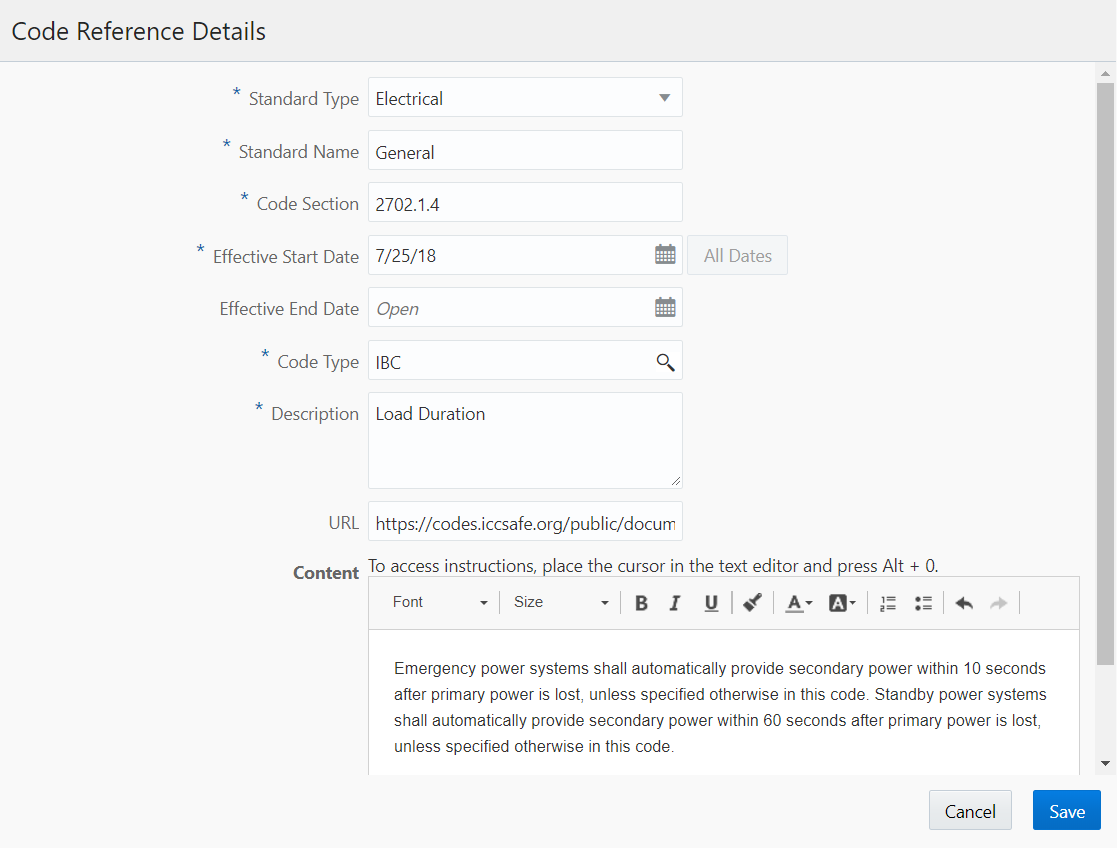
Prerequisites
Before you set up code references, you must define:
Code types, which represent specific published documents that contain codes, guidelines, and so forth.
Standard types, which describe the different fields or disciplines that codes relate to. Examples might include fire safety or electrical systems.
Set up standards types by defining values for the ORA_PSC_CC_STD_CODE_TYPE lookup type. Define these values on the Lookup Type pages. See Setting Up Lookups.
Adding a Code Reference
Select
On the Code Reference page, click Add.
On the Code Reference Detail page, enter values for the following fields:
Page Element
Description
Standard Type
Select the type of standard that the code falls under. Standard types represents fields or disciplines such as Materials, Engineering, or Installation.
Standard Name
Enter the title of the section that contains this code reference. This title comes from the source document.
Code Section
Enter the section number for this code reference. The number uniquely identifies this reference within the source document.
Effective Start Date and Effective End Date
Enter the official effective start date of the code reference, and optionally enter an end date.
Code Type
Select a code type from the values that you defined on the Code Type page. The code type identifies the source document.
Description
Enter a description of the reference.
URL
Enter a URL link to the source document.
Content
Enter detailed content copied from the source document.
Click Save.
Modifying a Code Reference
Select
Click a row on the Code Reference page.
On the Code Reference Detail page, make any necessary changes.
Click Save.
Deleting a Code Reference
Select
Click a row on the Code Reference page.
On the Code Reference Detail page, click Delete.
You will be prompted to confirm the permanent deletion.