Configuring Recent Activity
This topic describes how to configure and use the recent activity feature enabling agency users to navigate quickly between transactions.
Agency users can use the Recent Activity menu to quickly navigate between the transactions they have accessed recently to save them from having to navigate to the transactions manually. For example, if a permit technician has accessed multiple permits and plan reviews recently, they can use the Recent Activity menu to immediately navigate between all of those transactions that appear on the Recent Activity menu.
Configuring the Recent Activity Menu
You can specify the number of items that appear in the Recent Activity menu.
To configure the number of items in the Recent Activity menu:
-
Select
-
On the Recent Activity Configuration page, use the Global Recent Items to set the number of items you want to display in the Recent Activity menu.
The default is 15. Entering 0, disables the display of recently accessed transactions.
-
Click Save.
To test your changes you need to sign out and sign in.
Navigating with the Recent Activity Menu
To navigate with the Recent Activity menu:
-
Select
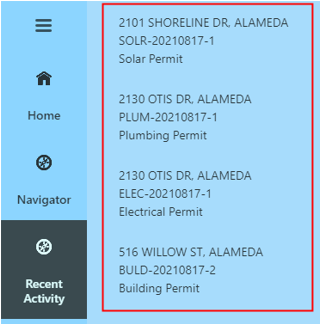
-
Select the Recent Activity menu item you need to access.