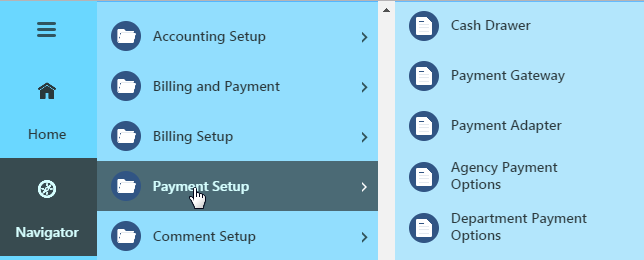Viewing the Menu Structure in the Navigator
This topic describes how the structure in the menu definition is represented in the navigation feature named the Navigator.
The Navigator menu, displays when the user clicks the Navigation button in the global header.
The Navigator menu displays the menu content in the same hierarchy defined for menu folders and menu items in the menu structure displayed in the Configure Menu Structure page.
The following example illustrates menu folders containing menu items in the Configure Menu Structure page with description surrounding the image.
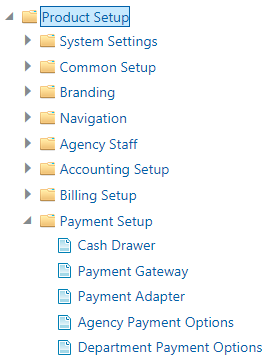
At runtime, the Navigator displays the menu items within the menu folder as defined on the Configure Menu Structure page.