Allow External Users to Access Guided Journeys
You can now enable external users to access guided journeys on Redwood pages.
There are 2 categories of users:
-
Authenticated Users
-
Enterprise users such as employees, contingent workers, and so on can access private and internal guided journeys content in addition to public and external guided journeys content.
-
Supplier users are external users who are registered in Oracle Fusion. They can access only public and external guided journeys content.
-
-
Nonauthenticated Users
-
Anonymous users are external users who are not yet registered in Oracle Fusion. They can access only public and external guided journeys content.
-
The guided journeys task definition UI is enhanced by including options to classify the guided journey as Internal or External.
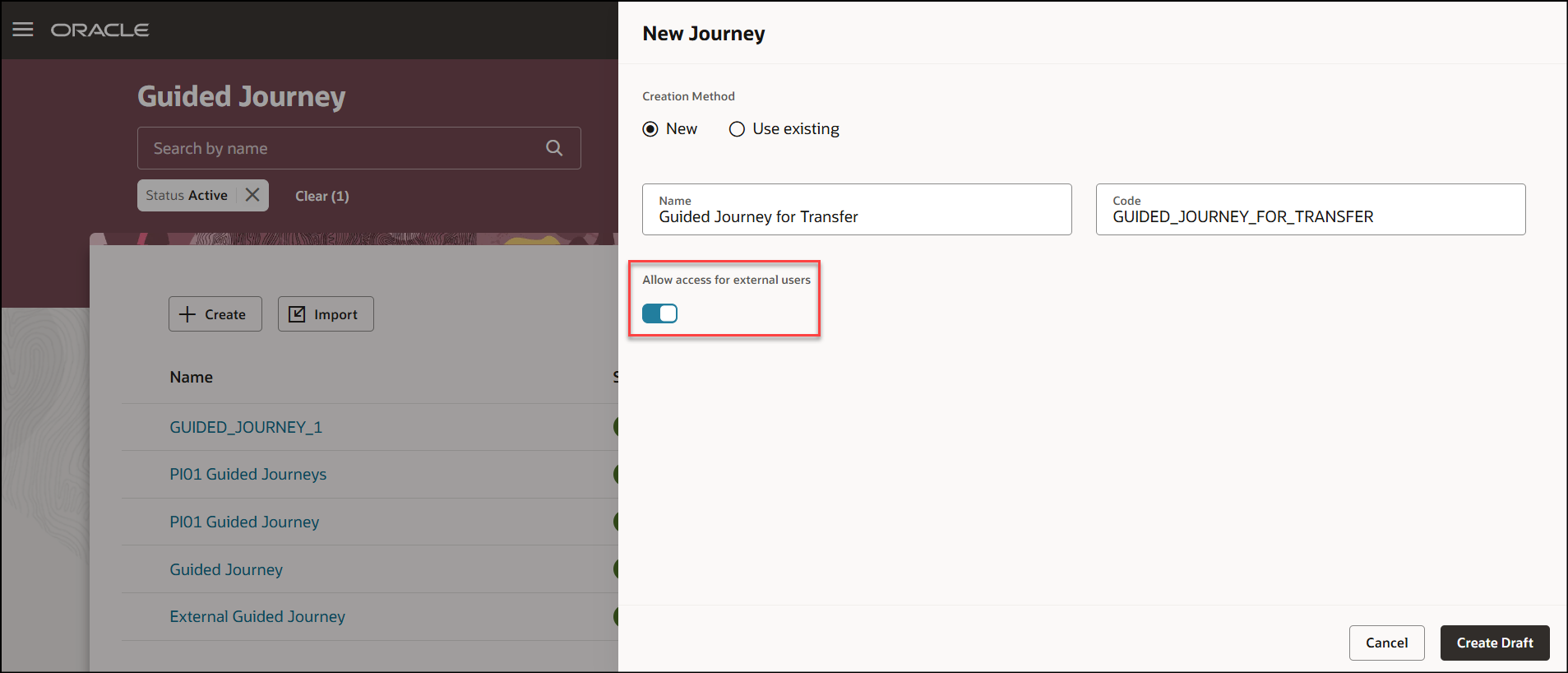
Option to Allow Access for External Users
Consider these use cases:
-
An anonymous user or a user who doesn't have a user account in the system can access these flows of the Procurement product:
-
External Supplier Registration: A new supplier is registering for the first time with your organization. For example, a salesperson from Vision Technologies registers with your organization to supply laptops. As part of the registration process, you can provide guidance to the external salesperson using Guided Journeys.
-
Negotiation Abstracts: The negotiation summaries, such as RFQs and Auctions are uploaded on your organization's website for potential suppliers to assess for future business. As part of the process, you can provide guidance to the external suppliers interested in doing business with you using Guided Journeys.
-
-
You can share the supplier code of conduct and company policies with suppliers that you conduct business with. These are large documents that the suppliers need to review. You can share guidance and documents with external suppliers using Guided Journeys.
-
You can provide detailed instructions to suppliers. These instructions can be about what to do or not to do for specific transactions or task flows. You can also share FAQ documents with suppliers to minimize support cost. The Supplier Portal has many different task flows that span across purchasing, invoicing, receiving, and so on. Each flow can have its own documents loaded to help answer questions from suppliers.
This feature enables anonymous and supplier users to access guided journeys on Redwood pages.
Steps to Enable and Configure
You don't need to do anything to enable this feature.
Tips And Considerations
-
The default option to classify the guided journey will be Internal, and such guided journeys tasks will be rendered only for internal users with a person record.
-
If you want the guided journeys tasks to be made available to anonymous or supplier users, then mark the journey as External.
-
Only these task types are supported for External guided journeys:
-
Manual Task
-
External URL
-
Video
-
Key Resources
- For more information about journeys, refer to the Implementing and Using Journeys guide on Oracle Help Center.