Approvals Work Area: New Features
- The Details view now includes an enhanced Approval History timeline with the ability to add comments, which are shown contextually in the history.
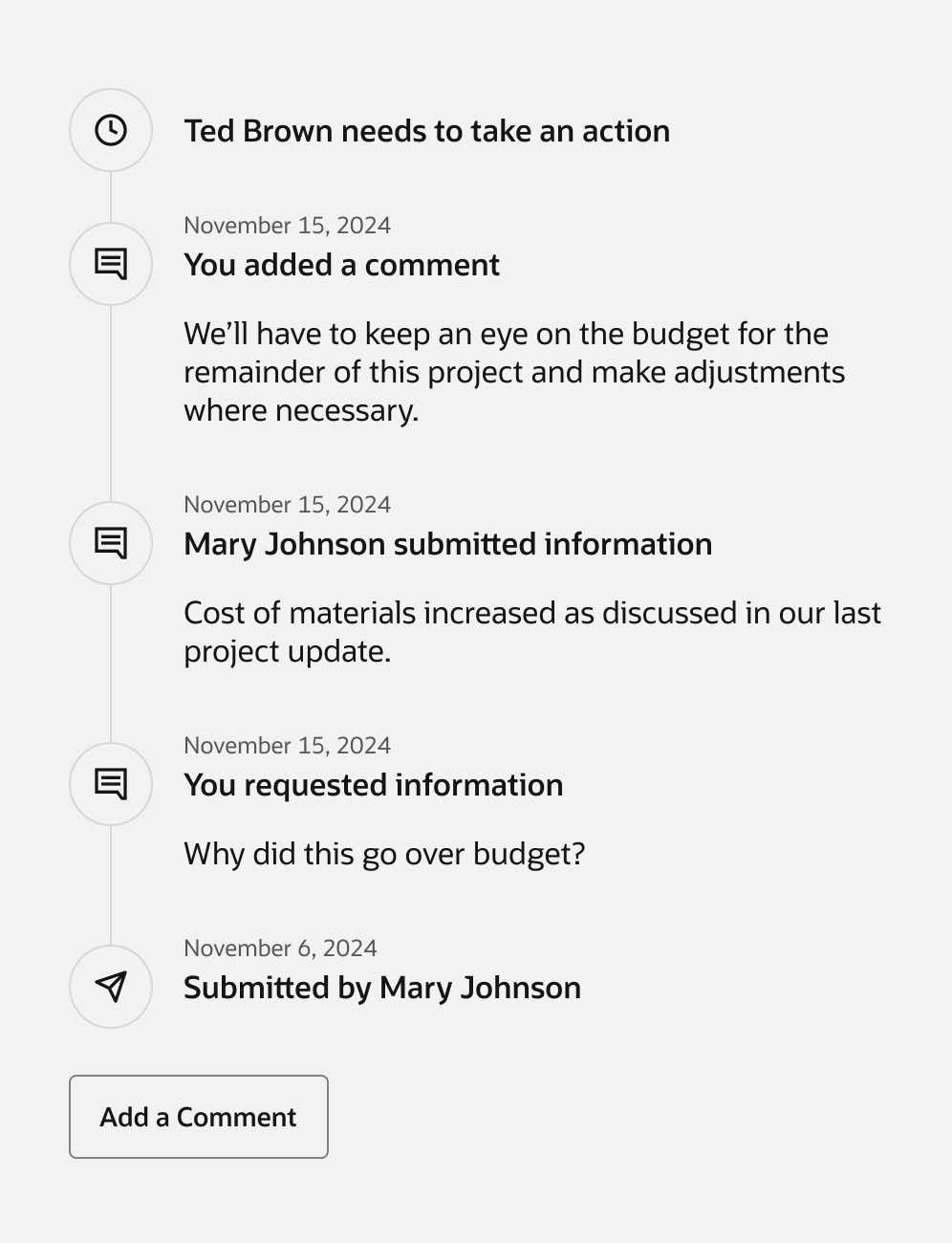
Approval History timeline in Details view
- If there’s insufficient data for an FYI task, if you click its row, the task opens in Business Process Management (BPM) rather than the Details view.
- In environments where a signature policy is enabled and being enforced for specific approvals, the Approve and Reject actions aren’t available from the notifications for those approval tasks. If a task doesn't have Approve and Reject actions, click View Details to navigate to the BPM notification, where the signature policy is enforced for actions.
The new Approvals work area functionality provides improved visibility of history and the ability to comment on tasks.
Steps to Enable and Configure
You need to switch from the Worklist: Approvals and Notifications work area to the Approvals work area. For more information, see Set Up the Approvals Work Area.