Integrate Launch with Digital Business Experience Solution
You can now integrate the Launch application with Digital Business Experience Solution (DBE). DBE is a productized, pre-integrated BSS solution. Manages the customer experience and revenue generation at every stage of the customer journey across concept to cash process. Launch application will act as the central design time catalog for the DBE solution. Refer to the DBE documentation for the supported integration flows.
The following enhancements are made in the Launch experience to support this integration:
- In Launch UI, you would now be able to configure spoke systems or destinations in the Entity life tile under the Administration tab. You would be able to switch off publishing of entities that is of no interest to the spoke system. Example: In DBE ecosystem for PDC you will only publish simple product offering and not service bundle, commercial bundle or package.
- You need to ensure the order of publish is Siebel first and then to PDC.
- The product offering definition is enhanced to include additional attributes like billing type (service bundle, Item), billing service type (service codes like /service/telco/gsm/telephony), service instance, pricing commit type (dynamic discount method, amount) and fulfillment item code.
- You can now model all the product definitions in Launch and publish the definitions into the spoke system.
The following figure shows additional product attributes on the product offering.
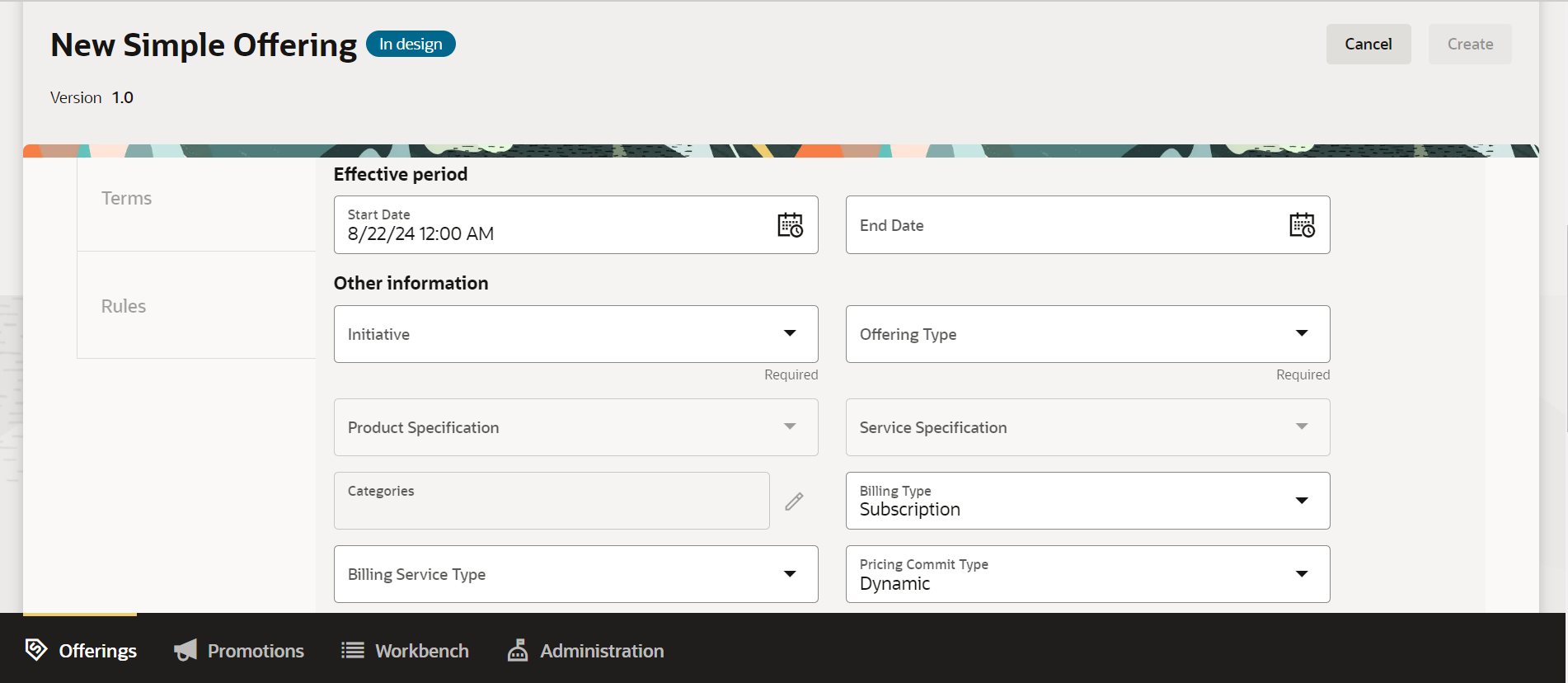
Product offering additional attributes
The following figure shows the configuration of destinations and exclusion rules.
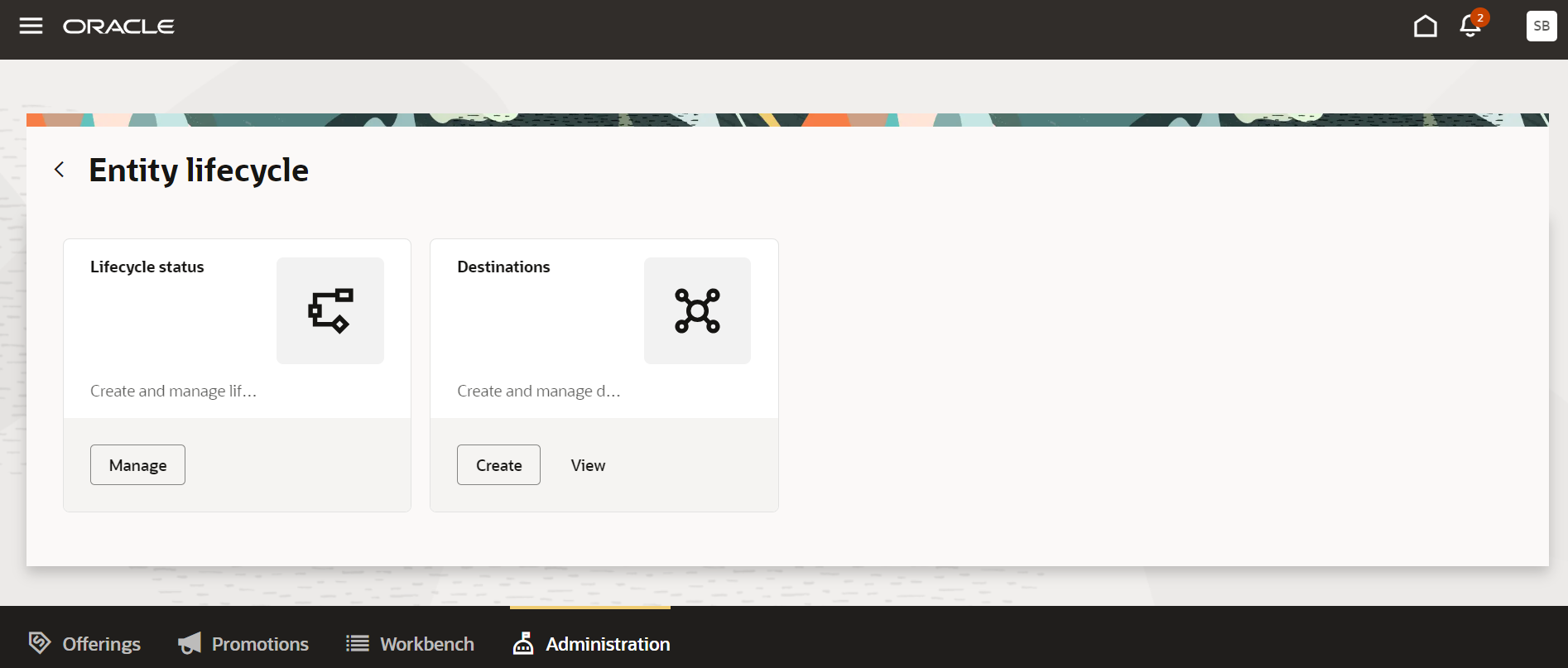
Destination configuration
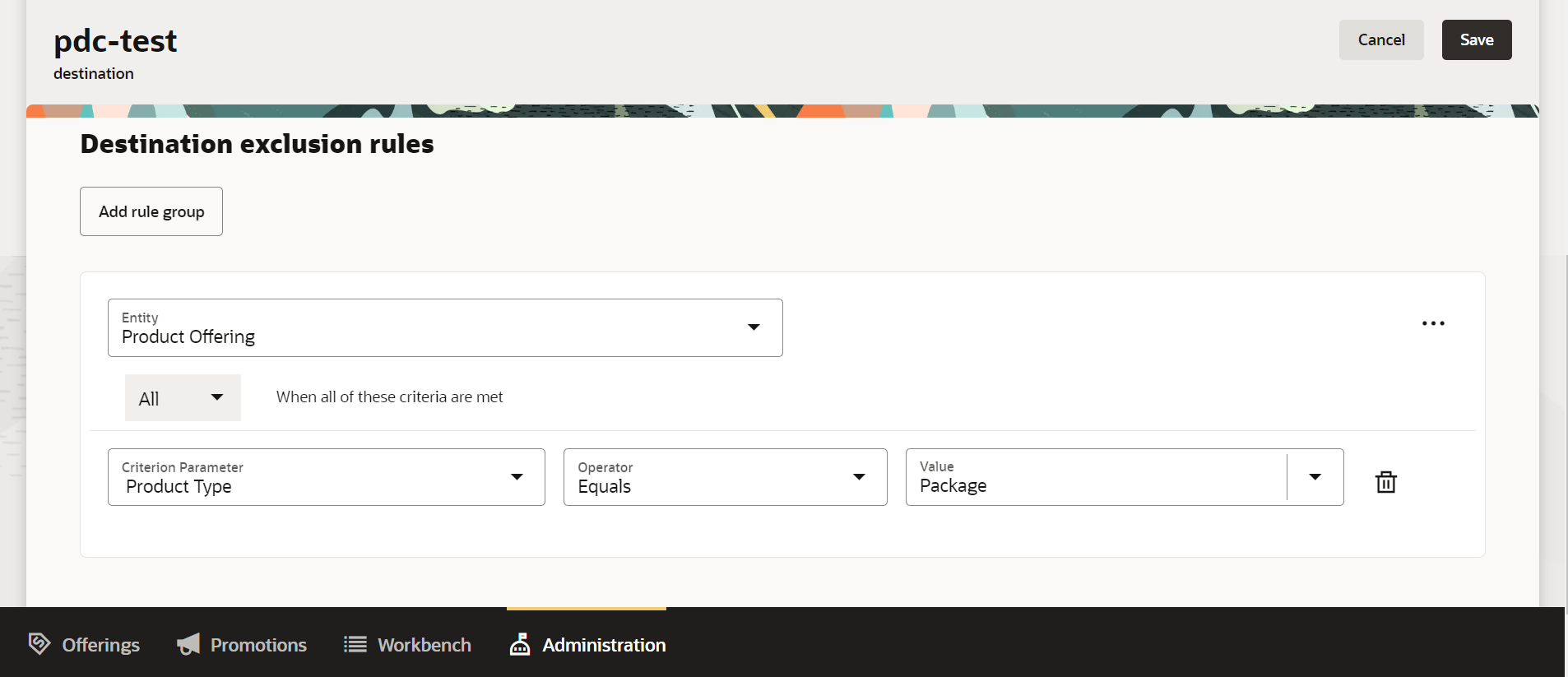
Destination exclusion rule configuration
The business benefit is you have Launch integrated with DBE to provide automated publishing of catalog definitions to runtime applications such as Oracle's Siebel CRM and Billing and Revenue Management applications.
Steps to Enable
You don't need to do anything to enable this feature.
Access Requirements
- Communications Catalog Product Manager
- Communications Catalog Administrator