FreeForm Now Supports IPM Insights, Auto Predict, and Predictive Planning
IPM Insights empowers finance and operational users with data science optimized for multidimensional planning and forecasting use cases. IPM Insights analyzes past data and predicted data, helping you find patterns and insights into data that you might not have found on your own. Insights can be trends, anomalies, forecast bias, or variations.
With IPM Insights, the insight discovery phase of the planning process is automated with data science and financial pattern recognition, enhancing your forecast effectiveness. Using IPM Insights, you can analyze and explore data across any account. IPM Insights automates processing large amounts of multidimensional data, so that as new actuals come into the system, you quickly detect patterns in your data or hidden correlations, streamlining reporting, improving your forecasting, and strengthening your decision making. You spend less time in analysis, saving time in the overall planning process.
IPM Insights provides three types of insights, using both historical and predicted data:
- Forecast variance and bias insights reveal hidden bias in forecasts submitted by planners by analyzing historical data. This type of insight measures the variance or bias between two historical scenarios such as Forecasts and Actuals, and calculates the percentage of risk associated with current forecast.
- Prediction insights help you uncover significant deviations in forecasts compared to predicted values.This type of insight looks for variances between two future scenarios such as forecasts and computer-generated predictions, and can calculate a a measure of risk, for example the risk of meeting a target forecast.
- Anomaly insights detect unusual patterns in data that deviate from expected results. This type of insight detects outlier values that vary widely from other values, for example, a sudden volatility in actuals compared to the base level, or missing actuals data.
FreeForm also supports calendars and events with IPM Insights, Auto Predict, and Predictive Planning, and collaboration with tagging with IPM Insights.
To get started with IPM Insights, administrators configure insights and then run them. They can also schedule them to run on a regular basis. Planners can then review and analyze insights on the Insights dashboard, and take appropriate action to improve the forecast.
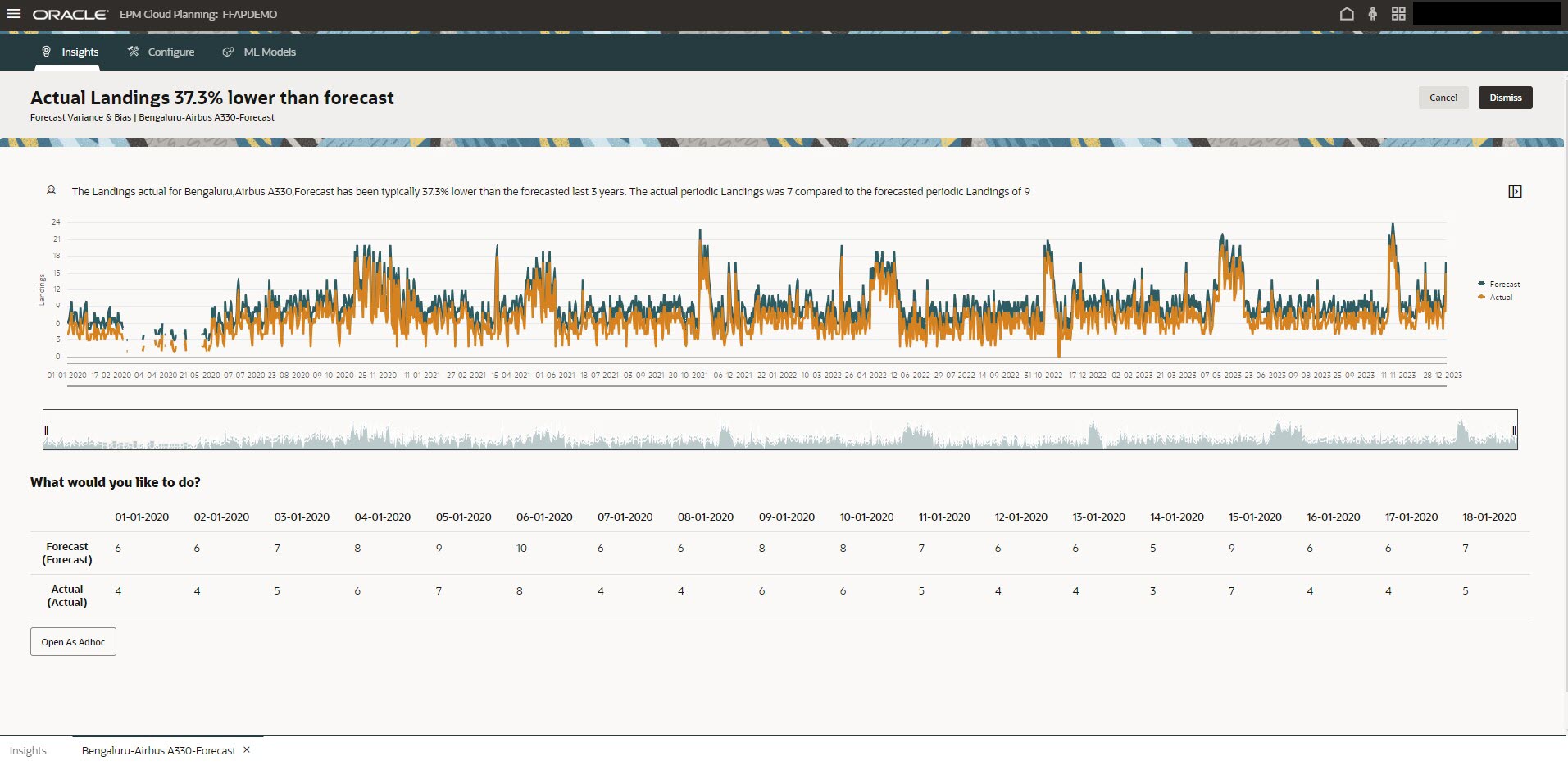
Forecast Variance and Bias Insight Example in FreeForm
Additionally, FreeForm now also supports Auto Predict and Predictive Planning:
- With Auto Predict, administrators can define a prediction to predict future performance based on historical data and schedule a job to run that prediction definition, automating the prediction process. Auto Predict uses the same forecasting and statistical methods as Predictive Planning, but unlike Predictive Planning, you aren’t limited to running a prediction on a form. You can predict values for thousands of cells at once, when needed, by scheduling a job, and automatically write prediction results to a scenario/version—in the same cube or in a different cube from the historical data. You can also include Best and Worst Case prediction results. When you run the prediction, historical data for each member in the Auto Predict definition is retrieved and then analyzed using time series forecasting techniques to predict the future performance for these members.
- Use Predictive Planning to predict future performance based on your historical data. You can start a prediction from a valid form or ad hoc grid. When you run a prediction, historical data for each member on the form is retrieved and then analyzed using time series forecasting techniques to predict the future performance for these members. You can compare and validate plans and forecasts based on the predictions. For a more accurate and statistically-based forecast, you can copy the prediction values and paste them into a forecast scenario for your plan.
Business Benefits:
- Reduces time spent in data analysis.
- Minimizes hidden biases.
- Improves forecast accuracy and reliability, enhancing forecast effectiveness with informed decision making.
- Encourages collaboration with your colleagues.
- Helps you detect trends early to enhance strategic decision-making.
Tips And Considerations
- IPM Insights works with applications with Hybrid Essbase enabled.
- Because the Time dimension isn't a required dimension in FreeForm, when you define a calendar, you must specify the dimension or dimensions (up to three) that store time information.
- In the Predictive Planning area in Application Settings, you must define the dimension and POV for actuals, and define the dimension that stores measures.
- Calendars are required for Insights and Auto Predict jobs, and must be associated with the form when running Predictive Planning from a form.
- Predictive Planing in SmartView is not supported in FreeForm applications.
Key Resources
- Administering FreeForm
- Working with FreeForm