 Resource Replacement on Assignments by Resource Manager
Resource Replacement on Assignments by Resource Manager
The resource manager can select one or more assignments that require a new resource, choose the replacement resource, and confirm the replacement. With the ability to replace a resource on one or more projects, resource managers can adapt to changing project requirements during the project planning phase and maintain optimal team dynamics. This agility leads to improved project timelines and resource allocation efficiency, ultimately boosting overall project success rates and client satisfaction.
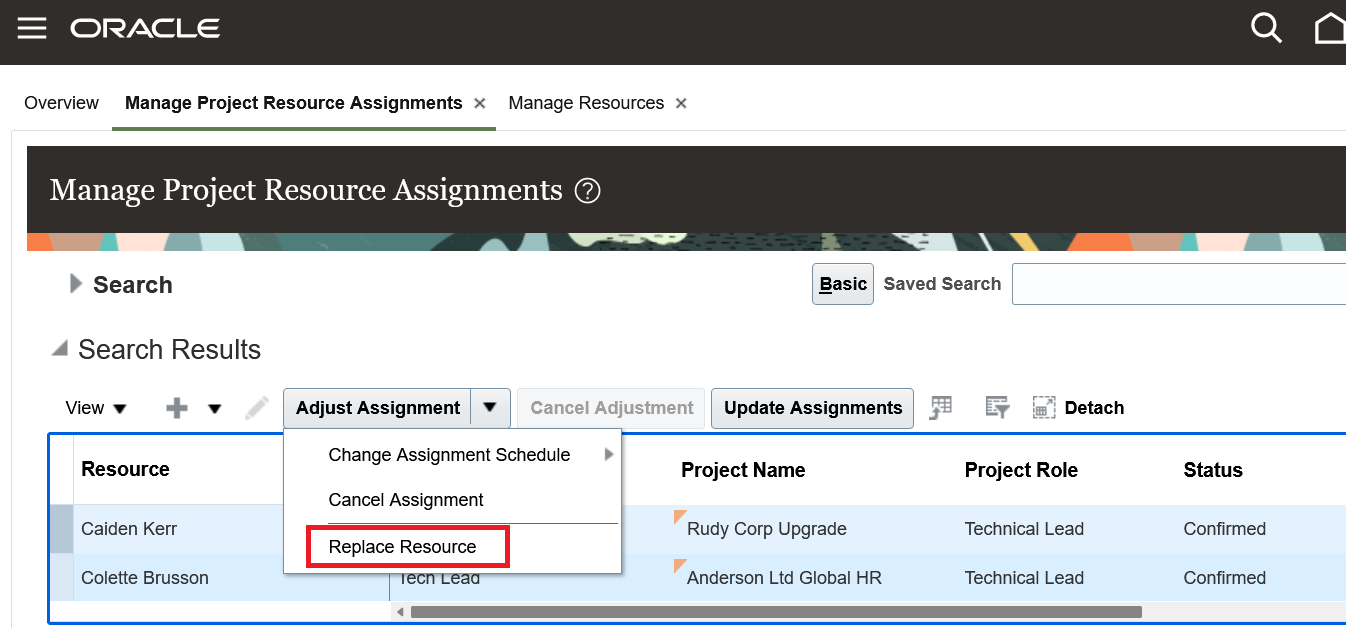
Resource Manager Replaces Resource on One or More Assignments
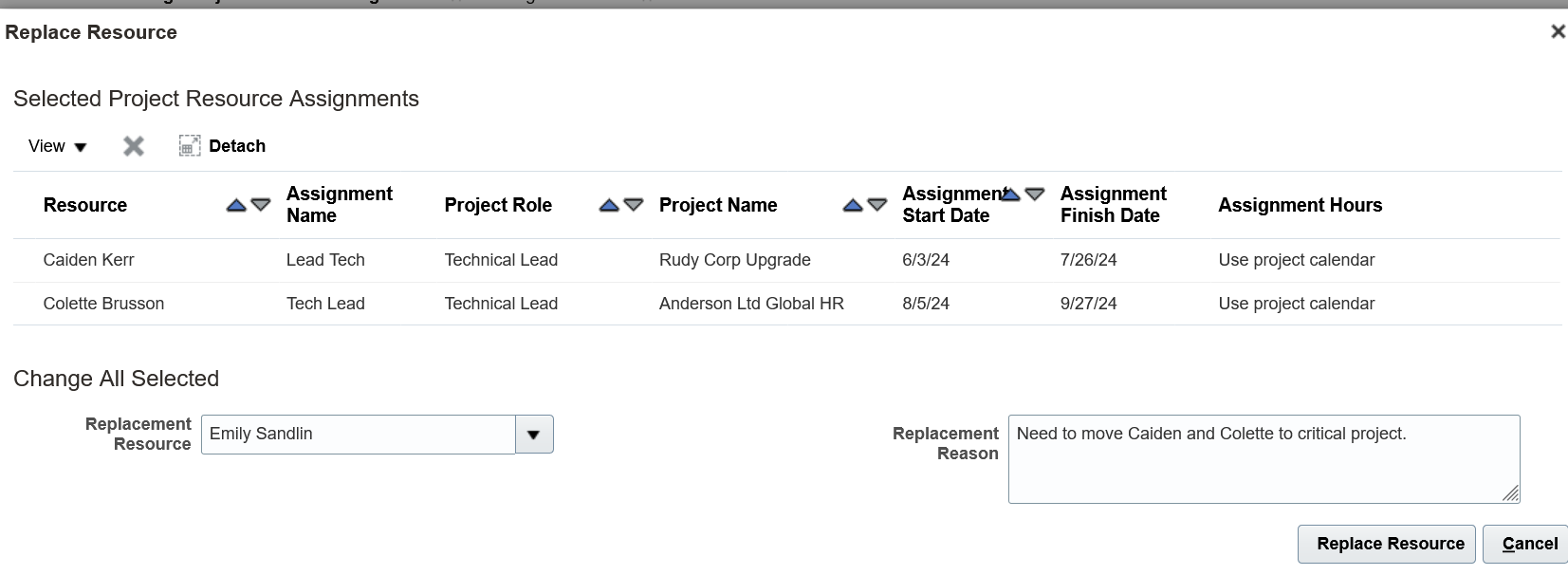
Resource Manager Replaces One or More Resources with a Replacement Resource on Project Resource Assignments
The business benefits are:
- Resource managers are empowered to adapt to evolving project needs during the planning phase. This adaptability is crucial in dynamic project environments where requirements may change, ensuring that the team remains well-suited for the project's demands.
-
Resource managers optimize resource allocation. This efficiency ensures that resources are utilized effectively, reducing the likelihood of bottlenecks or under utilization.
Steps to Enable
Use the Opt In UI to enable this feature. For instructions, refer to the Optional Uptake of New Features section of this document.
Offering: Project Execution Management No Longer Optional From: Update 24D
Tips And Considerations
- Opt-in to this feature from the Project Resource Management functional area under the Project Execution Management offering.
- When a resource manager replaces a resource, the assignment of the resource being replaced is canceled. A new assignment is created for the selected replacement resource. This replacement has the same schedule and role as the resource that is being replaced.
- Overbooking checks are done for the replacement resource.
Key Resources
-
Based on Idea 627121 from the Project Management Idea Labs on Oracle Cloud Customer Connect.
Access Requirements
No new access requirements.