Source Quantity and Amount Columns on the Edit Forecast and Budget Version Pages
Expedite project budgeting and forecasting by adding the columns for source quantity and amounts that are available in the enhanced user interface, while editing details of budgets and forecasts. Select the source quantity and amounts columns by personalizing a layout, in the edit versions page. For example, add the columns to quickly compare the source for a forecast and compare it with the ETC, making it easier to spot variance and make more informed changes. The benefit is a side by side comparison with the source to check the deviation, for easier management of budgeting and forecasting information on the budget and forecast lines, respectively.
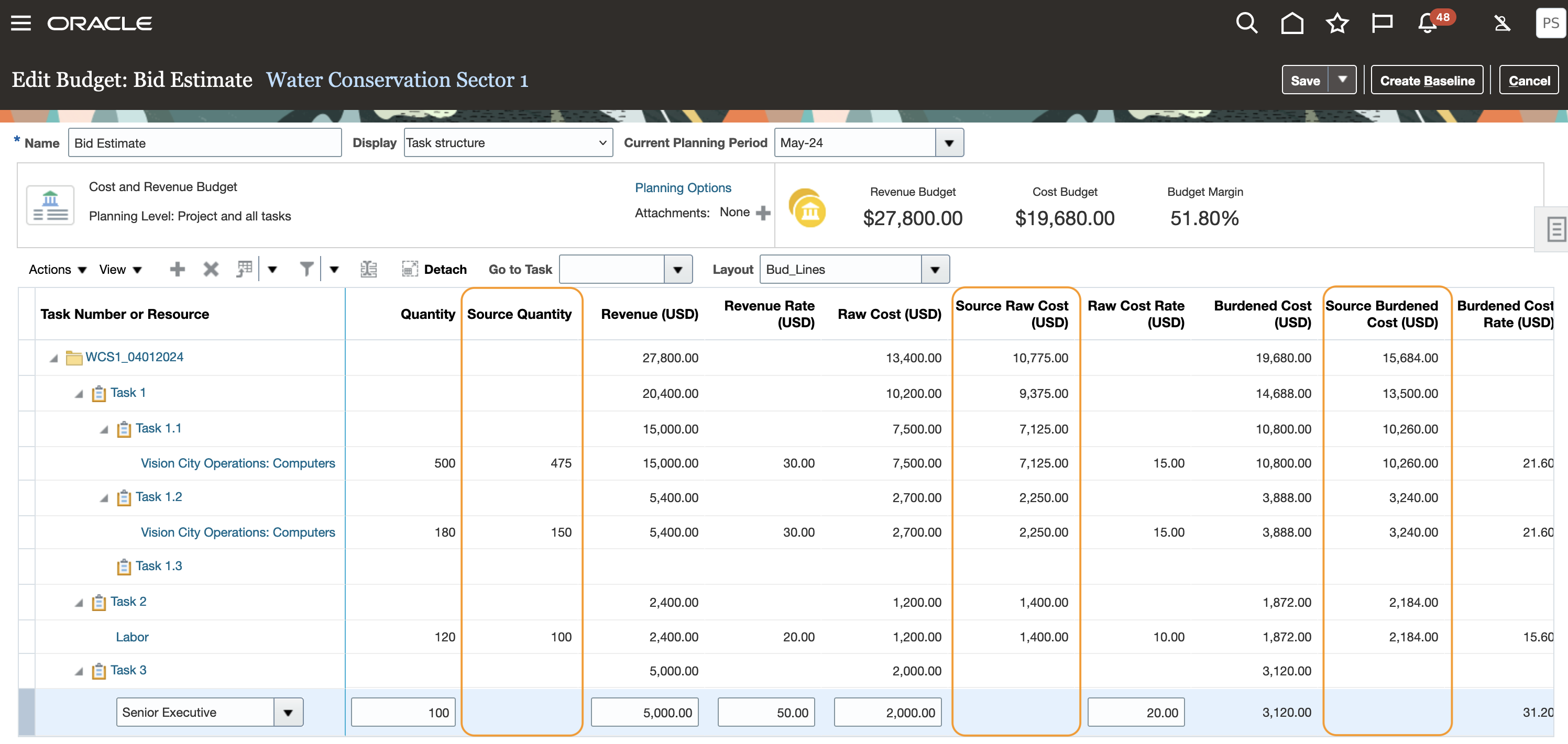
Source Quantity and Amount Columns on the Edit Budget Version Page
Business benefits include:
-
A quick side by side comparison of planned resources against the source highlights any deviations as adjustments are made to the planned quantity or amounts.
-
Reduces navigation to different pages. Review and compare the source with the current plan, thus ensuring no errors are made when editing the current plan while comparing with the source.
Steps to Enable
You don't need to do anything to enable this feature.
Tips And Considerations
- Use the Personalize Layout option from the Layout drop-down list on the Edit Budget or Edit Forecast page to enable the source quantity and amounts columns.
Enable Source Columns Using Column Personalization
- Source quantity and amounts columns are available when you create a budget or forecast version using any of the following methods:
- Generate budget or forecast version
- Copy budget or forecast version
- Source quantity and amounts are available for budget line or forecast line, they aren't available for period lines.
- Source quantity and amounts remain blank when the planning level specified in the plan settings is different in the source and the target versions.
- Invoiced Amounts column is only available for a forecast version and when the planning isn't a cost only version.
Key Resources
- Related Help:
- Can I add source quantity and amount columns on the Edit Budget and Edit Forecast pages in the Defining and Managing Financial Projects guide
Access Requirements
No new access requirements.