Sweep Accounting Hub Transactions to Next Open Period
Sweep Accounting Hub transactions with unresolved errors from a previous accounting period to the next open period. By sweeping unresolved transactions, outstanding issues are addressed in the subsequent period without affecting period close. In the absence of this capability, organizations proceeded to close the ledger period without accounting for the errored transaction, needing a manual adjustment post-facto, and/or losing the transaction traceability. With this capability, the original transaction is maintained for traceability and is processed in the next open period once the error is resolved.
The capability also enhances the Purge invalid transactions and Purge unaccounted transactions by introducing an additional filter criteria to purge by accounting period.
To Submit the Accounting Hub Maintenance process in Sweep mode, use the following steps -
- Prerequisite: Enable Sweep mode (Refer to Steps to Enable)
- Submit the Accounting Hub Maintenance process with following parameters-
- Select the Mode parameter value as ‘Sweep Invalid closed period transactions’.
- Select the Subledger Application and Ledger for the invalid transactions that need to be swept to the next open period.
- Select the ‘Accounting Period’ as the closed prior period for which Sweep needs to be executed.
- The Accounting Hub Maintenance process will pick up eligible invalid transactions and update the date value on the GL date source to the first day of the next open period. The transactions picked up and updated are provided in the report output for record and audit.
- Submit Create Accounting process for the next open period.
NOTE: The Accounting Period parameter list only displays periods associated with the selected ledger that have the status of ‘Closed’ or ‘Permanently Closed’
NOTE: The Sweep process runs only for the selected ledger. The process needs to be submitted for any associated secondary ledgers explicitly.
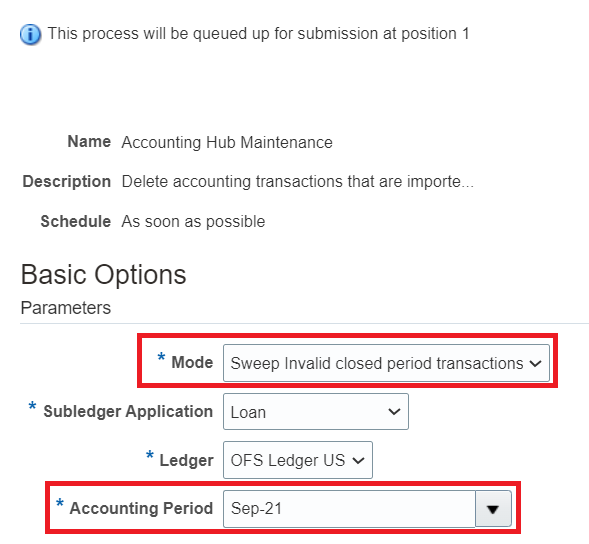
To Purge invalid transactions from a prior period –
- Prerequisite: Enable Purge period filter (Refer to Steps to Enable)
- Submit the Accounting Hub Maintenance process with following parameters-
- Select the Mode parameter value as ‘Purge invalid transactions’.
- Select the Subledger Application and Ledger for the invalid transactions that need to be deleted.
- Select the ‘Accounting Period’ to delete the invalid transactions.
- The process deletes invalid transactions where transaction dates correspond to the accounting period chosen for the specified ledger and subledger application.
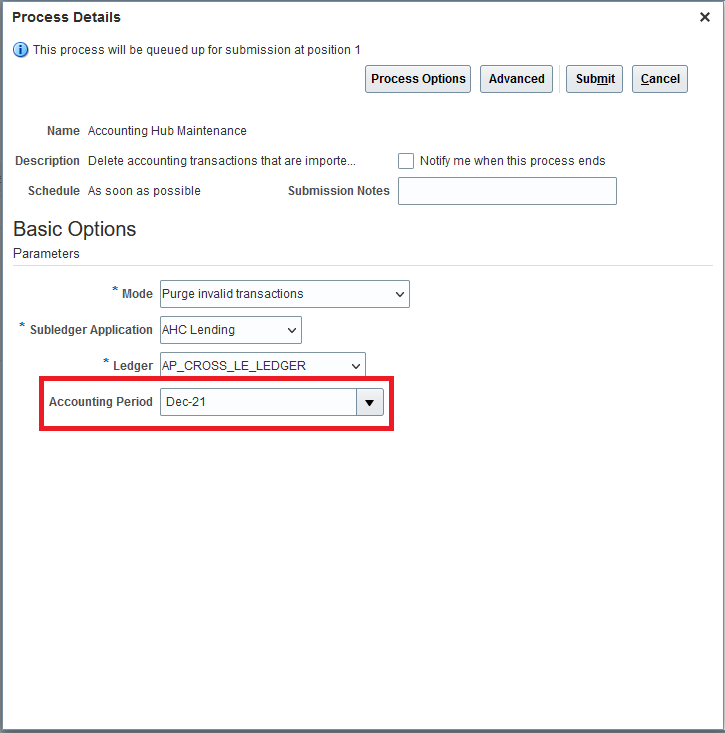
To Purge unaccounted transactions from a prior period
- Prerequisite: Enable Purge period filter (Refer to Steps to Enable)
- Submit the Accounting Hub Maintenance process with following parameters-
- Select the Mode parameter value as ‘Purge unaccounted transactions’.
- Select the Subledger Application and Ledger for the invalid transactions that need to be deleted.
- Choose the inbound datafile to purge all unaccounted transactions for the selected ledger. Use this parameter when a datafile needs to be re-processed.
- Select the Accounting Period to purge unaccounted transactions for a particular period. Use this parameter when the unaccounted transactions from a prior period are no longer required to be processed for accounting.
- The process deletes unaccounted transactions where transaction dates correspond to the accounting period chosen for the specified ledger and subledger application.
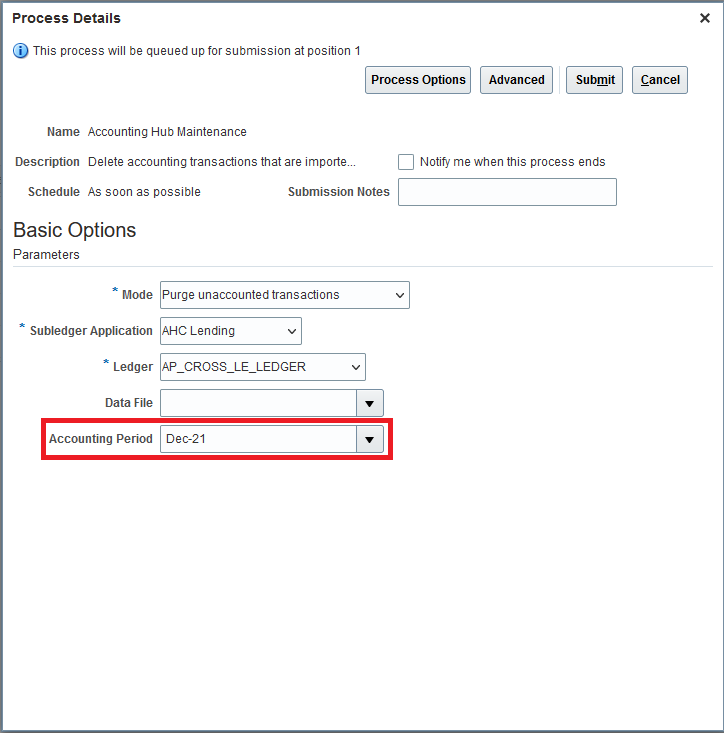
NOTE: Exercise caution when selecting the Accounting Period for purging invalid and unaccounted transactions. An Accounting Period can be specified for this mode irrespective of the period status.
- Helps maintain original transaction for traceability and granularity
- Enables data hygiene and maintenance of accounting data
- Allows business proper error root cause resolution without affecting period close
Steps to Enable
To enable Sweep Invalid closed period transactions
- Navigate to "Manage Standard Lookups" Task
- Search for Lookup type "ORA_ERP_CONTROLLED_CONFIG"
- Create lookup code "XLA_36373252" .
- Enter Meaning as " Sweep Invalid closed period transactions"
Once enabled, the parameter ‘From Accounting Period’ will be enabled.
NOTE: The Mode parameter will continue to show ‘Sweep Invalid closed period transactions’ even when the Sweep mode is not enabled, however the program will not execute the sweep unless the capability has been enabled.
To enable Purge Invalid and Unaccounted transactions by period
- Navigate to "Manage Standard Lookups" Task
- Search for Lookup type "ORA_ERP_CONTROLLED_CONFIG"
- Create lookup code "XLA_36730127" .
- Enter Meaning as " Purge Invalid and Unaccounted Transactions By Period"
Once enabled, the additional parameter ‘Accounting Period’ will be enabled.
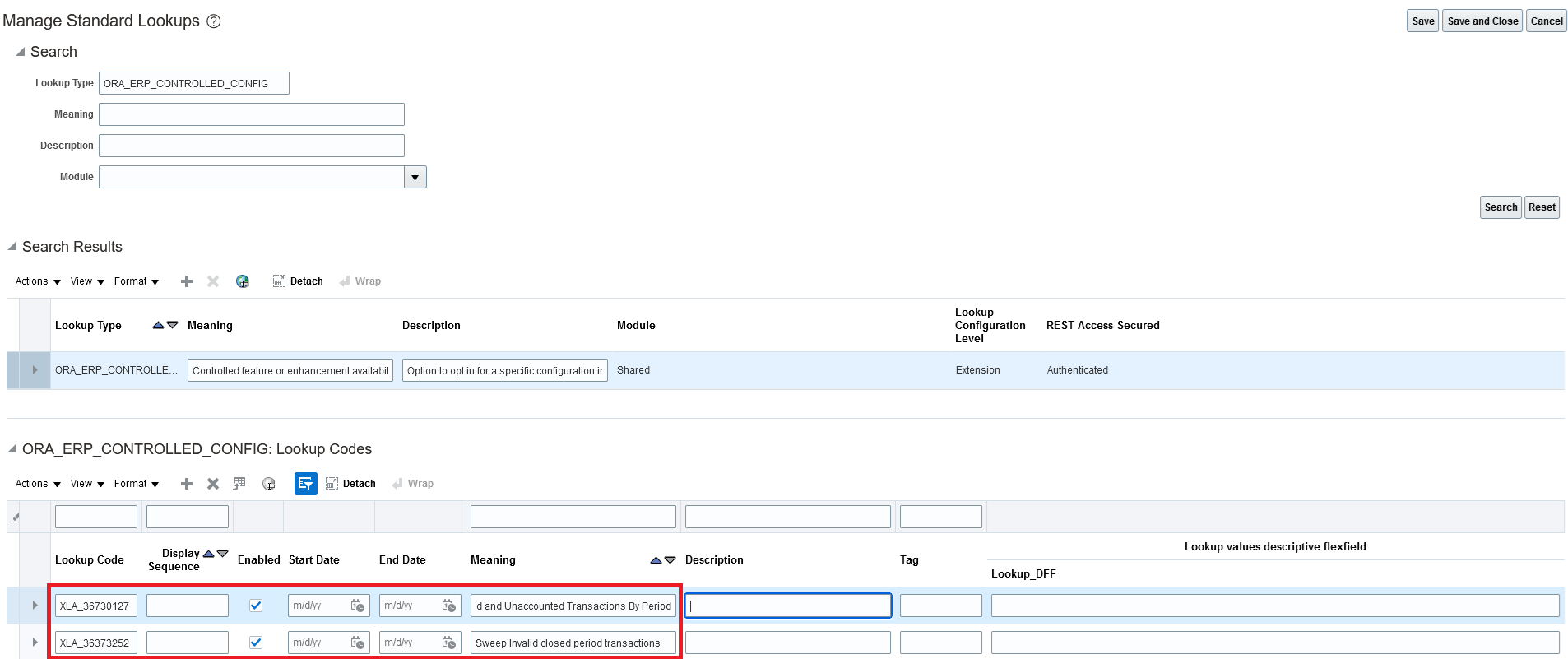
Tips And Considerations
Considerations
- This is not supported for multi-period accounting entries.
- This does not modify the GL date source for the reversal of any accrual accounting entry.