 Search Filter for Expense Reports Where Information is Requested by Auditor
Search Filter for Expense Reports Where Information is Requested by Auditor
Use the Auditor Requested More Information parameter in the Manage Expense Reports page to search for expense reports where auditors have requested the submitter for additional information. This helps auditors distinguish expense reports pending employee responses from expense reports pending auditor actions.
The new search parameter is available in the Add Fields dropdown in the Search section of the page. Auditors can create a saved search with this search criteria.
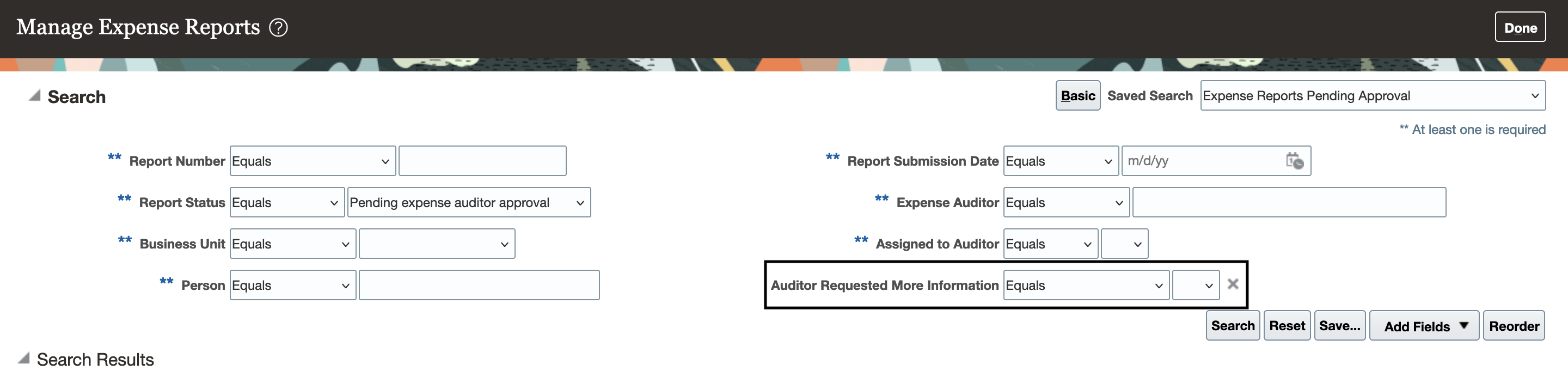
A new criteria "Auditor Requested More Information" is added in the Search section of Manage Expense Reports
Auditors can use the new search parameter to filter out the expense reports that are pending response from the submitter. This helps save the auditors time, by providing a clear list of just those expense reports that they need to review and take action on.
Steps to Enable
You don't need to do anything to enable this feature.
Key Resources
- Audit Actions
- This feature originated from the Idea Labs on Oracle Cloud Customer Connect: Idea 597904