Exemption and Alert Suppression Feature in TF Batch Screening
The Exemption and Alert/Case Suppression on batch screening of ISO20022 payments is supported in this release.
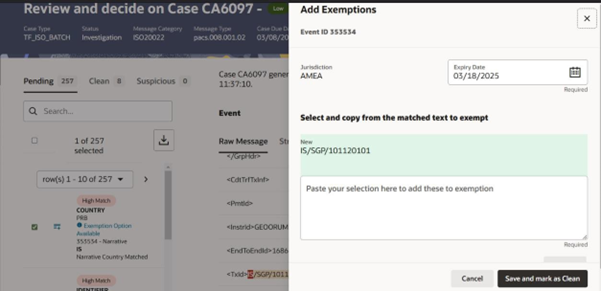
Exemption and Alert Suppression Feature
This Feature will exempt the generated matches based on configured exemption list. If all generated matches are exempted for a single payment, then its alert/case will be suppressed.
Steps to Enable
You don't need to do anything to enable this feature.
Key Resources
- Exemption Documentation.
- Transaction Filtering CS Documentation