Redwood - Profile Item Attachments Displayed to the Approver in the Approval Notification
Enables approvers to view the item-level attachments during the item’s pending approval state in the following areas:
- Skills and Qualifications page, expand the item for more details
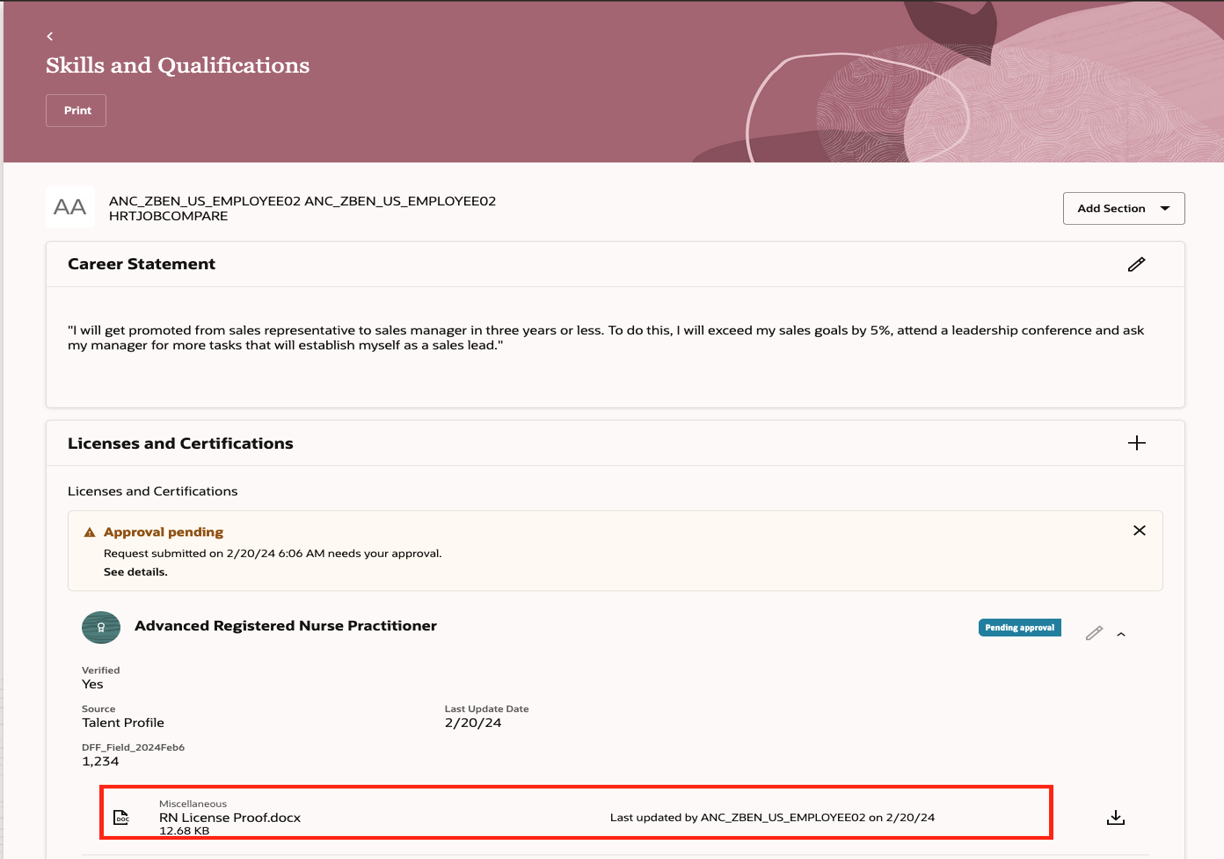
Skills and Qualifications Page
- FYA (For Your Approval) notification page, in the approval history region
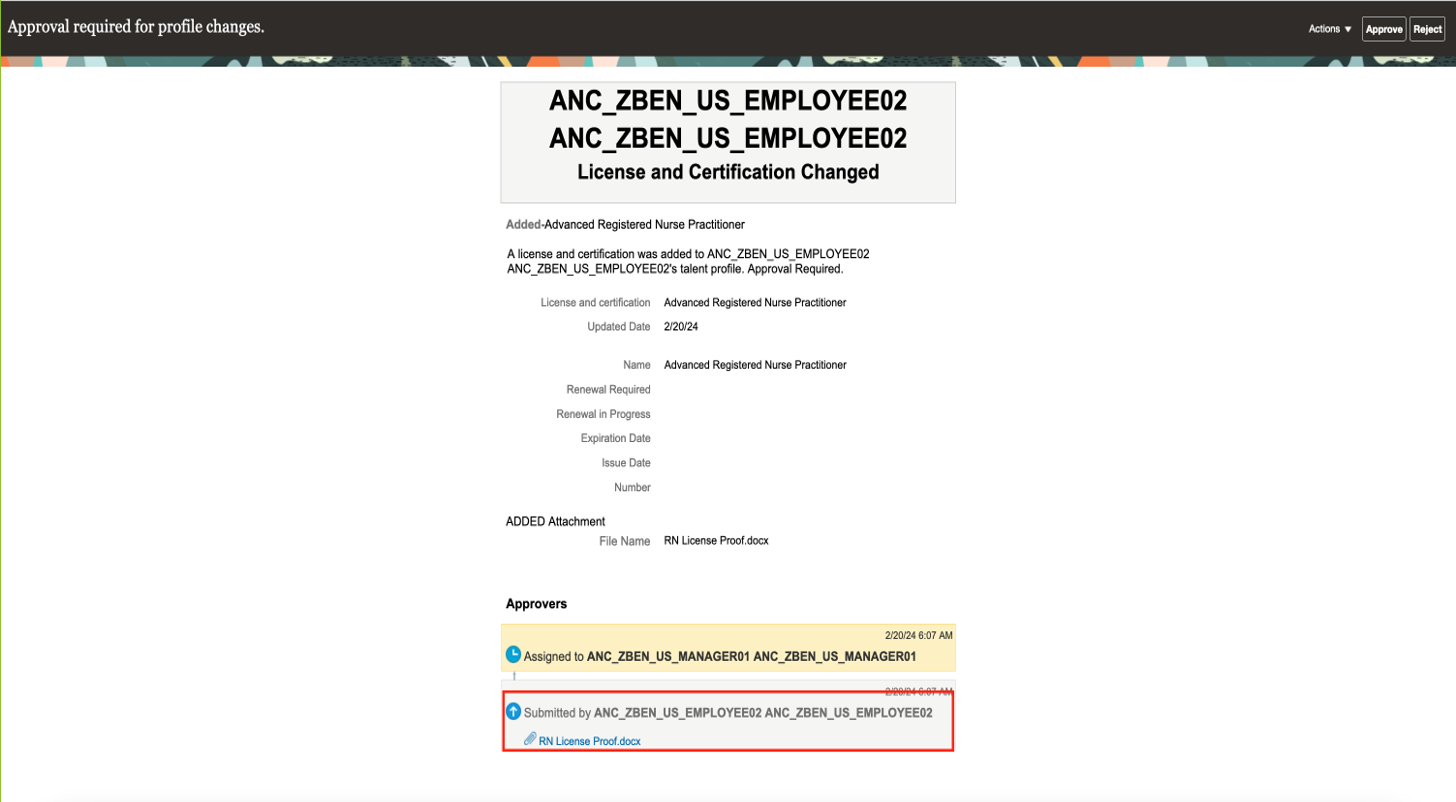
FYA Notification Page
The approvers can view the supporting document prior to approving an item.
Steps to Enable
You don't need to do anything to enable this feature.