Compensation Info Fragments Supported as Embedded Application Tasks in Journeys
We have made it easy for you to complete compensation-related application tasks with reduced navigation by using the compensation-related task regions embedded in a journey. You can configure an Embedded Application Task by selecting the appropriate region.
This table shows the embedded application task that the task performer can select in the task setup UI:
| Task Performer | Embedded Application Task |
|---|---|
| Worker | Salary |
| Additional Compensation | |
| Personal Contributions | |
| Recurring and one-time payments | |
| Shares | |
| Compensation Change Statements | |
| Line Manager and HR Specialist | Salary |
| Additional Compensation | |
| Recurring and one-time payments | |
| Shares | |
| Compensation Change Statements |
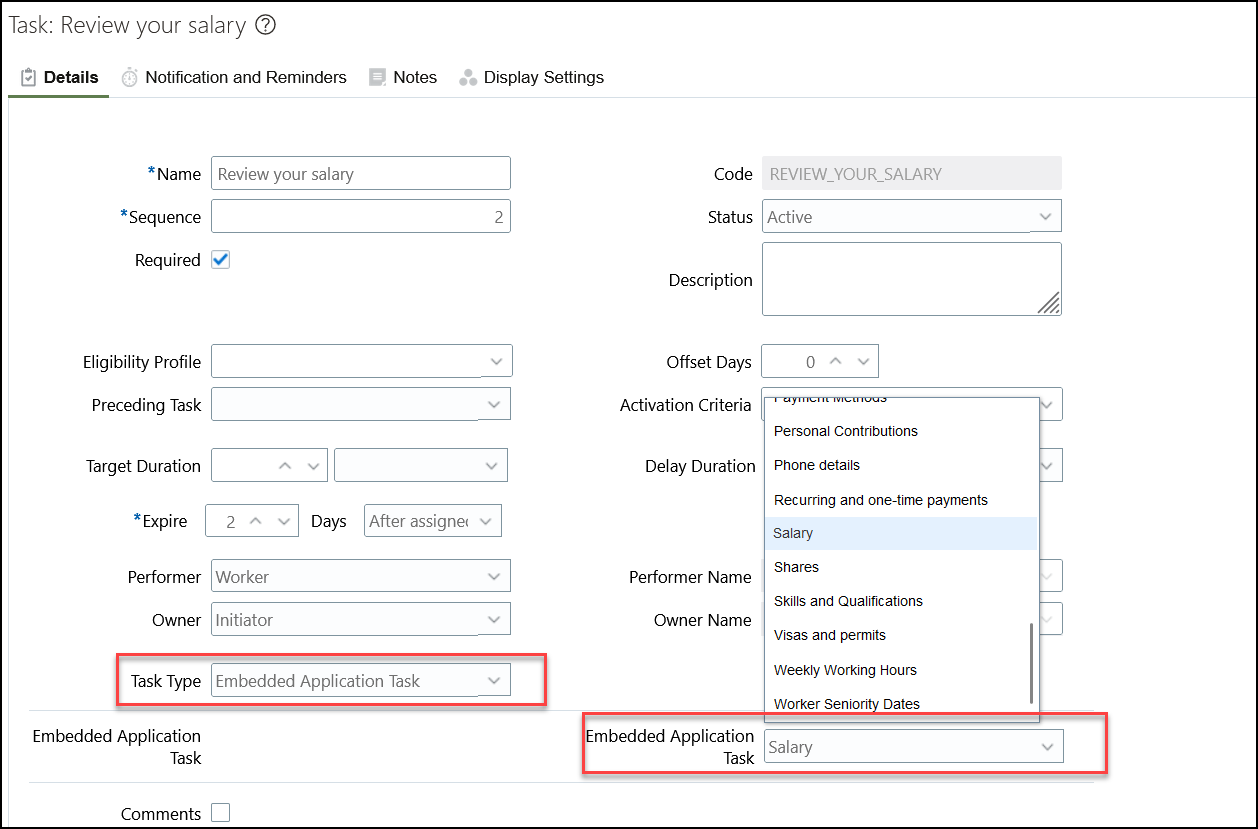
Configure the Salary Region in the Embedded Application Task
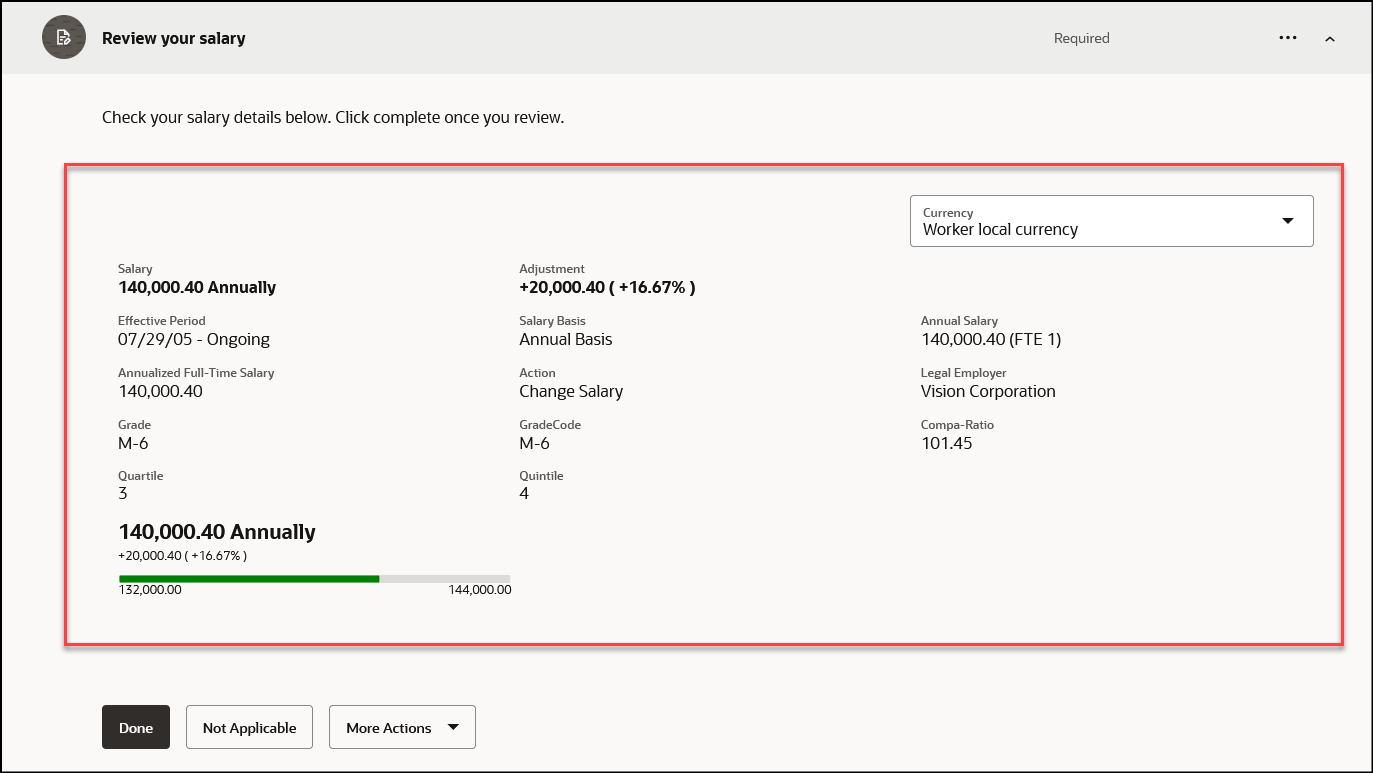
Read-Only Salary Region for Employee Within a Journey Task
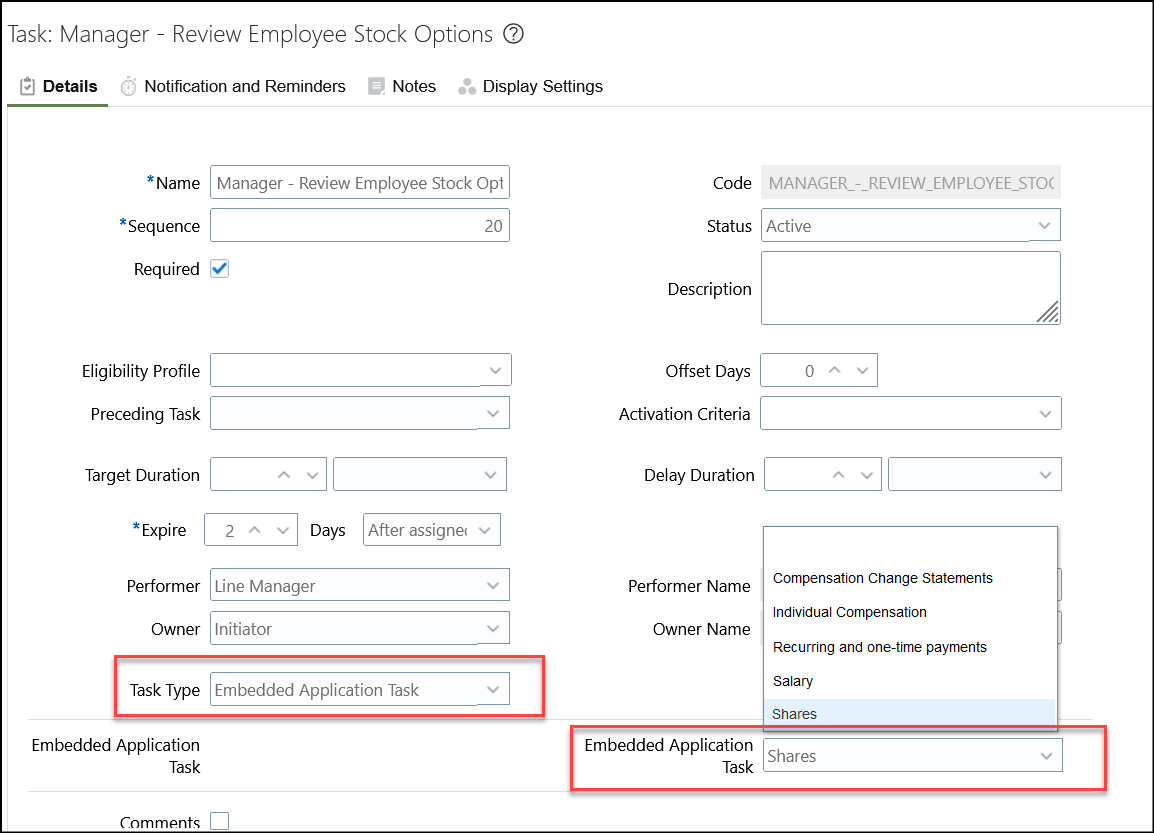
Configure the Shares Region in the Embedded Application Task
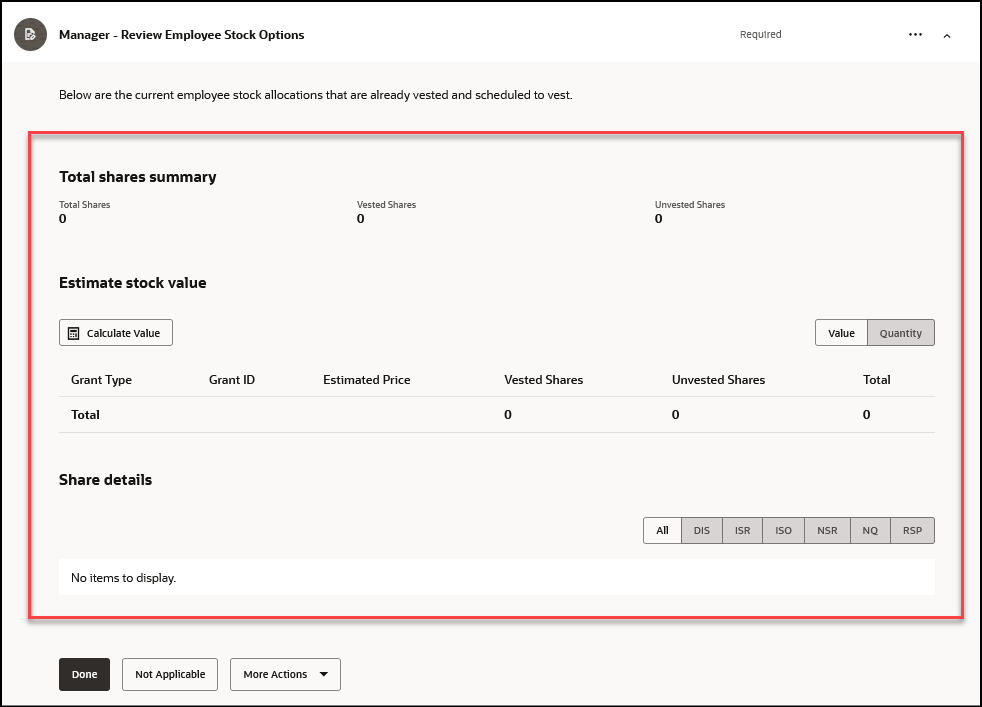
Read-Only Shares Region for Line Manager Within a Journey Task
This feature enables faster completion of compensation-related tasks with reduced clicks.
Steps to Enable
You don't need to do anything to enable this feature.
Tips And Considerations
-
You can view and manage data in the compensation-related embedded application task based on your data security access for the application task.
-
The compensation-related task data is read-only.
Key Resources
For more information about journeys, refer to the Implementing and Using Journeys guide on Oracle Help Center.
Access Requirements
You must be granted the Manage Journey (ORA_PER_MANAGE_JOURNEY_TEMPLATE) aggregate privilege to work on journey templates.