Control Learner Reattempts on SCORM and HACP Content Items
You can now manage when a learner can reattempt SCORM and HACP content after failing a specified number of attempts. Do this using two new configuration options on the content details page, Advanced tab. You see these options when Recorded Attempts is either Unlimited or a limited number. Otherwise they're hidden.
- Hours to Wait Before Next Attempt: To define a delay period, specify the number of hours, such as 24. The learners can reattempt the content only after that delay period.
- Number of Attempts Before Forced Wait Period: This optional field appears after you specify an Hours to Wait Before the Next Attempt value. You specify how many attempts learners have before the specified wait period applies. For example, if you enter 3, learners have 3 attempts before the wait period applies. After the wait period, they have another 3 attempts, and so on.
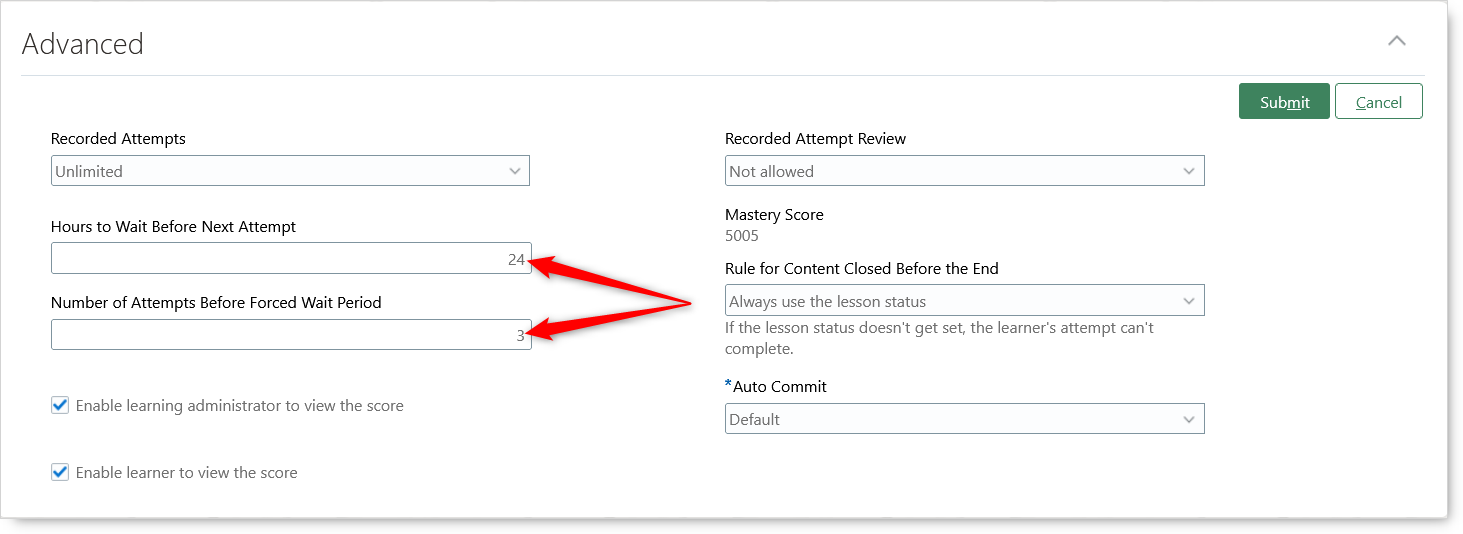
Content Details Page Showing the New Advanced Tab Options
The Redwood enrollment details page reflects when these new content options are in affect.
- When a learner reaches the specified number of attempts, they can't reattempt the failed activity until the wait period ends. The enrollment details page will show a banner message to inform the learner about the appropriate time to resume their learning.
- When an offering includes multiple activities, some of which might be configured with an attempt wait period, the enrollment details page shows a banner message. The message lets the learner know when they can reattempt the activity. If there are multiple activities with wait periods, the message provides the earliest date and time the learner can resume all the delayed activities.
- The header of each affected activity also shows when the learner can resume, and the Resume button is unavailable during the wait period.
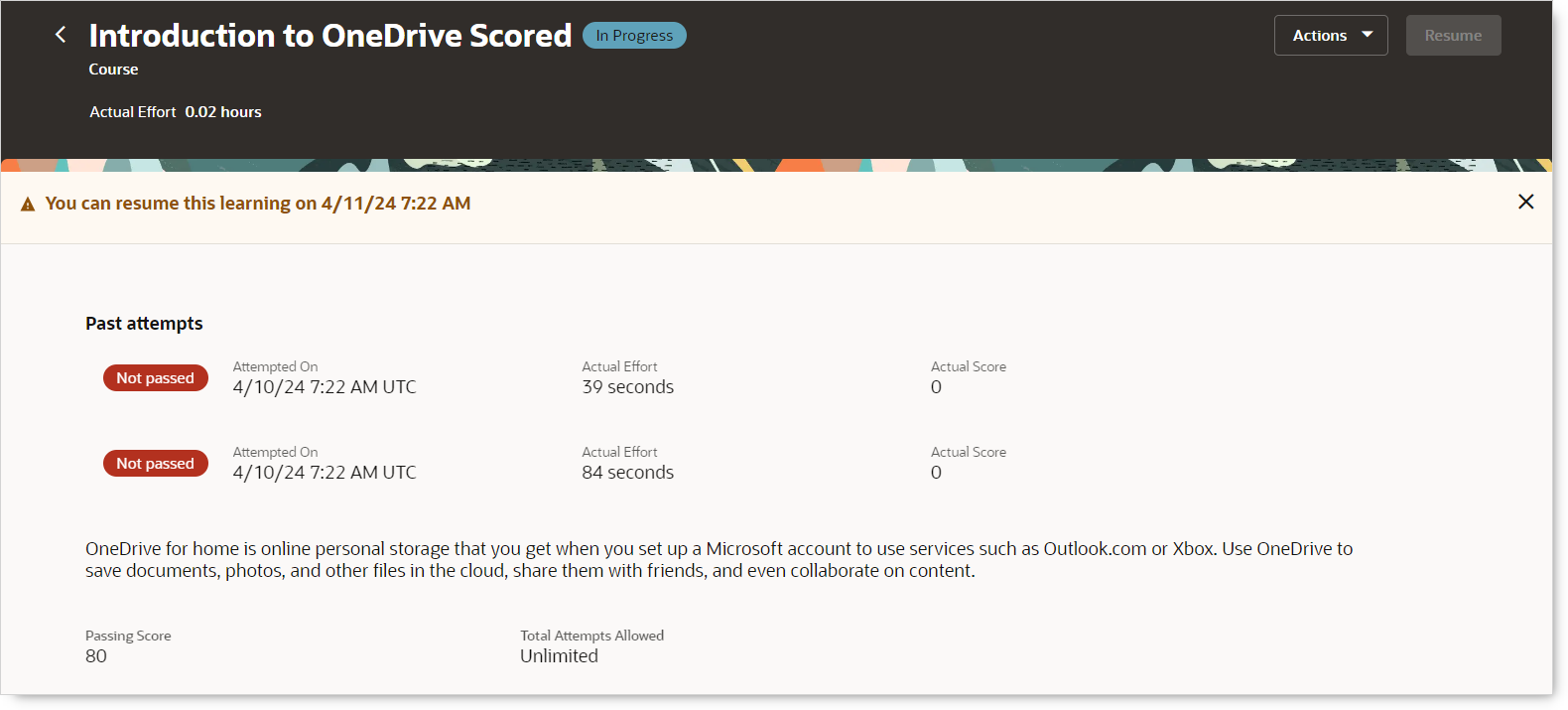
Enrollment Details Page with Banner Message and Resume Button Disabled
This enhancement ensures a smoother learning experience and encourages learners to follow the appropriate retry schedule.
Steps to Enable
To use this feature, you need to enable the Redwood Enrollment Details page. For details, see HCM Redwood Pages with Profile Options (Document ID 2922407.1) on My Oracle Support.
Tips And Considerations
The existing SCORM and HACP content isn't affected. Their values for these two new configuration options are blank. You can update their configurations to take advantage of this enhancement, as appropriate.