Switch Views Between Teams
You can now switch views between your main team and sub-teams when you review the managerial dashboard. This enhancement helps you gain tailored insights and monitor recognition and reward usage effectively for each specific group.
To switch views between your main team and sub-teams, click Navigator > My Team >Show More> Team Overview. You need to click the Switch Team button and select the direct report to view their team’s insight. This enhancement is available in these dashboards:
- Team Overview
- Employee
- Awards
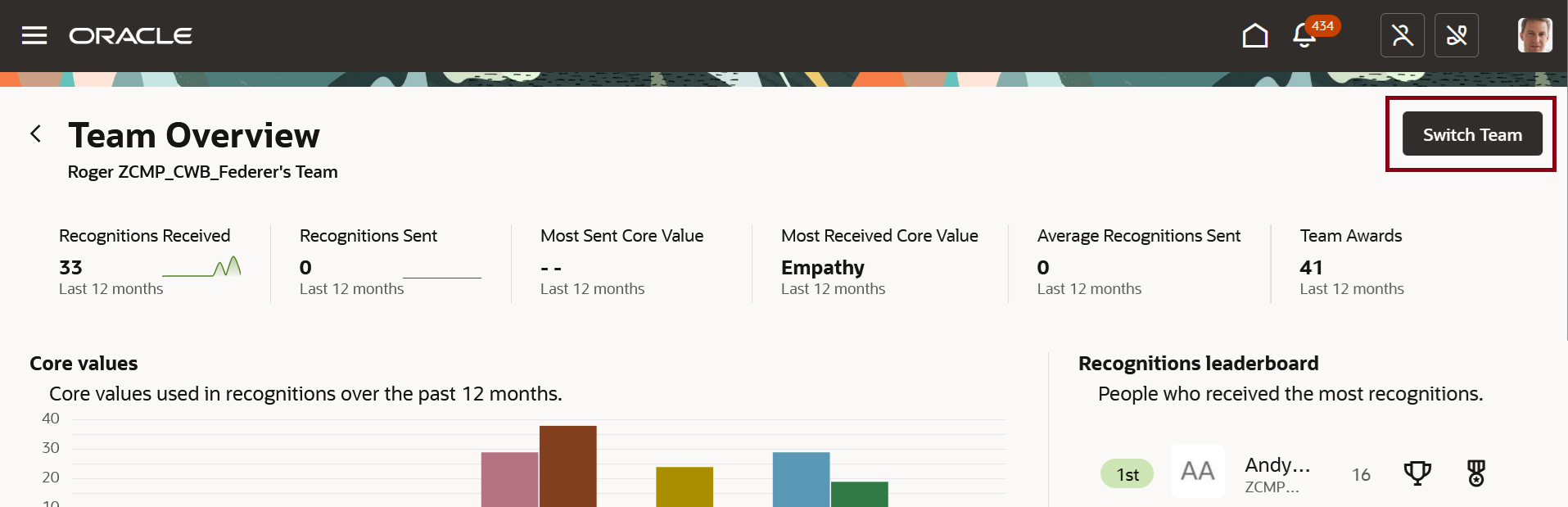
Switch Team
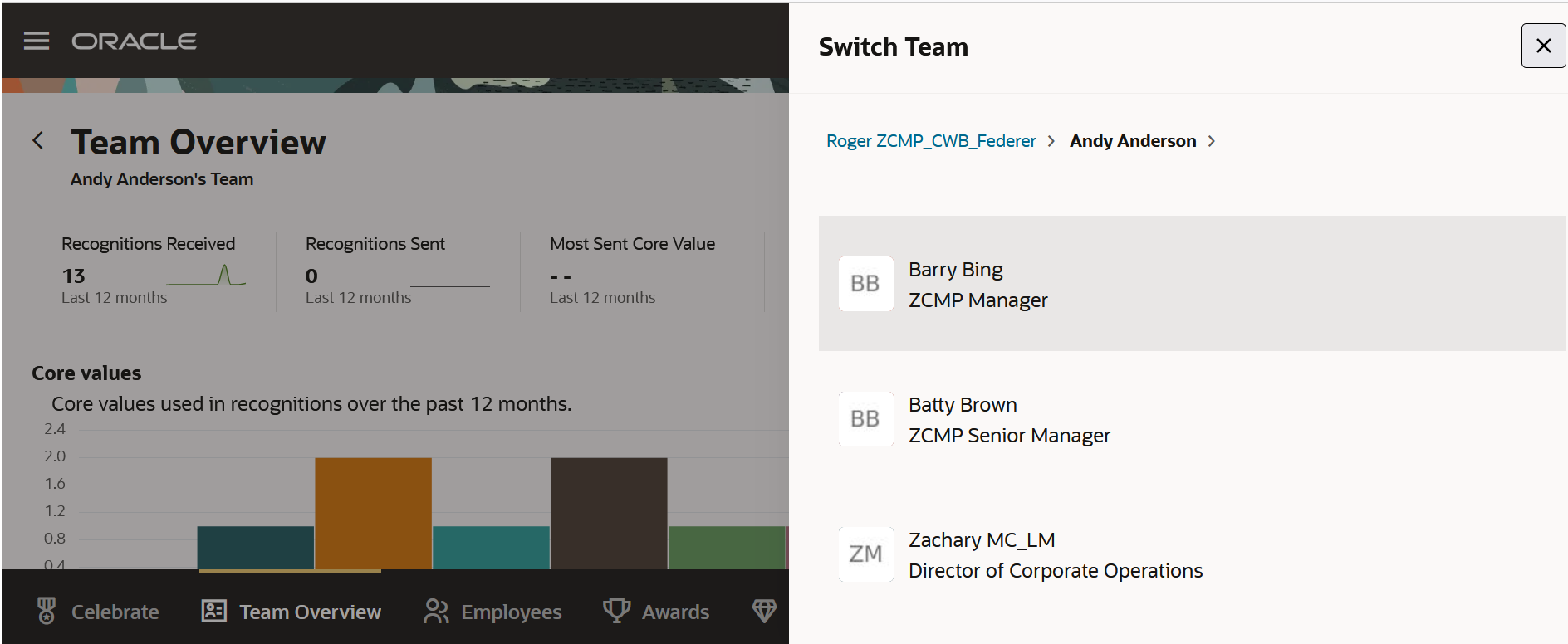
Switch Team
This enhancement provides granular data, aiding managers in making informed decisions to boost sub-team productivity and morale. It facilitates comprehensive monitoring of all team levels, ensuring effective management and support across the organization.
Steps to Enable
You don't need to do anything to enable this feature.