Redwood Experience for Review Proposed Salary Changes and Rate Values
You can now let compensation managers use the Review Proposed Salary Changes and Rate Values page re-created with the Redwood tool set Visual Builder Studio when you enable the page along with the Redwood experience.
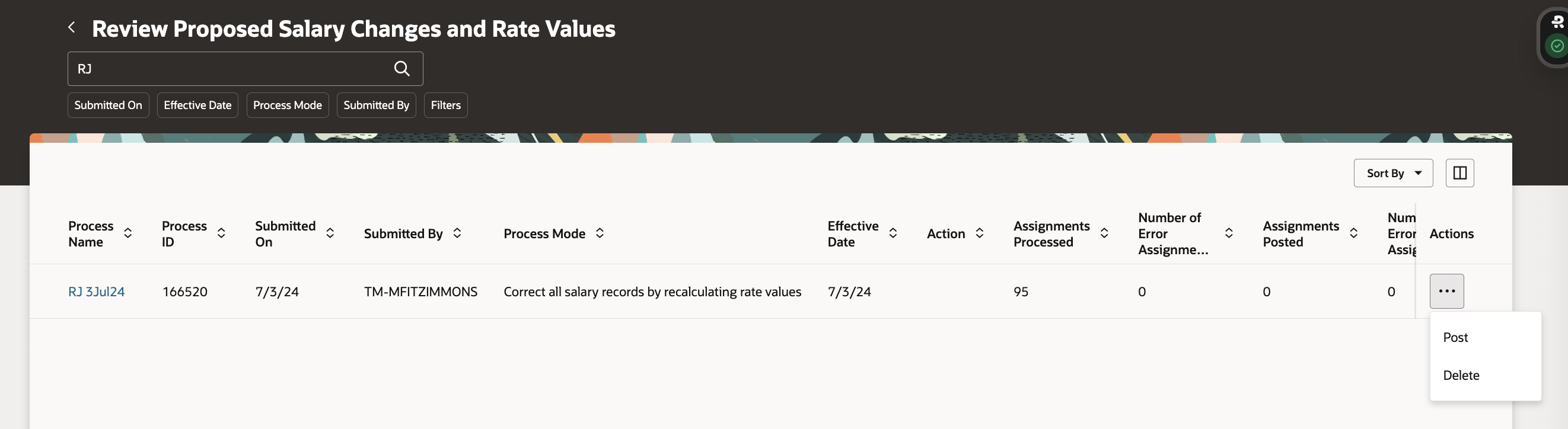
Redwood Proposed Salary Changes and Rates Values Page with Search Results
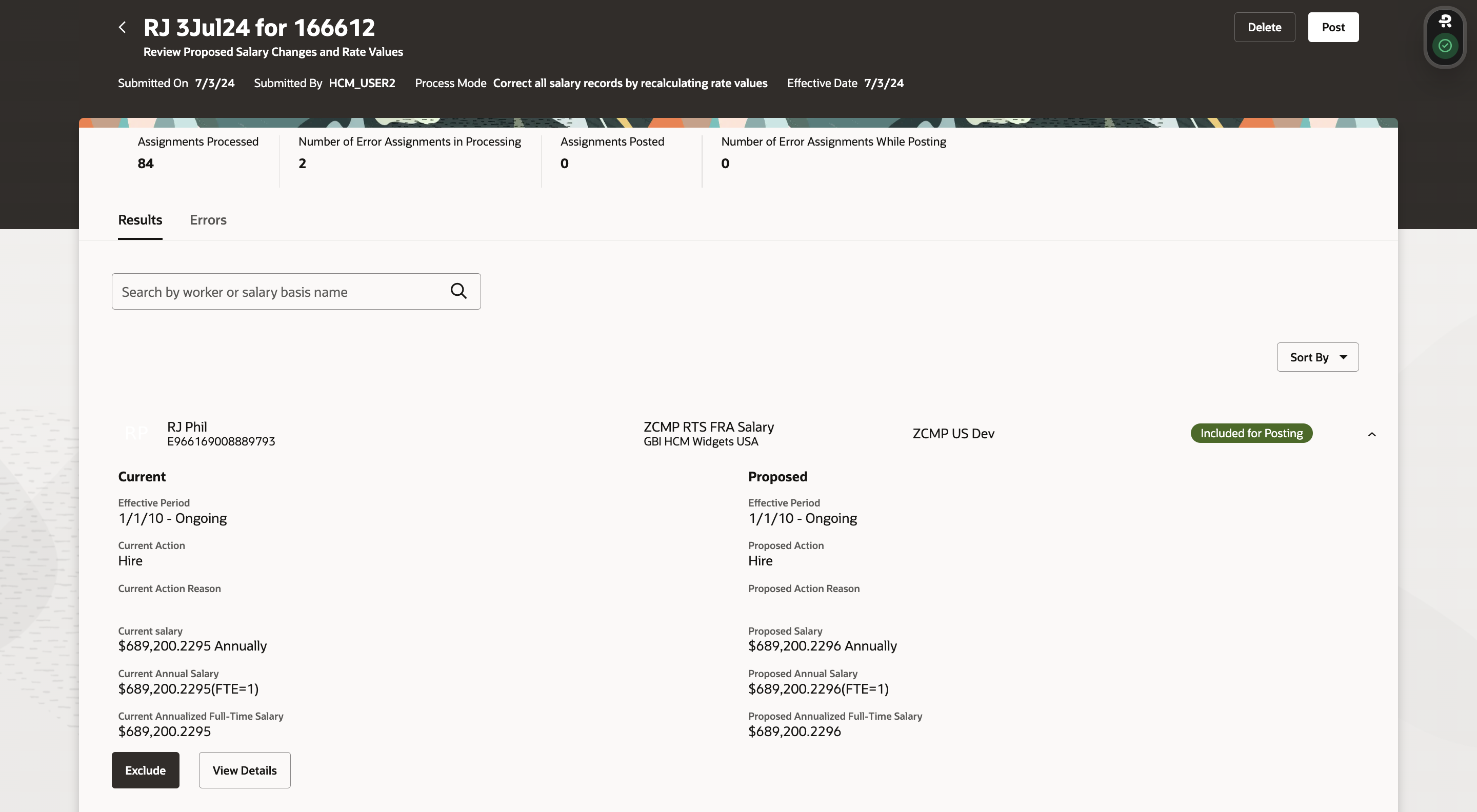
Review Proposed Salary Changes and Rate Values Details Showing Worker and Salary Details
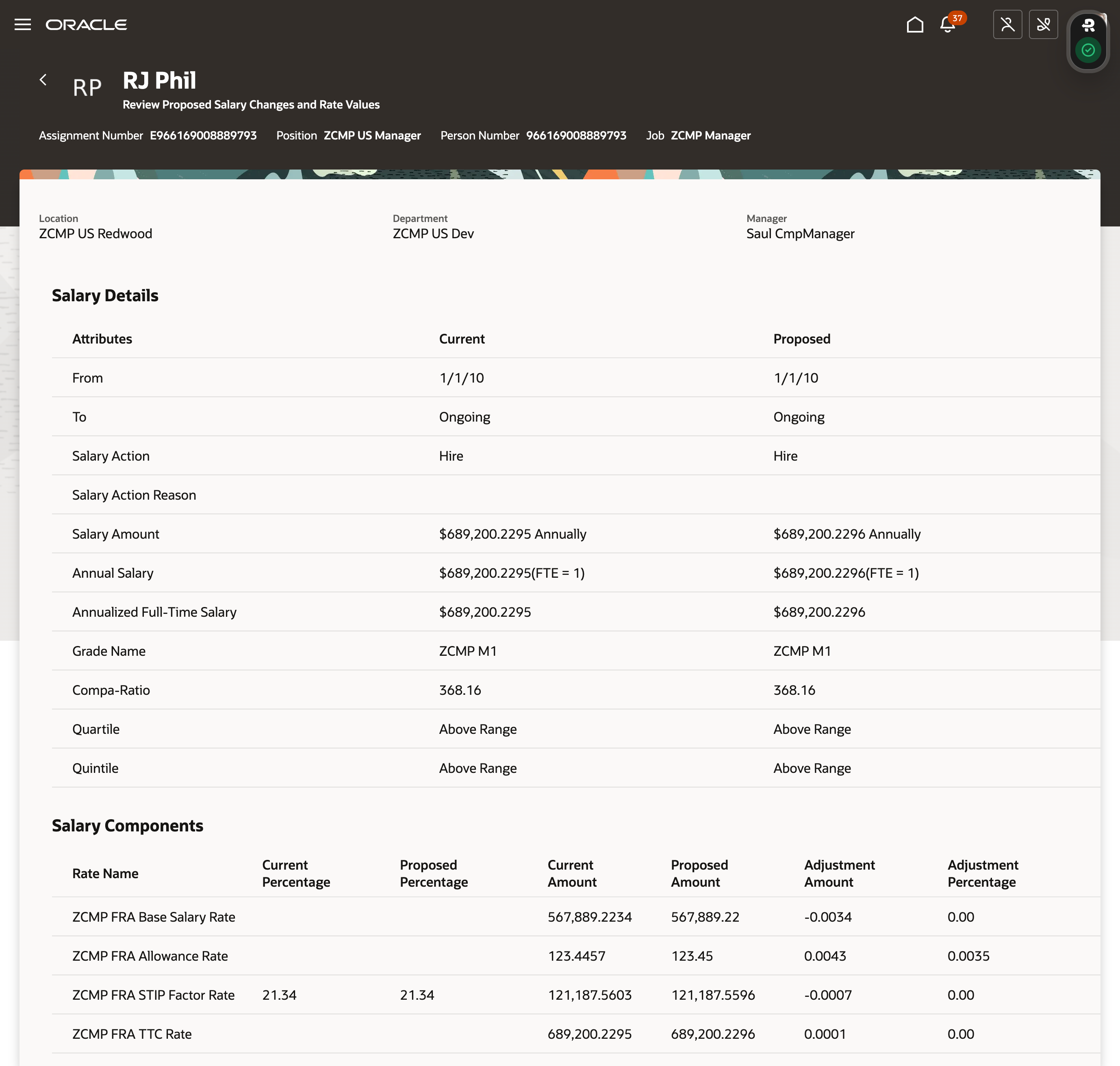
Salary Details Page Showing the Current and Proposed Values
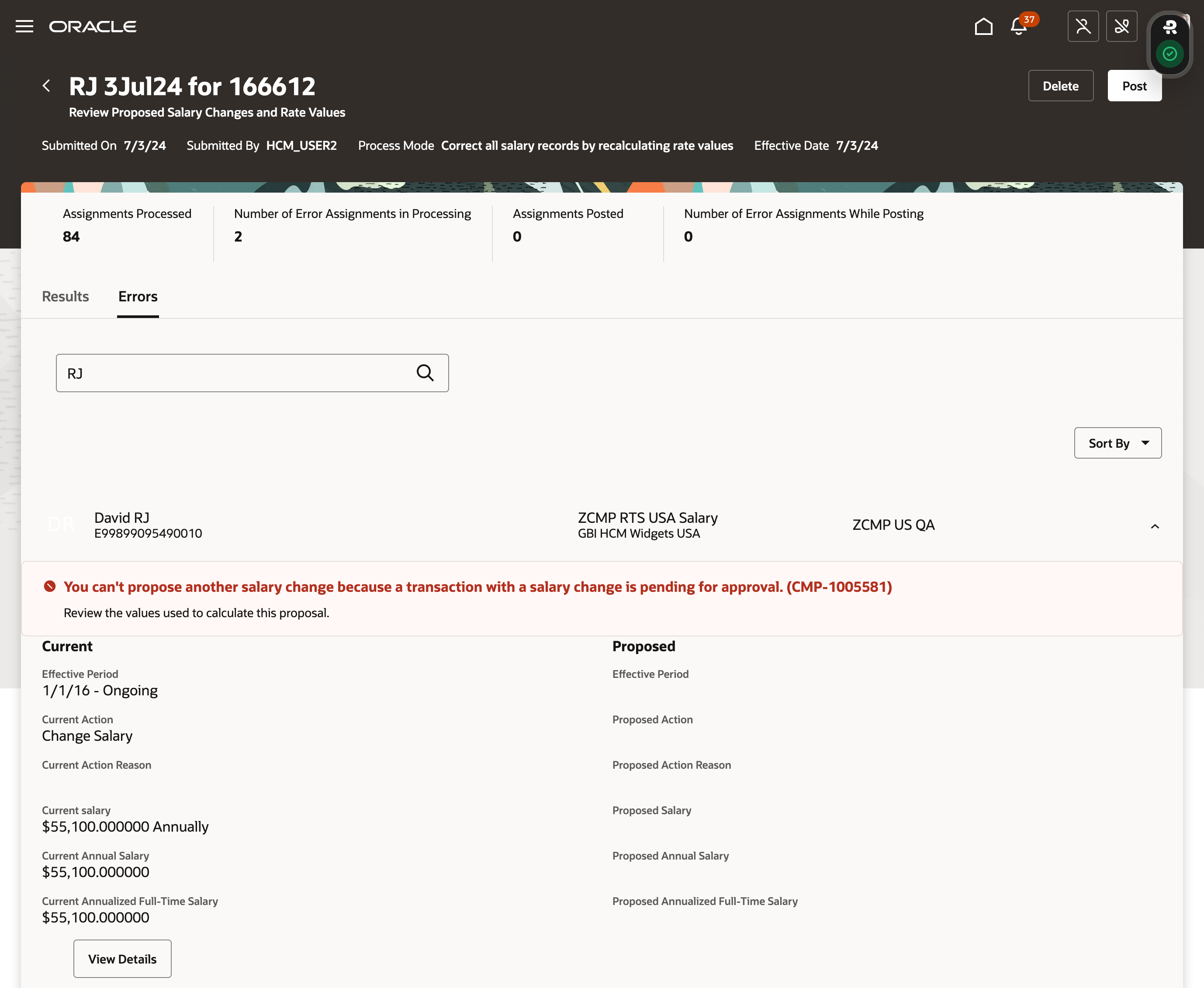
Review Proposed Salary Changes and Rate Values Details Showing Error Details
With this re-created Redwood page, you continue your journey into Oracle Redwood solutions.
Steps to Enable
You need to enable both of these profile options to enable the Redwood page.
|
Profile Option Code |
Profile Option Description |
Default Value |
|---|---|---|
|
ORA_HCM_VBCS_PWA_ENABLED |
Enable VBCS Progressive Web Application User Interface |
No |
|
Profile Option Code |
Profile Option Description |
Default Value |
|---|---|---|
|
ORA_CMP_SALARY_REDWOOD_ENABLED |
Redwood Salary Pages Enabled |
No |
To revert to the non-Redwood page, set the site-level profile value to No for this profile option.
To configure a profile option, complete these steps in the Setup and Maintenance work area:
- Search for and click the Manage Administrator Profile Values task.
- Search for and select the profile option.
- Set the Level to Site.
- In the Profile Value field, select a value.
Access Requirements
Custom roles created for compensation managers need to inherit the aggregate privilege:
|
Aggregate Privilege Name and Code |
Job Role Name (that newly inherit the aggregate privilege) |
Comments |
|---|---|---|
|
Use REST Service - Worker Assignments List of Values ORA_PER_REST_SERVICE_ACCESS_WORKER_ASSIGNMENTS_LOV |
Line Manager, Compensation Manager and Specialist |
This aggregate privilege is required to access the worker info. |