Fast Formula Based Defaulting on Redwood Individual Compensation Pages
You can now default the input values of an individual compensation proposal using fast formulas on the Redwood Individual Compensation actions and pages. This ability is now available for the Personal Contribution, Individual Compensation, and Administer Compensation actions, and the Additional Compensation section of the Global HR actions, such as Hire an Employee and Promote.
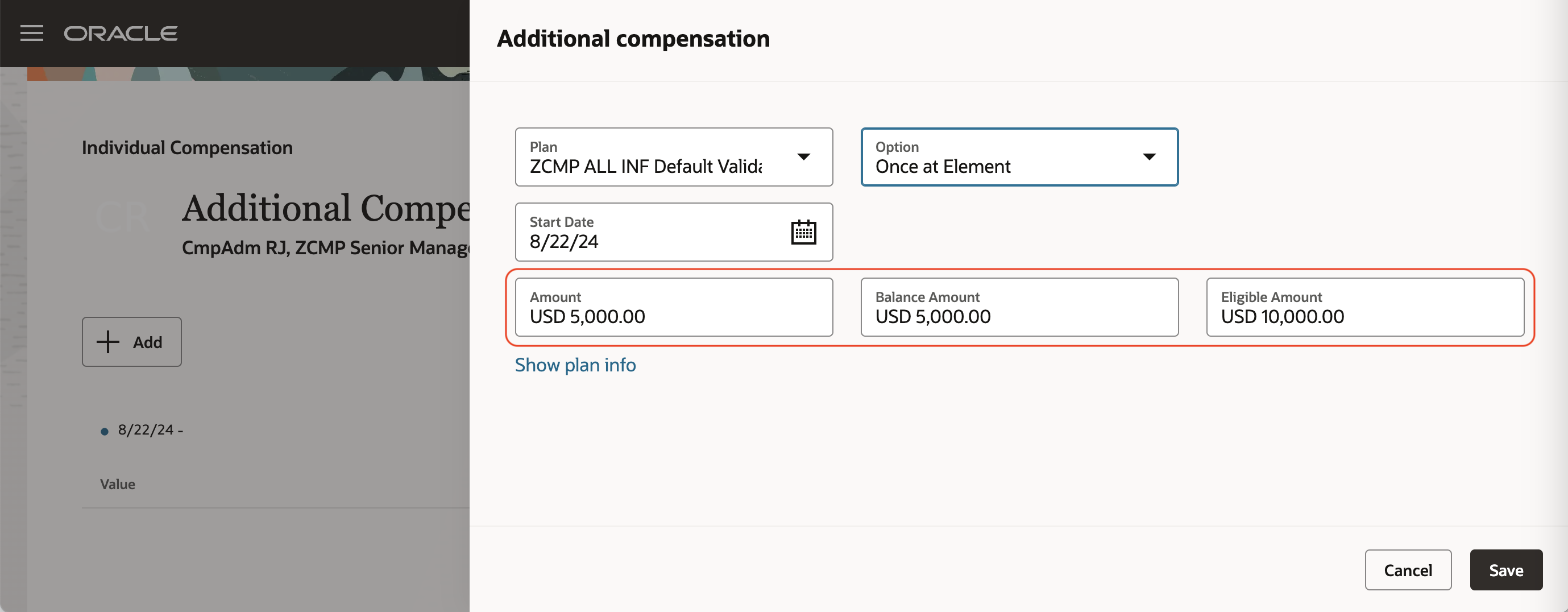
Input Values Defaulted on Choosing Plan and Option
With this feature, you continue your journey into Oracle Redwood solutions.
Steps to Enable
You don't need to do anything to enable this feature.
Tips And Considerations
Defaulting Limitations
In create flows (such as New Hire, Add Assignment, and Local and Global Transfer) and update flows (such as Transfer and Promote), you can use input value level defaulting.
- In create flows, you can't use eligibility-level defaulting.
- In update flows, eligibility-level defaulting is conditional.
- Defaults are applied when no criteria is specified.
- Defaults evaluate committed value when criteria is specified. Defaulting won't happen for uncommitted assignment criteria.
Validations
Input value validations start after clicking Submit. A future update will extend validations to also start after clicking Save in the drawer.
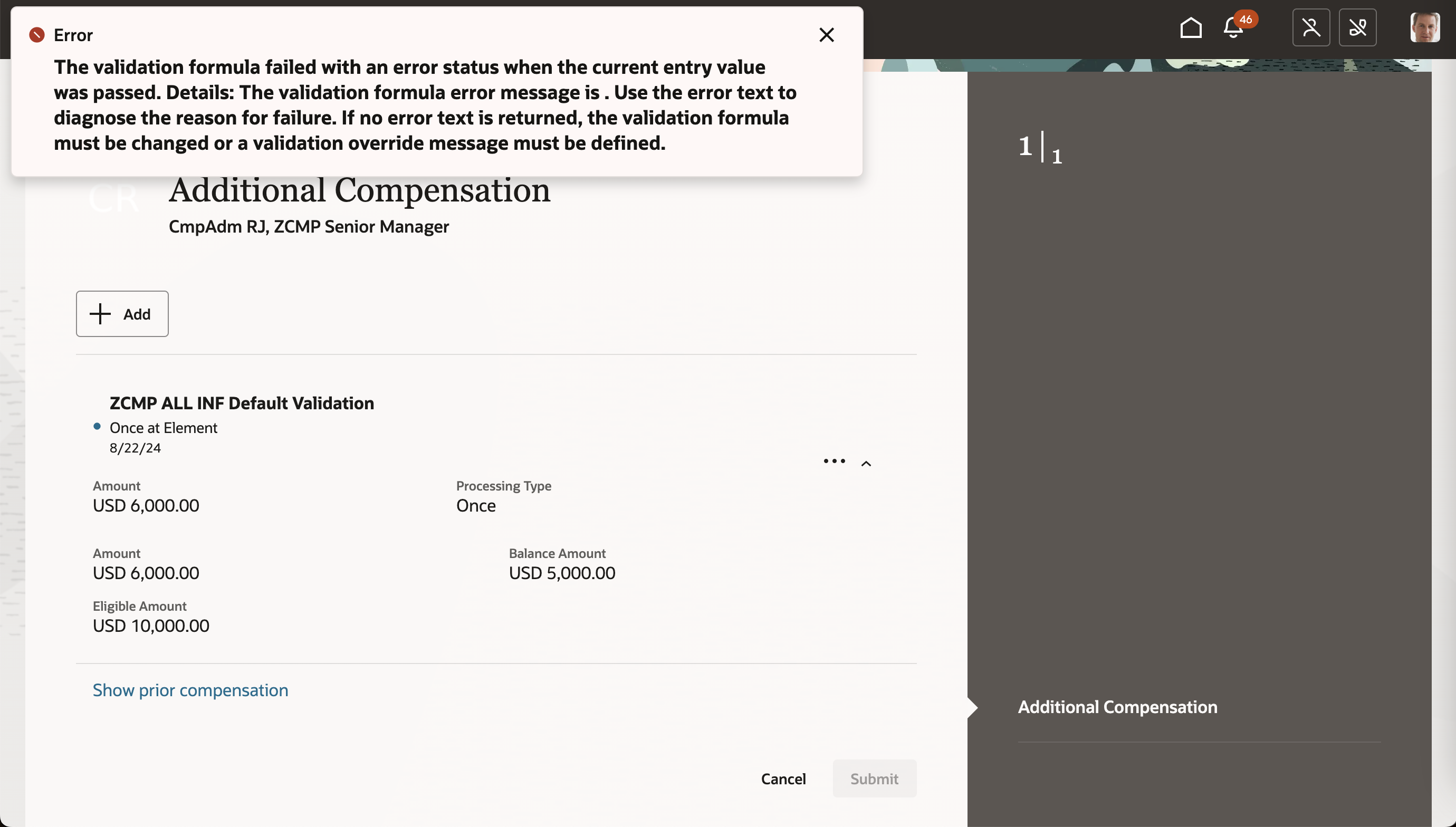
Validations Started after Clicking Continue or Submit
Calculations
- Calculation formulas run when the initiator clicks Submit, so the initiator can’t see the effect of calculation formulas beforehand.