Introducing Enhanced Notifications with Redwood Style
We are announcing the rollout of modern notifications in Redwood style. This update brings an enhanced user experience to both email and worklist notifications. It also provides a seamless user experience across various devices and screen sizes.
Here are some highlights:
- Responsive Design
The notifications automatically adapt to different screen sizes and devices, ensuring an optimal viewing experience.
- No Action Required, Seamless Upgrade
If you haven't customized your existing notifications, you'll experience the new Redwood style notifications without needing to take any action.
- Enhanced Visual Appeal and Modern Design
The notifications enable you to streamline tasks with improved readability and usability.
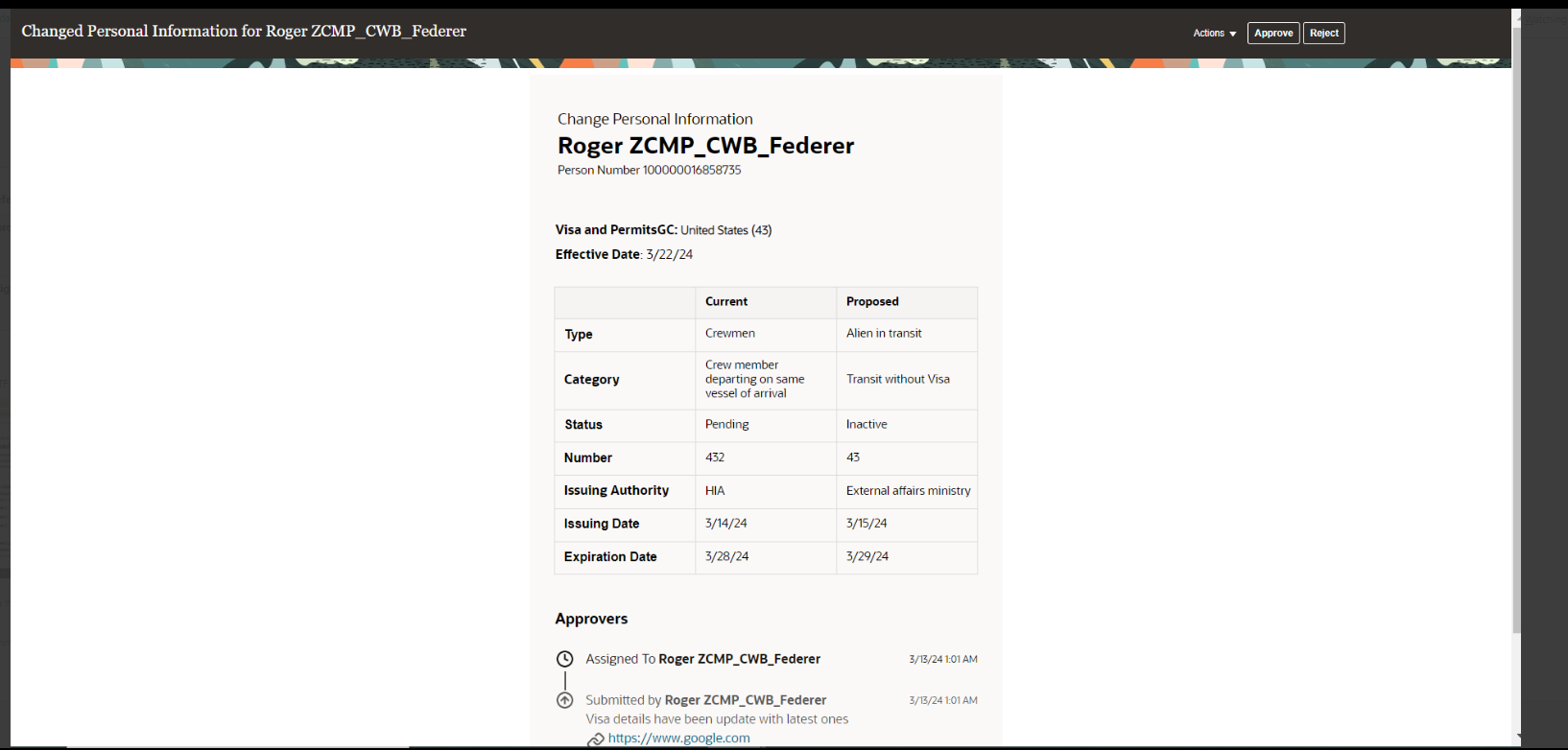
Redwood BIP Notification
IMPORTANT:
If you haven't made any modification to the previous template, when Redwood templates are delivered, at run-time the new version of the template will be used automatically. In case you've modified the previous version of the template, then until you copy and reapply the Redwood template, you will continue to see the previous version.
To see which notifications are being delivered by release, refer to the respective product release announcements.
This feature provides users an enhanced user experience in keeping with Redwood styles and standards.
Steps to Enable
You don't need to do anything to enable this feature.