Enhancements to Team Activity Center
You can now view the requisitions available for a position on the Team Activity Center page. A new tab, Requisitions, has been added to the Position Hierarchy page that lets you view the details of the requisitions.
To use the new tab:
- On the My Team tab, click Team Activity Center.
- In the View filter, select Positions.
- Click Position Hierarchy.
- On the Position Hierarchy page, select the Requisitions tab.
The tab shows the requisitions in a position and their codes. The number on the tab label indicates the number of requisitions in the position. Here’s an image of the Requisitions tab:
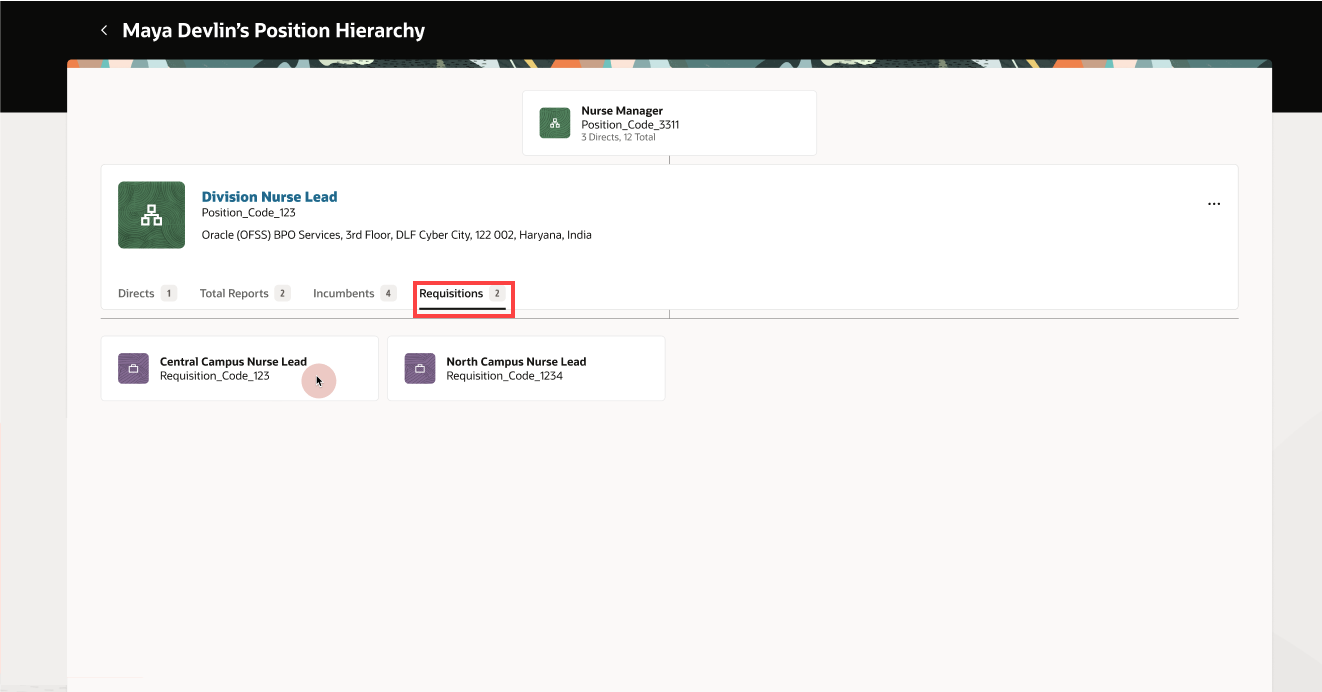
Requisitions Tab on the Position Hierarchy Page
You can now personalize the Position Hierarchy and Organization Hierarchy pages on Team Activity Center using business rules in Visual Builder Studio. You can hide or display fields and values according to your requirement.
To personalize the page, on the Team Activity Center page, click Settings and Actions, and select Edit Page in Visual Builder Studio to create and edit business rules.
Team Activity Center also supports Guided Journeys from this release.
Business rules enhance your users’ experience by personalizing the page according to your business needs and requirements.
The new tab provides enhanced and easier way to scan the requisition details in a position and avoids the need for longer navigation paths.
Steps to Enable
To personalize the Position Hierarchy and Organization Hierarchy pages, you need to set up Visual Builder Studio to extend Oracle cloud applications. For more information see, Set Up VB Studio to Extend Oracle Cloud Applications.
You don't need to do anything to enable the Requisitions tab on the Position Hierarchy page.
Tips And Considerations
- You need to set up the HCM position hierarchy to view info in the Positions view.
- You can’t edit the default business rules. Create a rule to personalize the fields on the page.
Key Resources
- HCM Position Hierarchy
- Improved Hierarchy Navigation for Team Activity Center
- Set Up VB Studio to Extend Oracle Cloud Applications
- Extending HCM Redwood Pages Using Visual Builder Studio