 Additional Columns in the Edit Learning Activities Workbook
Additional Columns in the Edit Learning Activities Workbook
The Learning Activity workbook now includes columns with read-only learner person numbers and primary email addresses. You can filter and sort the data in the workbook using these two new columns. On the offering Learners tab, More Actions menu, select Edit Learning Activities in a Spreadsheet.
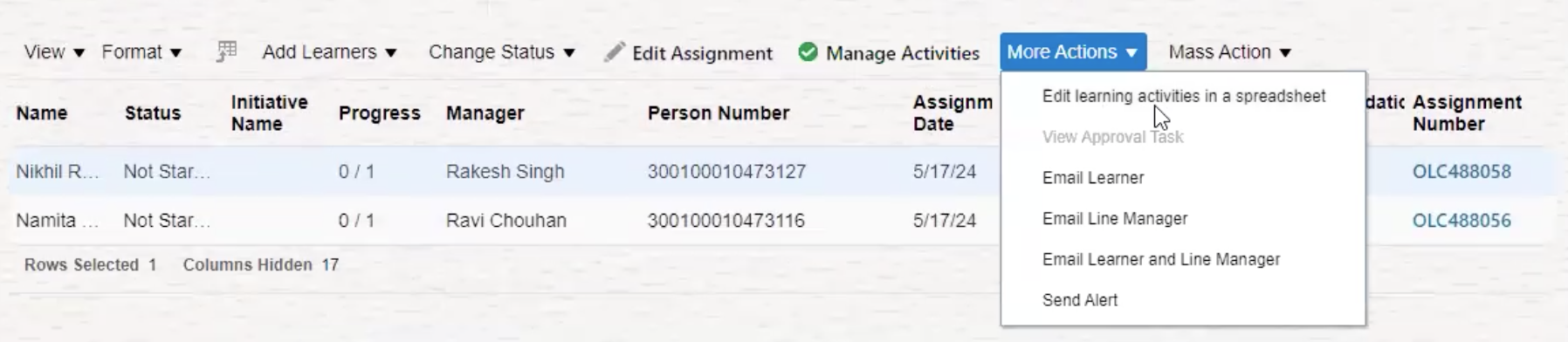
Offering Learners Tab More Actions Menu Options
Download the Learning Activities workbook by clicking the Update in Spreadsheet button.

Learning Activities Dialog Box with the Update in Spreadsheet Button
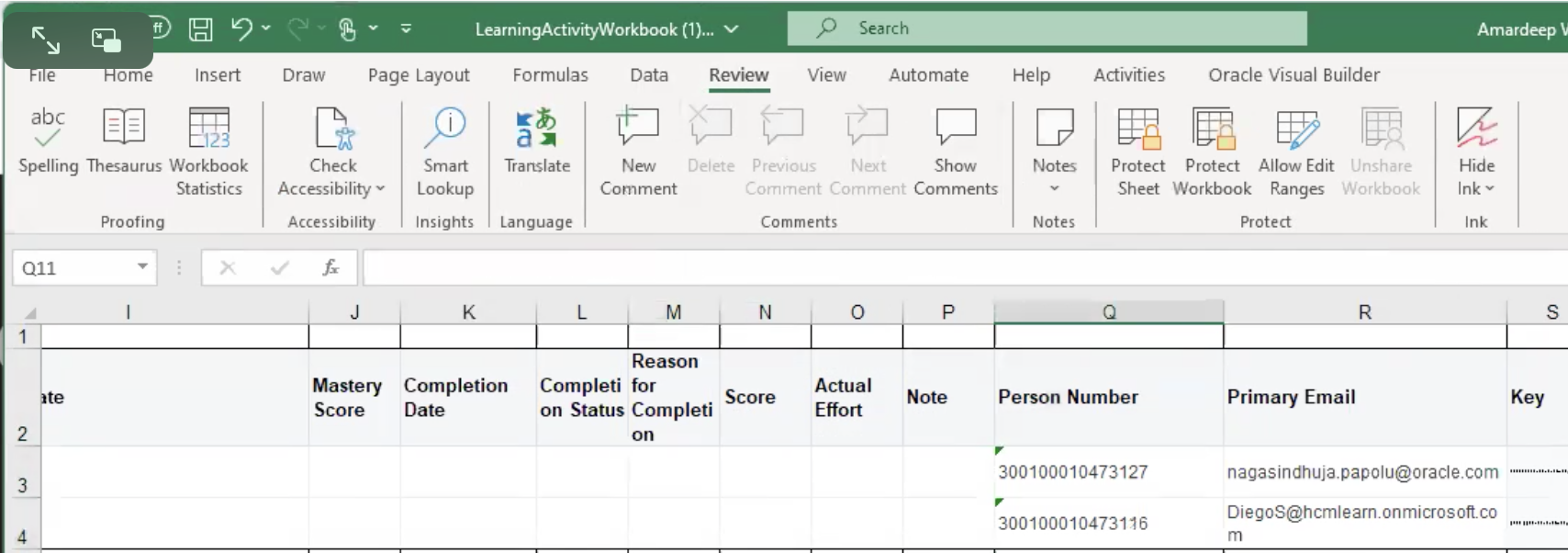
Learning Activities Workbook with the Person Number and Primary Email Columns
With this enhancement, you can now view additional information and use the columns to sort data.
Steps to Enable
You don't need to do anything to enable this feature.
Tips And Considerations
The Person Number and Primary Email values are read-only. Upload processing ignores any changes to values in these columns.