Audiences for Role Gaps and Popular Recommenders
You can now focus on specific workers or segments of your workforce when generating learning recommendations for learning to help them close role gaps and attain skills, or learning that's popular with others. You do this by creating recommendation profiles, where you can choose one or more categories and audience to generate recommendations for.
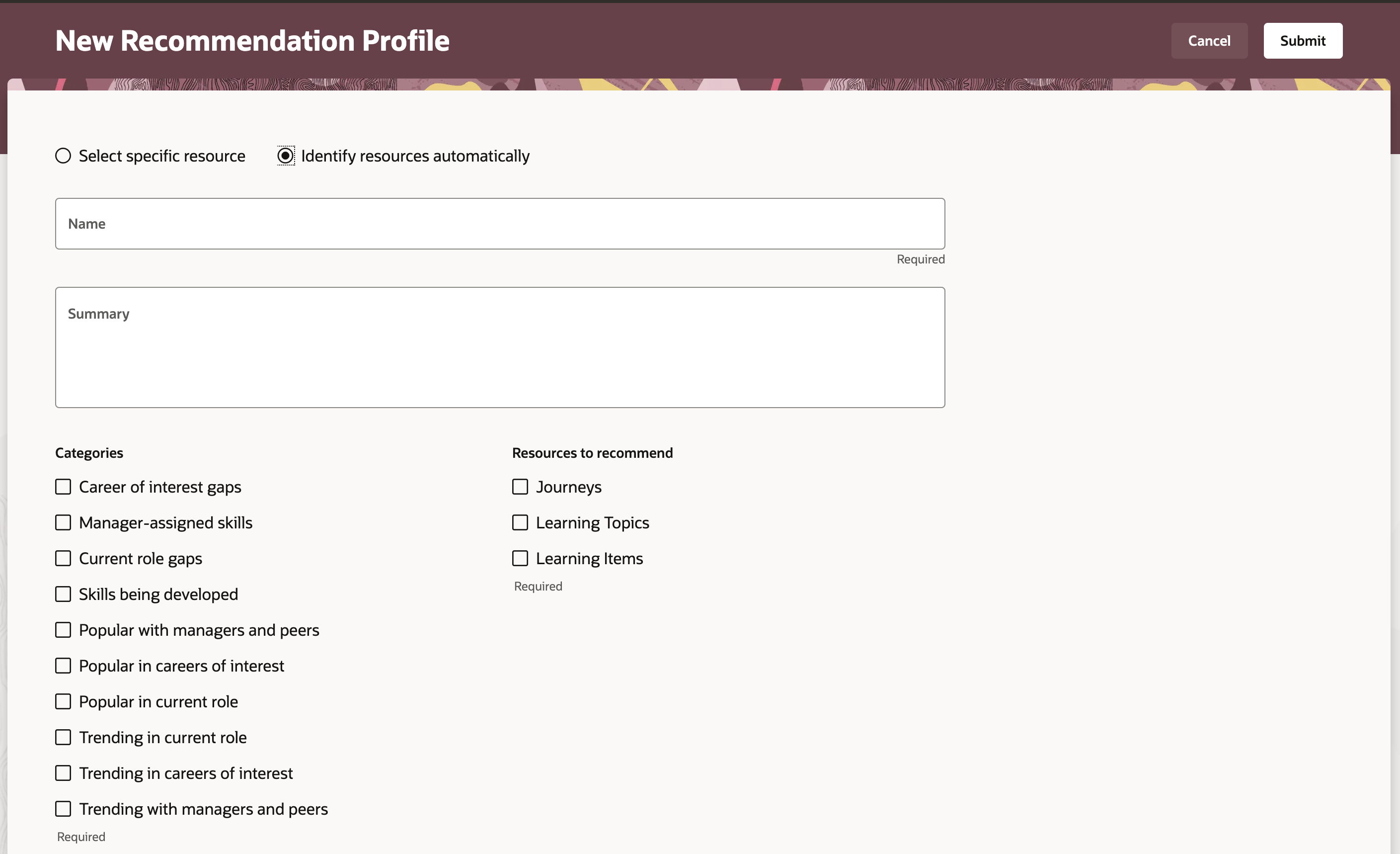
New Recommendation Profile Page Showing Recommendation Categories
You can define the audience using one or more of these criteria:
- Worker assignment filtered lists: Use a combination of worker assignment attributes, such as location, business unit, and worker type attributes.
- Job or position: Use either job or position, depending on the HCM workforce structures configured for your implementation. These options are secured by the functional privilege Recommend by HR Job and Recommend by Position.
- Directs or organization: Identify workers reporting up to the line manager you select. These options are secured by the functional privilege Recommend by Manager Hierarchy.
Similar to learning initiatives, you can configure recommendation profiles for one-time or daily processing to keep people's recommendations fresh.
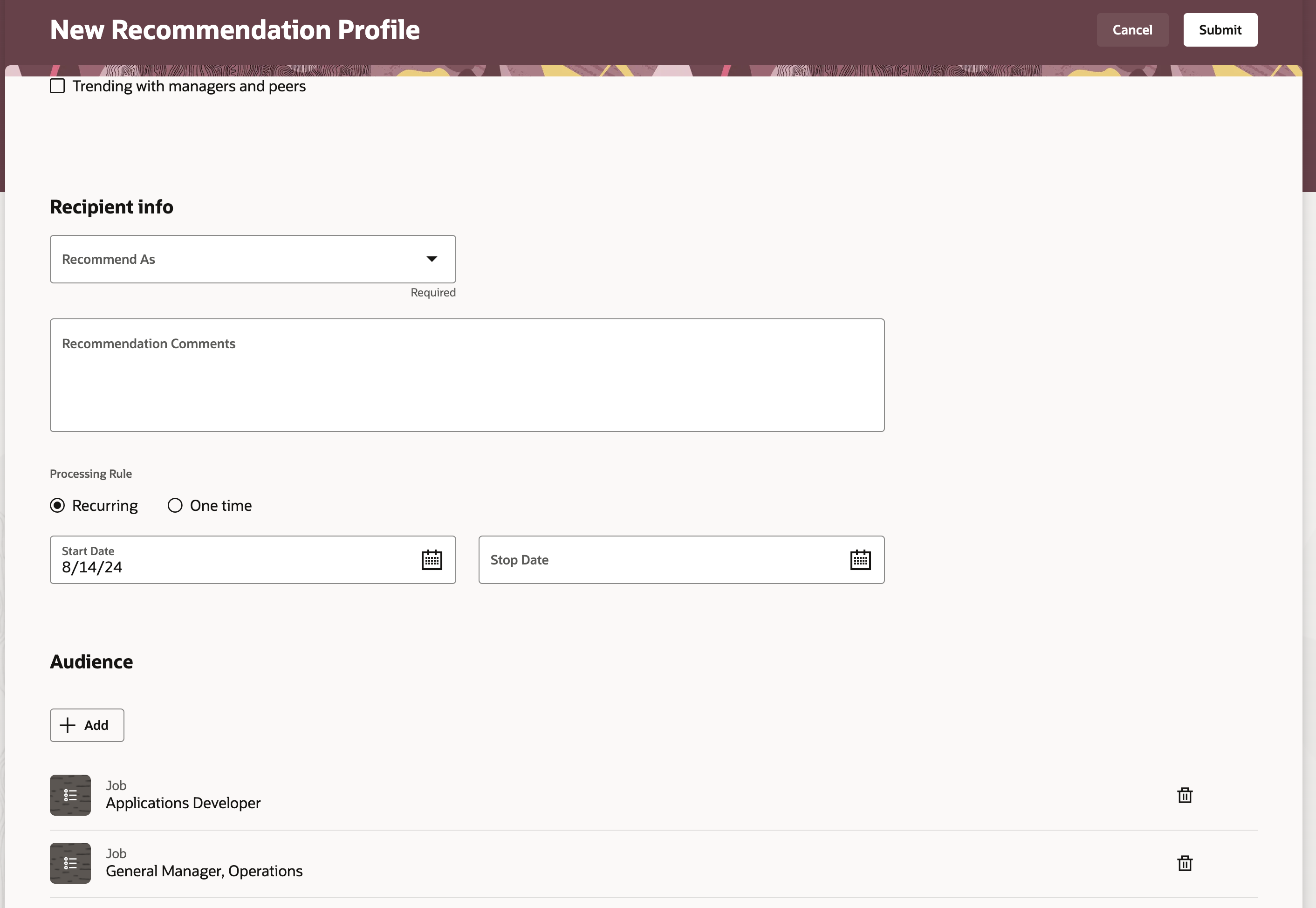
New Recommendation Profile Form Showing the Recipient Info and Audience Sections
Create and manage recommendation profiles and the recommendations they generate using the Recommendations task on the My Client Groups > Learning page.
This enhancement provides you the flexibility to control the audience receiving which types of generated recommendations.
Steps to Enable
- Enable Oracle Search indexes for recommendations and recommendation profiles using Tools > Scheduled Processes.
- Run the ESS job to create index definition and perform initial ingest to OSCS process with the input parameter fa-hcm-wlf-recommendationprofile.
- Run the ESS job to create index definition and perform initial ingest to OSCS process with the input parameter fa-hcm-wlf-recommendation.
- Enable the ORA_WLF_ENABLE_GROW_RECOMMENDATIONS profile option. Important: If you are already using learning recommendations, see the Tips & Considerations section before enabling this profile option
To configure a profile option, complete these steps in the Setup and Maintenance work area:
- Search for and click the Manage Administrator Profile Values task.
- Search for and select the ORA_WLF_ENABLE_GROW_RECOMMENDATIONS profile option.
- In the Site level row, Profile Value field, select Y.
- Grant the following security roles to your administrators:
- Manage Recommendation Profiles by Administrator
- View and Respond to Recommendations by Administrator
- Optionally grant these functional privileges to enable the relevant audience type selections:
- Recommend by Manager Hierarchy
- Recommend by HR Job
- Recommend by Position
- Grant these roles to employees and managers:
- Manage Recommendation Profiles by Worker
- View and Respond to Recommendations by Worker
- Manage Recommendation Profiles by Manager
- View and Respond to Recommendations by Manager
- Schedule the background process called Process Recommendation Profiles daily to process the audience criteria and refresh recommendations for profiles with the ongoing processing rule.
Tips And Considerations
- If you are currently using learning recommendations, the generated recommendations, and learning recommendations initiatives, won't be accessible in Grow and Learning self-service pages after you enable the ORA_WLF_ENABLE_GROW_RECOMMENDATIONS profile option. Also, the learningRecommendations alerts resource won't work anymore. Recommendation notifications are done using HCM Communicate instead.
- My Client Groups > Learning > Learning Assignments classic experience will still show existing recommendations created by learners in self-service, by administrators, and by recommendation initiatives.
- My Client Groups > Learning > Learning Initiatives classic experience will still show existing recommendation initiatives.
- In an upcoming release, tools will be made available to update existing learning recommendations so they are compatible with this new experience and removed from the classic experience.
- When the profile option ORA_WLF_ENABLE_GROW_RECOMMENDATIONS is set to Y, administrators managing recommendations and recommendation profiles will use the Recommendations task on the My Client Groups > Learning page.
Some features require Administer and Maintain Skills in the Item Catalog with Multi-Language Support and aren't yet available to those using Dynamic Skills