Set Career Preferences on the Update Interest Page
Let users set career preferences on the Opportunity Marketplace Update Interests page. Click Adjust Preference in the new Career statement and preferences section to open the career role preferences page.
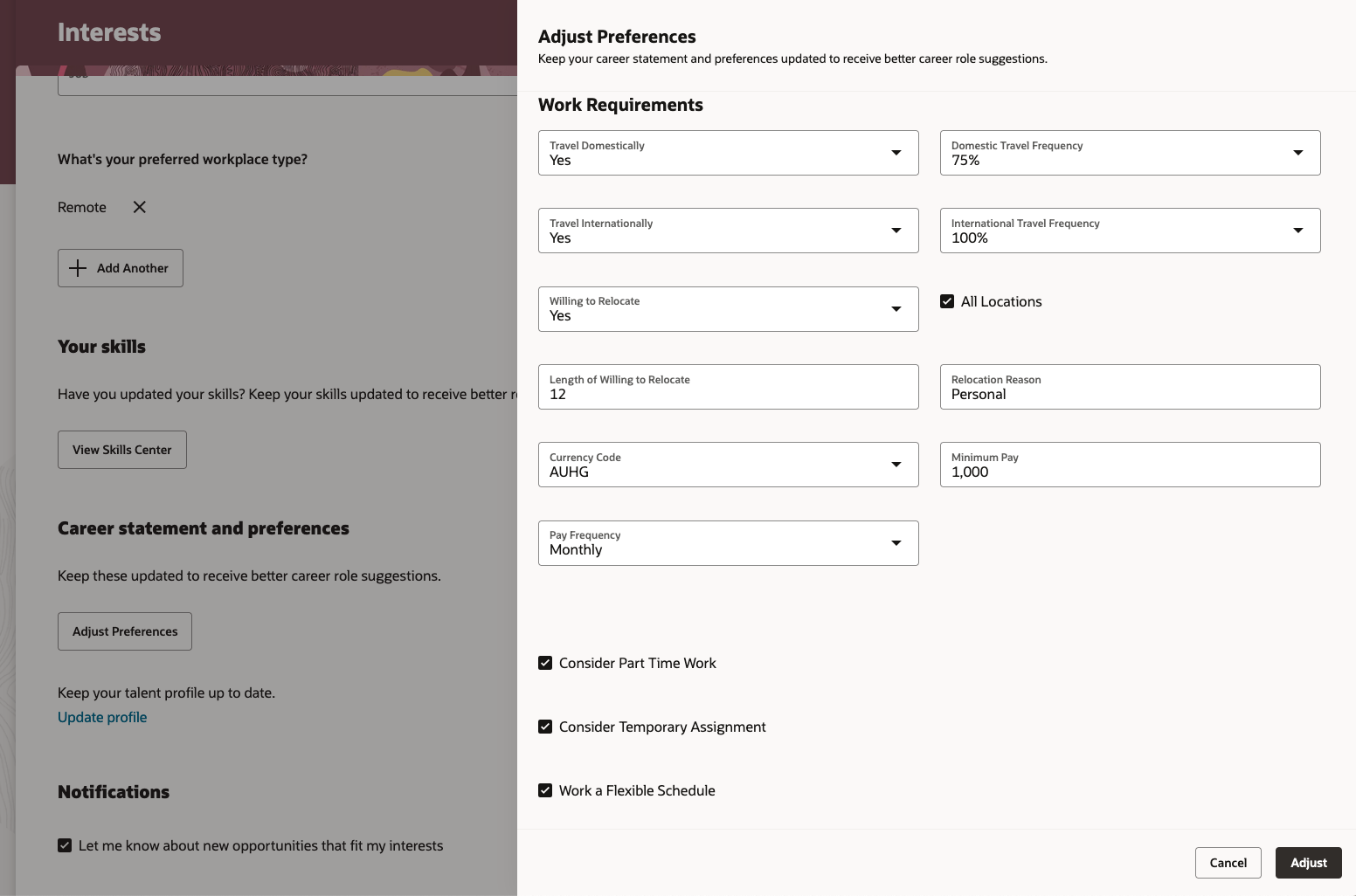
Adjust Your Career Role Preferences
Once set, recommended career roles are displayed on the Recommendations page. (See "Browse and View Career Roles" in this What's New for details.) Employees can also adjust their career statement and other preferences.
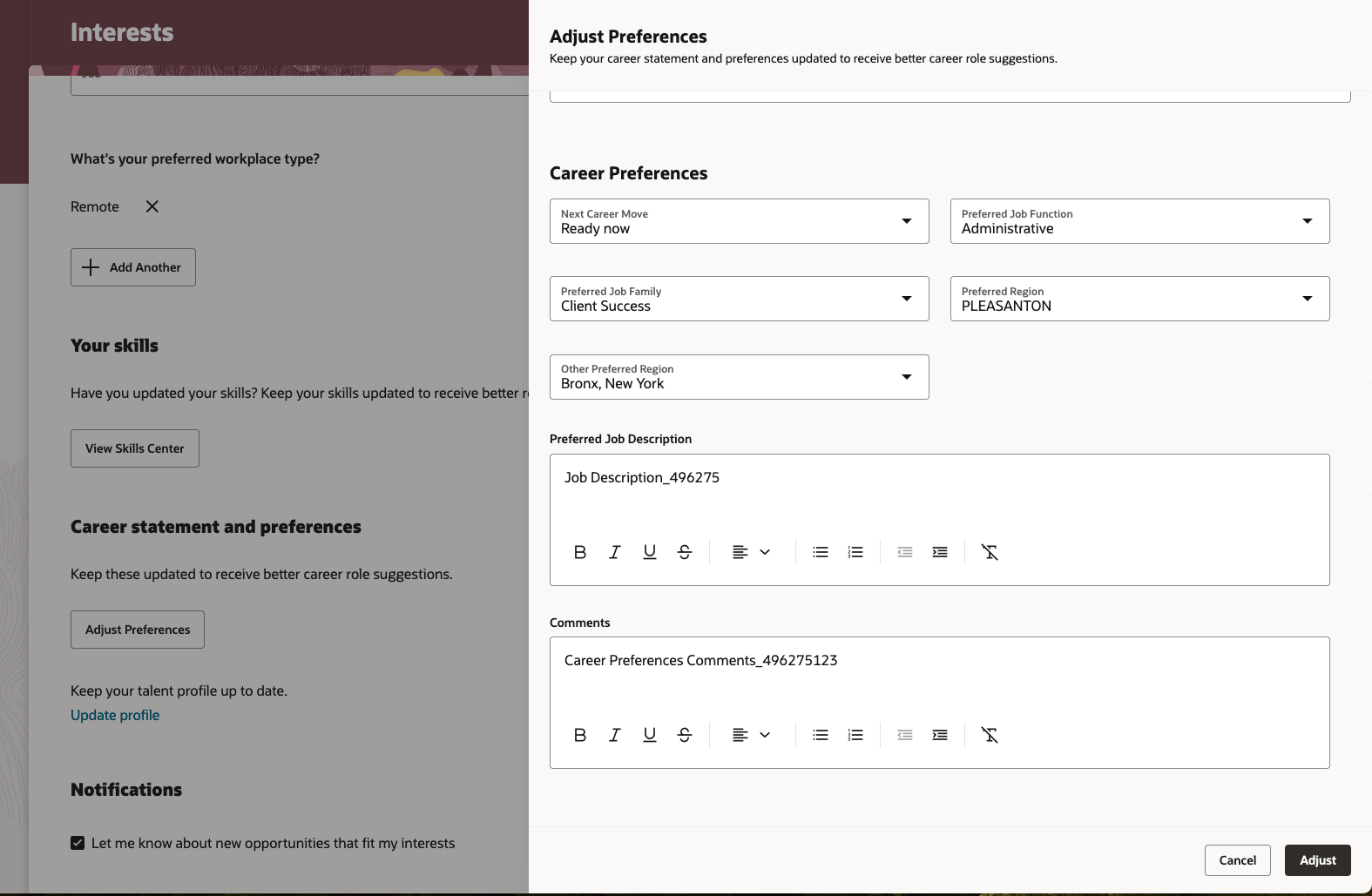
Adjust Career Statement and Other Preferences
This enhancement enables employees to receive suitable career role recommendations that help them to grow in their career.
Steps to Enable
For a career role to appear on the listing page, complete these prerequisite steps:
- Define a position profile or job profile for a career role (from My Client Groups > Profiles) and associate it with the respective position or job.
- Ensure that the scheduled process Process Career Roles for Oracle Search Ingestion is run.
Key Resources
For more information on career roles, refer to these What's New entries in the 24D What's New:
-
Browse and View Career Roles
-
Enhanced Career Roles Page in Opportunity Marketplace
-
Enhanced Career Role Details Page
For more information on Opportunity Marketplace, refer to these topics in the Recruiting guides available on Oracle Help Center:
Access Requirements
To view the career role listing and detail pages, employees need to have the functional security privilege, Manage Career (HRG_MANAGE_CAREER_DETAILS_PRIV). This is already added to the seeded employee role.
If you use custom roles, ensure that these privileges are granted to the roles:
- To view career roles and details: Manage Career (HRG_MANAGE_CAREER_DETAILS_PRIV)
- To view jobs on the job tab: Access Internal Candidate Experience (IRC_ACCESS_INTERNAL_CANDIDATE_EXPERIENCE_PRIV_OBI)