Employee Self Service Guided Journey for Tax Withholding Cards
The Tax Withholding Card Guided Journey helps customers provide their employees with guidance, such as tutorials, company policies, and best practices in the context of an HCM flow.
Creating guided journeys consists of these steps.
-
Define a checklist template.
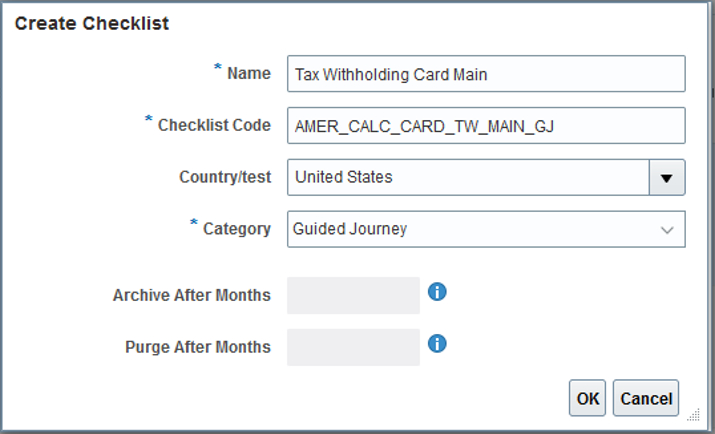
Create Checklist box
Valid codes are:
| Name | Checklist Code | Country | Category | Description |
|---|---|---|---|---|
|
Tax Withholding Card Main |
AMER_CALC_CARD_TW_MAIN_GJ |
United States | Guided Journey |
For guided journeys appearing on the primary Tax Withholding page. |
|
Tax Withholding Card Edit |
AMER_CALC_CARD_TW_EDIT_GJ |
United States |
Guided Journey |
For guided journeys when editing a Tax Withholding component. |
|
Tax Withholding Card Add |
AMER_CALC_CARD_TW_ADD_GJ |
United States |
Guided Journey |
For guided journeys when adding a Tax Withholding component. |
-
Assign a task to it.
You can use all task types except User Defined.
Provide guidance to employees on their tax withholding card such as tutorials, company policies, and best practices in the context of an HCM flow.
Steps to Enable
Before you can define content for the Tax Withholding Card, you must enable Guided Journeys.
-
Start the Manage Administrator Profile Values task from the Setup and Maintenance work area.
-
Set the ORA_PER_GUIDED_JOURNEYS_ENABLED profile option to Y.
Tips And Considerations
Due to the visibility of Guided Journey updates, it is best to thoroughly test them in a stage or test environment prior to applying the updates to production.
Once you have created your guided journey, you can test your results:
-
Open the employee self service Tax Withholding page.
-
Navigate to the landing page, edit page, or add page depending upon where you added your guided journey.
The guided journey appears as a blue banner at the top of the page titled with the name of the task that you configured in the checklist.

Calc Card Main Details guided journey banner
-
Click anywhere on the banner to open a drawer that displays the task’s details.
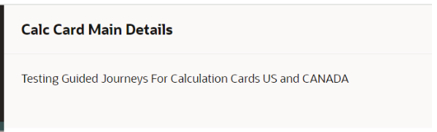
Guided journey task details
Key Resources
For complete info see Oracle Fusion Cloud Human Resources Implementing and Using Journeys in the Help Center.
-
Overview of Guided Journeys
-
Supported Task Types in Guided Journeys