Questionnaire Scores Displayed In Redwood Performance Documents
You can now see scores if scoring is enabled for the questionnaire in your Redwood performance document.
If your performance document is configured to include a questionnaire that has scoring enabled, then after you provide your responses, you can use Calculate score to calculate the total score.
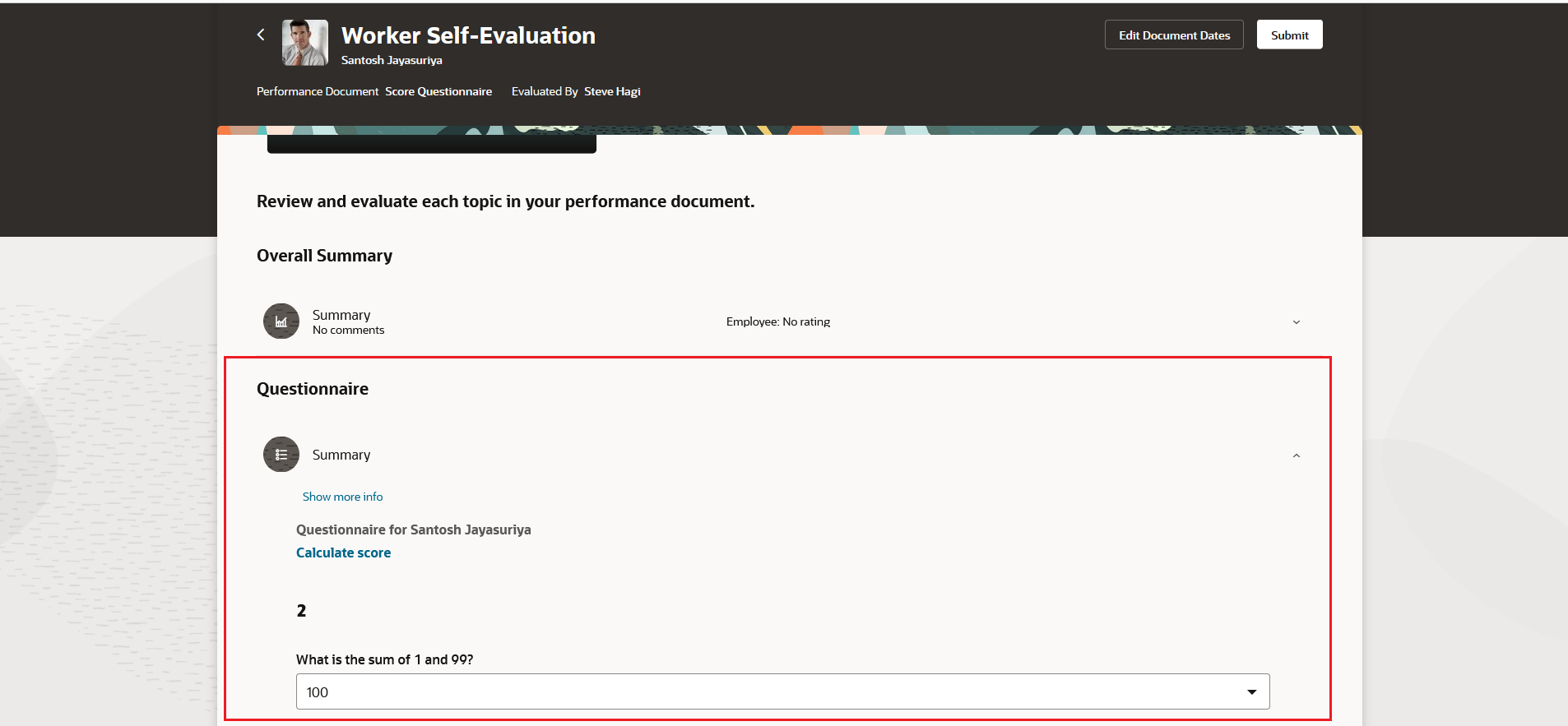
Calculate Score in Questionnaire
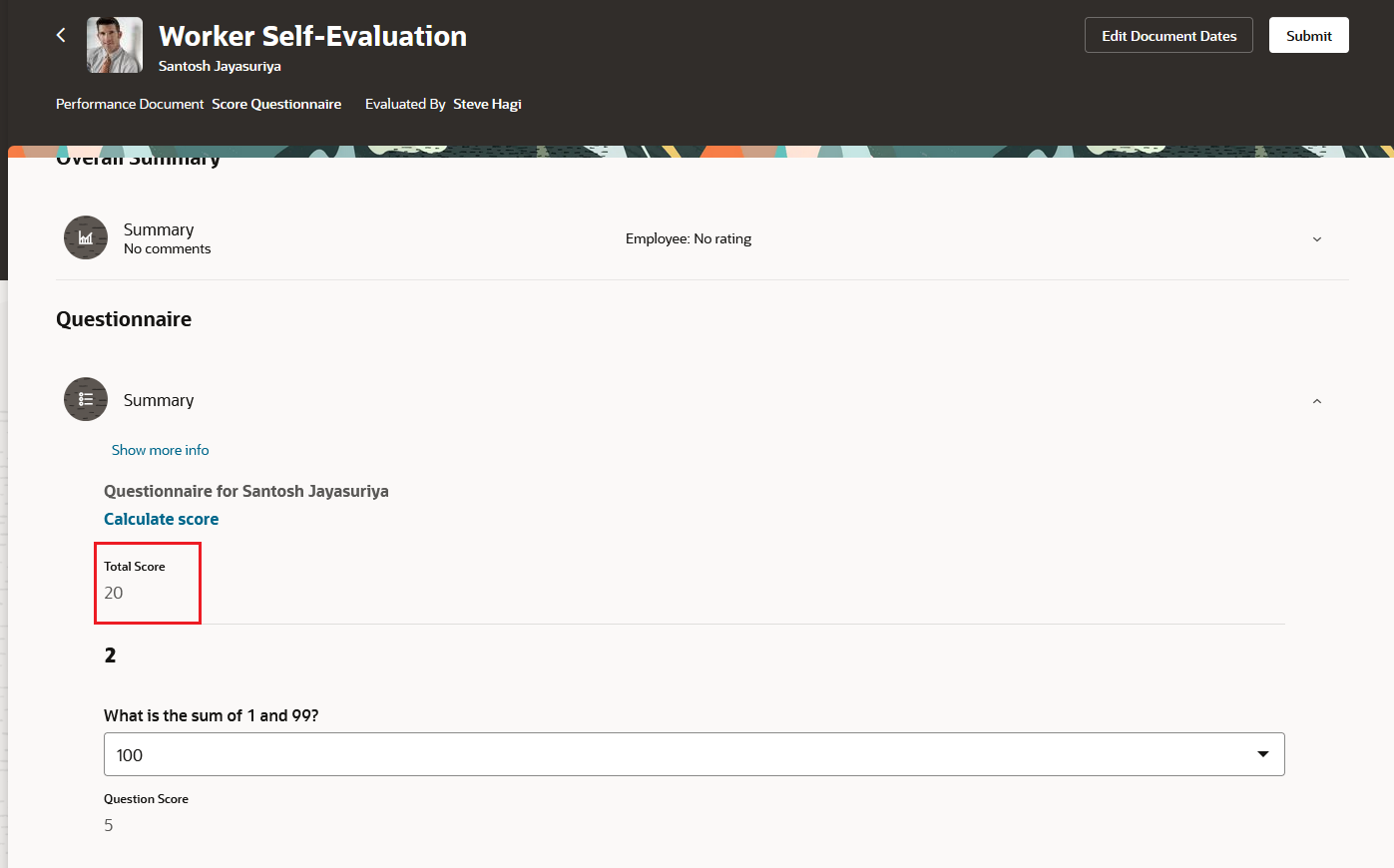
Total Score in Questionnaire
Users can see scores for worker, manager, and participants if configured.
This features provides a Redwood experience with the previous responsive functionality.
Steps to Enable
You need to configure the profile options in the following table. The attributes that display can be controlled using page properties in Visual Builder Studio.
|
Profile Option Code |
Description |
Value |
|---|---|---|
|
ORA_HCM_VBCS_PWA_ENABLED |
Enable VBCS Progressive Web Application User Interface |
Y |
|
ORA_HRA_PERFORMANCE_DOCUMENTS_AND_GOALS_REDWOOD_ENABLED |
Enable performance documents and employee performance and development goals to display in Redwood. |
Yes |
Key Resources
- For a listing of all profile options for the recreated pages across HCM, see the following document in My Oracle Support:
- For more information, see the Implementing Performance Management and Using Performance Management guides in Oracle Help Center.