Talent Pools Redwood Experience
Check out these Redwood redesigned Talent Pool pages and features that can be used to complete your Redwood experience.
- Talent Pool - Redwood Development Goals
- Redwood Talent Pool Security Profiles
Talent Pool – Redwood Development Goals
Use the Redwood redesigned New goal drawer panel to add development goals when creating talent pools.
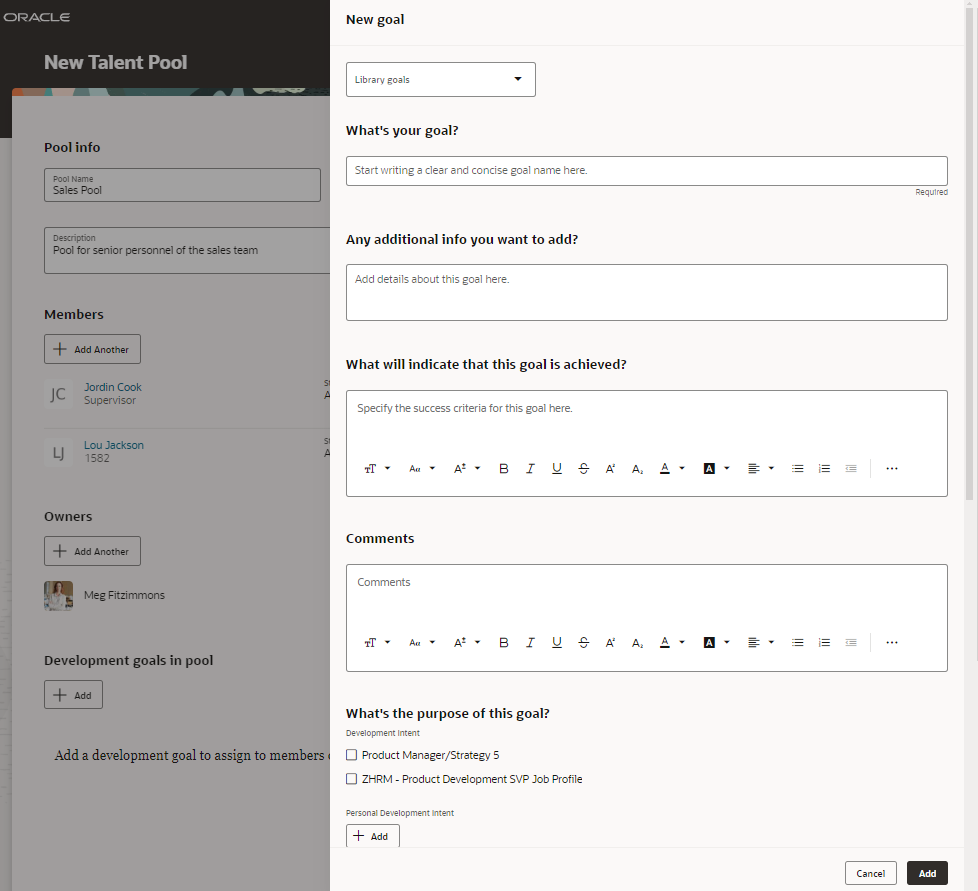
New goal Drawer Panel
You can add a library goal or create a development goal.
Redwood Talent Pool Security Profiles
As an administrator, leverage the Redwood Talent Pool Security Profiles page to view and create security profiles for talent pools. You can search for specific talent pool security profiles or apply filters to view matching security profiles.
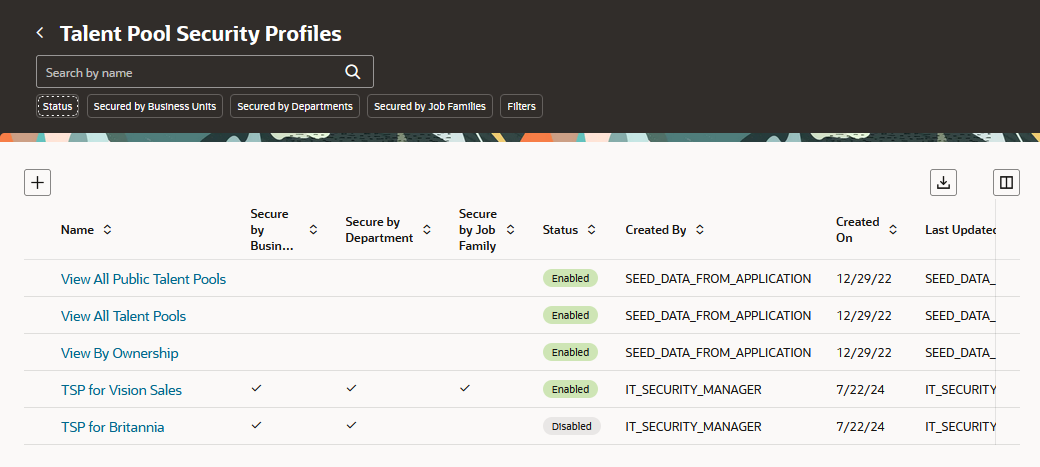
Talent Pool Security Profiles Page
You can identify these details for the security profiles on the overview page:
- Whether they’re secured by business unit, department, or job family
- Status
- Whether they’re seeded or created by an administrator
When you create a security profile for talent pools, you can specify the business units, departments and job families that will have access.
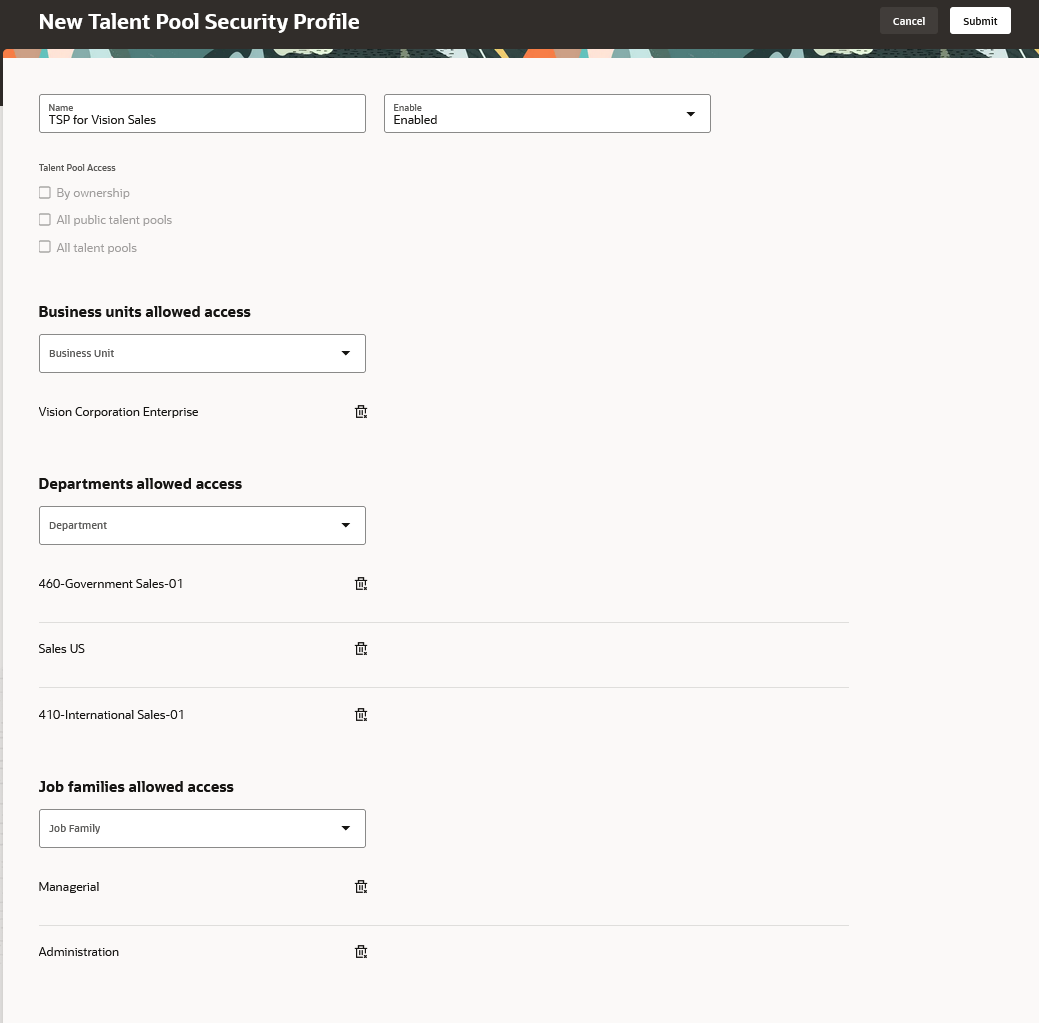
New Talent Pool Security Profile Page
Leverage these features to get these benefits:
- The development goals added to talent pools can help in the career growth of the talent pool members.
- Use the created talent pool security profiles to restrict the access of your organization’s talent pools.
Steps to Enable
To view the Redwood redesigned talent pool pages, you need to enable the profile options indicated in the table.
|
Profile Option Code |
Profile Option Display Name |
Value |
|---|---|---|
|
ORA_HCM_VBCS_PWA_ENABLED |
Enable VBCS Progressive Web Application User Interface |
Y |
|
ORA_HRM_TALENT_POOL_REDWOOD_ENABLED |
Redwood Talent Pools Enabled |
Yes |
|
ORA_HRA_PERFORMANCE_DOCUMENTS_AND_GOALS_REDWOOD_ENABLED |
Enable Redwood Performance Documents and Goals Center |
Yes |
|
ORA_HRM_TALENT_POOL_SECURITY_PROFILE_REDWOOD_ENABLED |
Redwood Talent Pool Security Profile Enabled |
Yes |
For more information about setting profile option values, see the Set Profile Option Values topic in the Implementing Applications guide on Oracle Help Center.
Key Resources
For more information about extending Redwood pages using Visual Builder Studio, see the Extending Redwood Applications for HCM and SCM Using Visual Builder Studio guide.
Access Requirements
To add development goals to talent pools or manage them, these privileges need to be assigned:
- Managers: Manage Development Goal by Manager (ORA_HRG_MANAGE_DEVELOPMENT_GOAL_BY_MANAGER)
- HR Specialists: Manage Development Goal by HR (ORA_HRG_MANAGE_DEVELOPMENT_GOAL_BY_HR)
To allow specific users to create security profiles, assign the Manage HCM Data Role (PER_MANAGE_HCM_DATA_ROLE_PRIV) function security privilege to them.