 Bypass and Return Employee Self-Evaluation and Other Enhancements In All-in-One Evaluations
Bypass and Return Employee Self-Evaluation and Other Enhancements In All-in-One Evaluations
You can leverage enhancements added to All-in-One-Evaluations and streamline the evaluation process for managers.
The enhancements enable managers to perform these actions:
- Bypass employees self-evaluation - Managers can select one or more employee self-evaluations and select Bypass Employee Self-Evaluation from the Actions menu. This action is enabled only if the employee self-evaluation task is ready, or the task is in progress.
- Return evaluation to the employees for additional information - Managers can select one or more employee self-evaluations and select Return Self-Evaluation to Employee from the Actions menu. This action is enabled only if the employee self-evaluation task is ready, or the task is in progress.
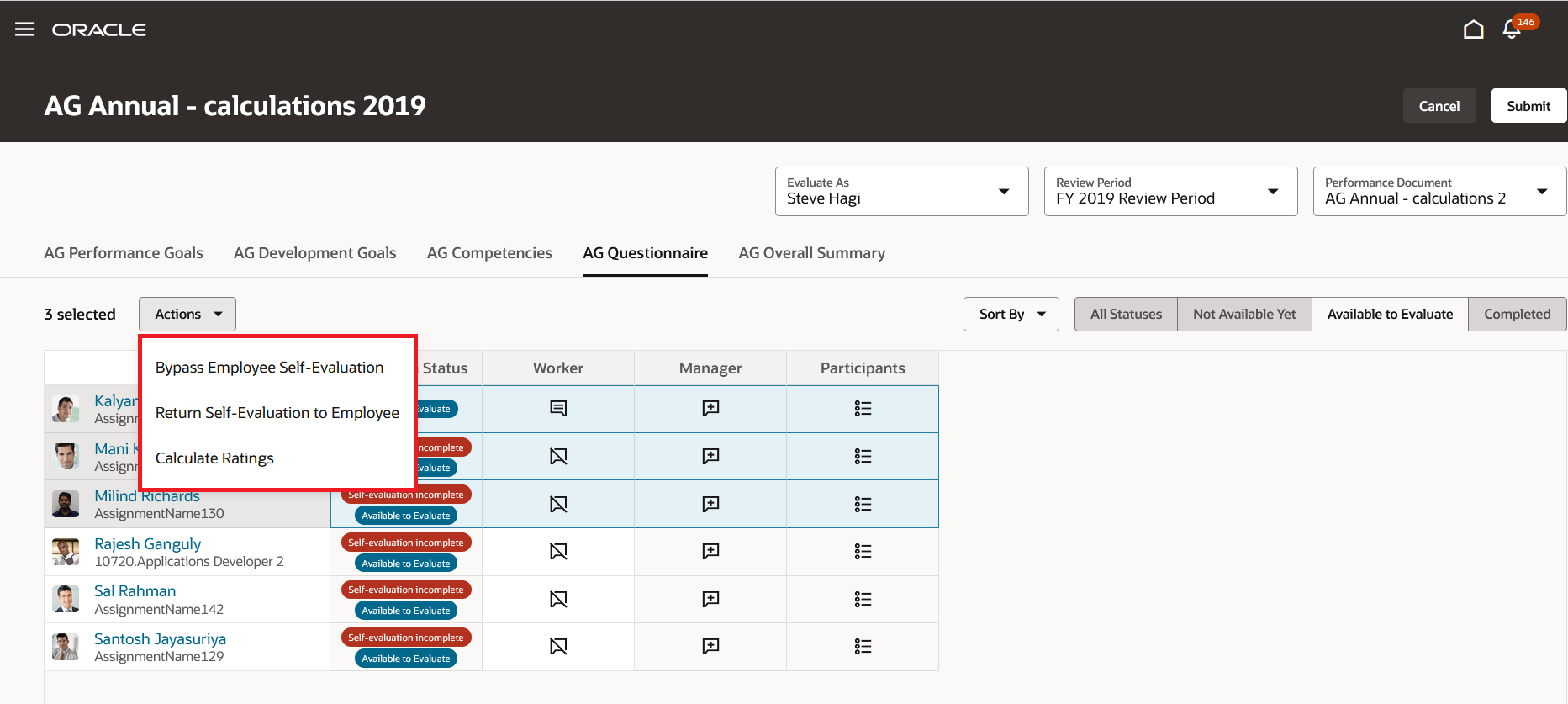
Manager Actions
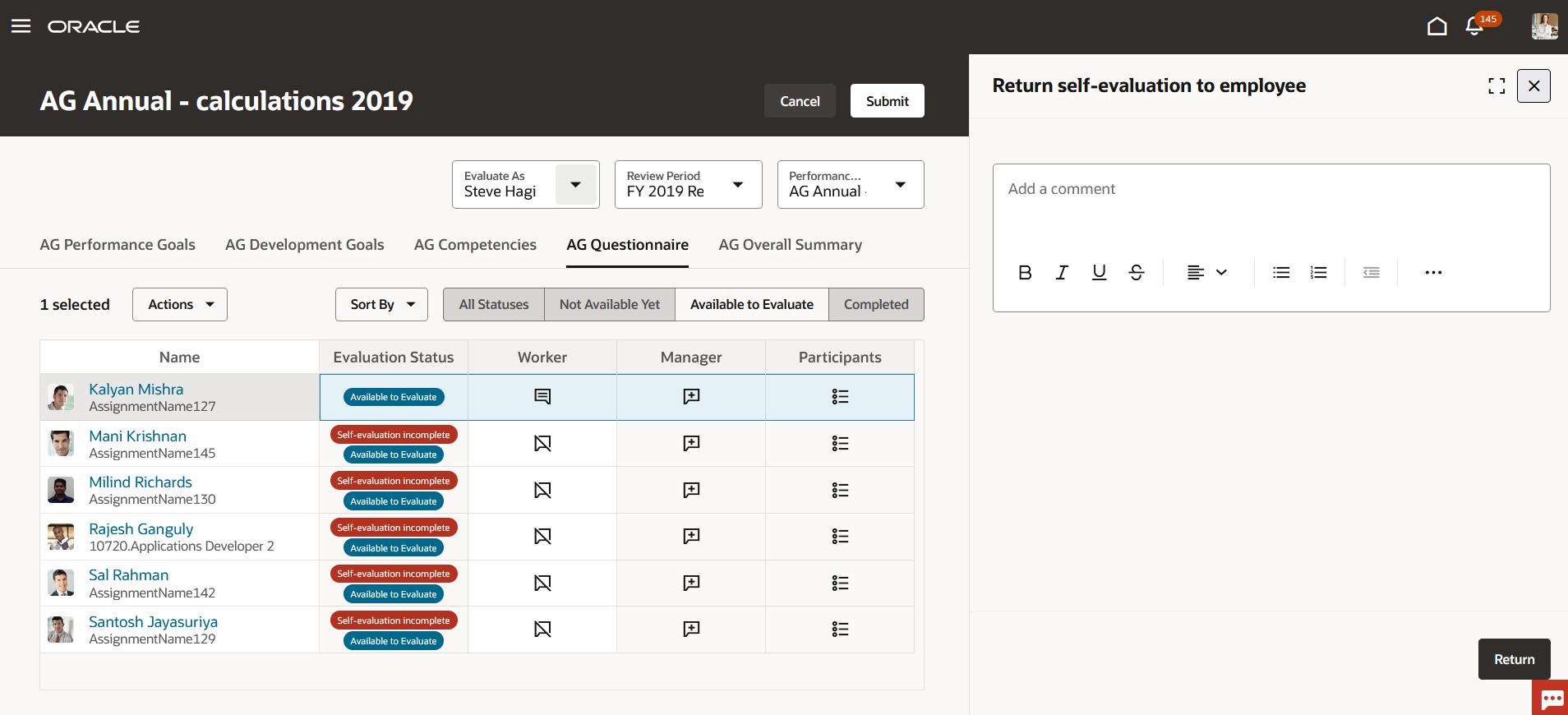
Return Self-Evaluation to Employee
- Use guided journeys - When evaluating employees, managers can click Actions and if configured use the guided journey to help them with tasks on the page.
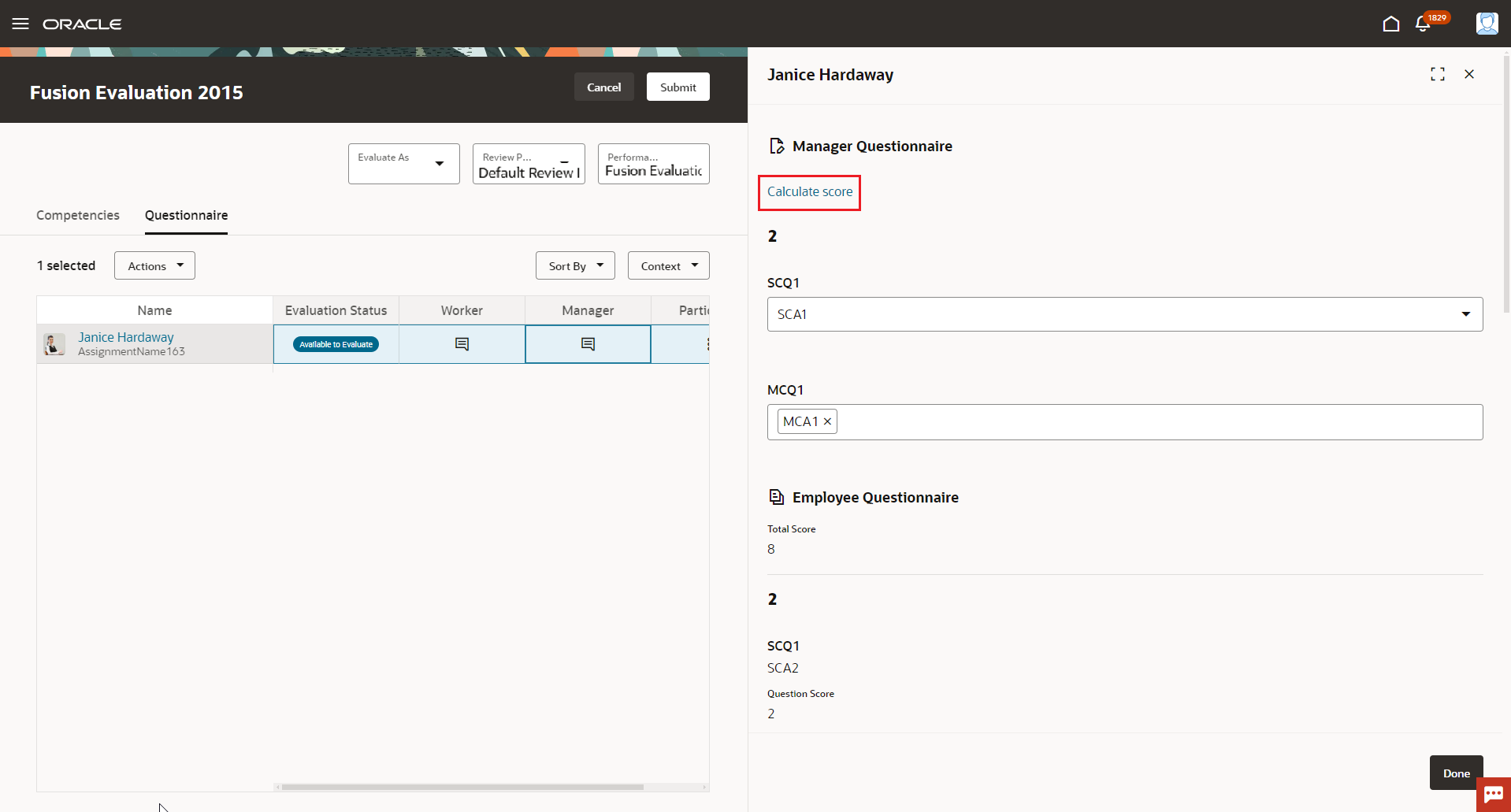
Scored Questionnaire
- Display scores for questionnaires - If the performance documents are configured to include a questionnaire that has scoring enabled, then managers’ can use Calculate score to calculate the total score.
- View default performance document - If there's only one performance document for the review period then the performance document is defaulted.
- Provide manager justification for difference in manual and calculated ratings - If there's a section or overall rating that's different from the calculated one then managers can add a justification.
These enhancements enable managers to streamline the evaluation process in All-in-One Evaluation.
Steps to Enable
You don't need to do anything to enable this feature.
Key Resources
-
For more information, see the Implementing Performance Management and Using Performance Management guides in Oracle Help Center.