Comments and Attachments Section Visible Only When Approvals are Enabled
You can view the comments and attachments section only when approvals are enabled in the following Redwood actions / pages:
- Change Salary (Line Manager, Compensation Manager)
- Salary History
- Personal Contribution
- Individual Compensation
- Administer Compensation
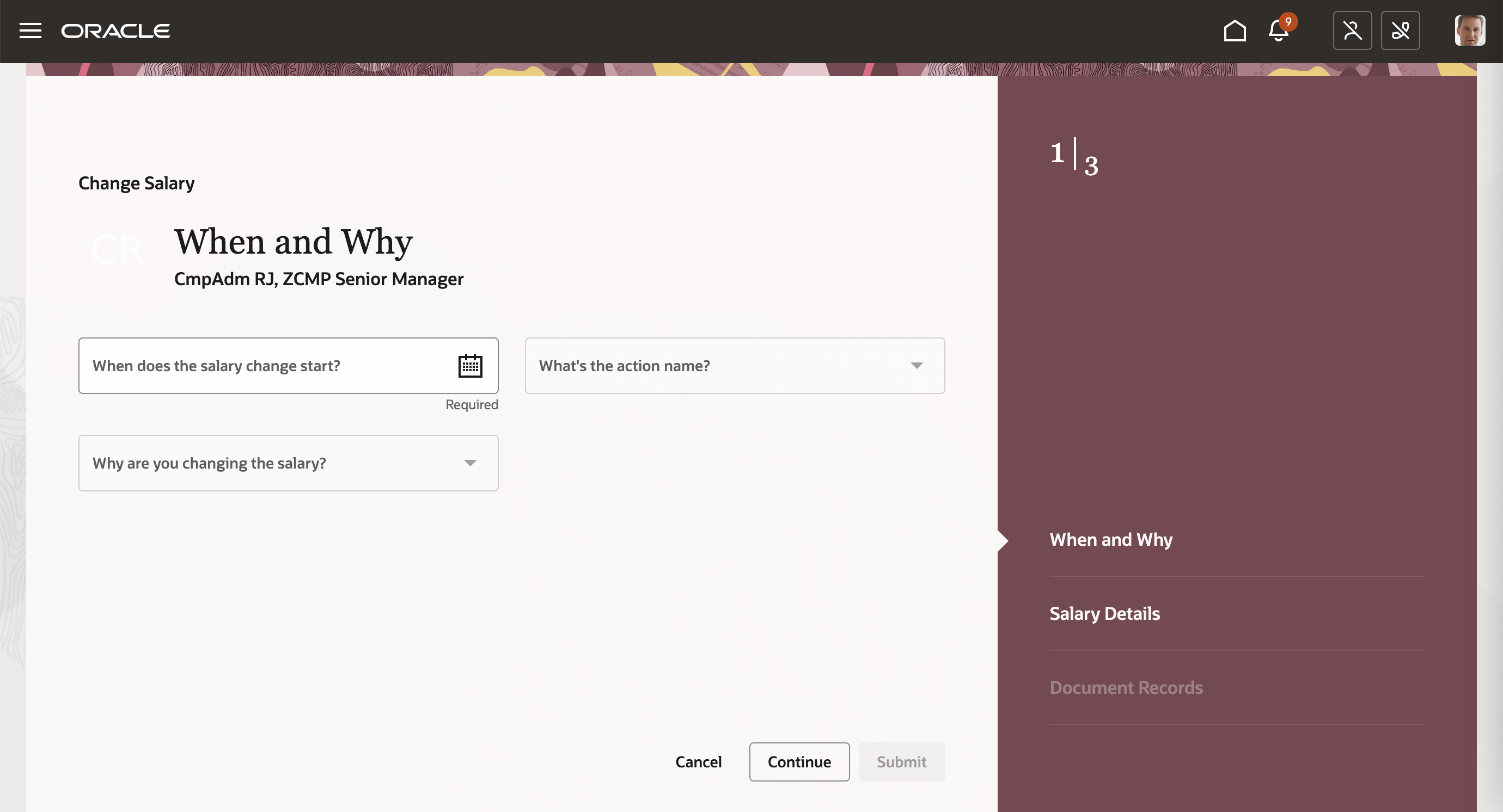
Comments and Attachments Section Not Available in Compensation Manager Change Salary Action
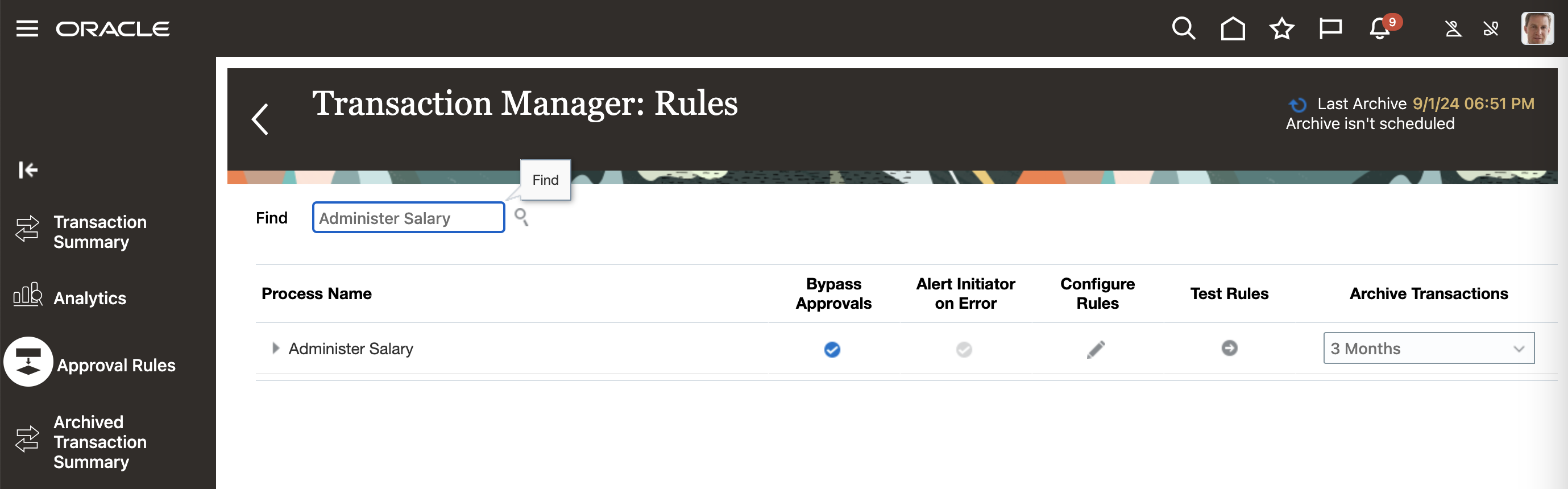
Compensation Manager Change Salary is Configured Without Approvals
Relevant sections are only shown, letting you focus on what matters.
Steps to Enable
You don't need to do anything to enable this feature.
Tips And Considerations
Comments and Attachment section will be visible only when configured to be shown in Business Rules and approvals are configured.