Analyze Salary Introduction in Redwood Salary Flows
Line managers or compensation managers can perform what-if analysis while proposing salary using the Analyze Salary functionality. You can arrive at the new salary using various values, such as annualized full-time salary, annual salary, compa-ratio, quartile, quintile, and range position.
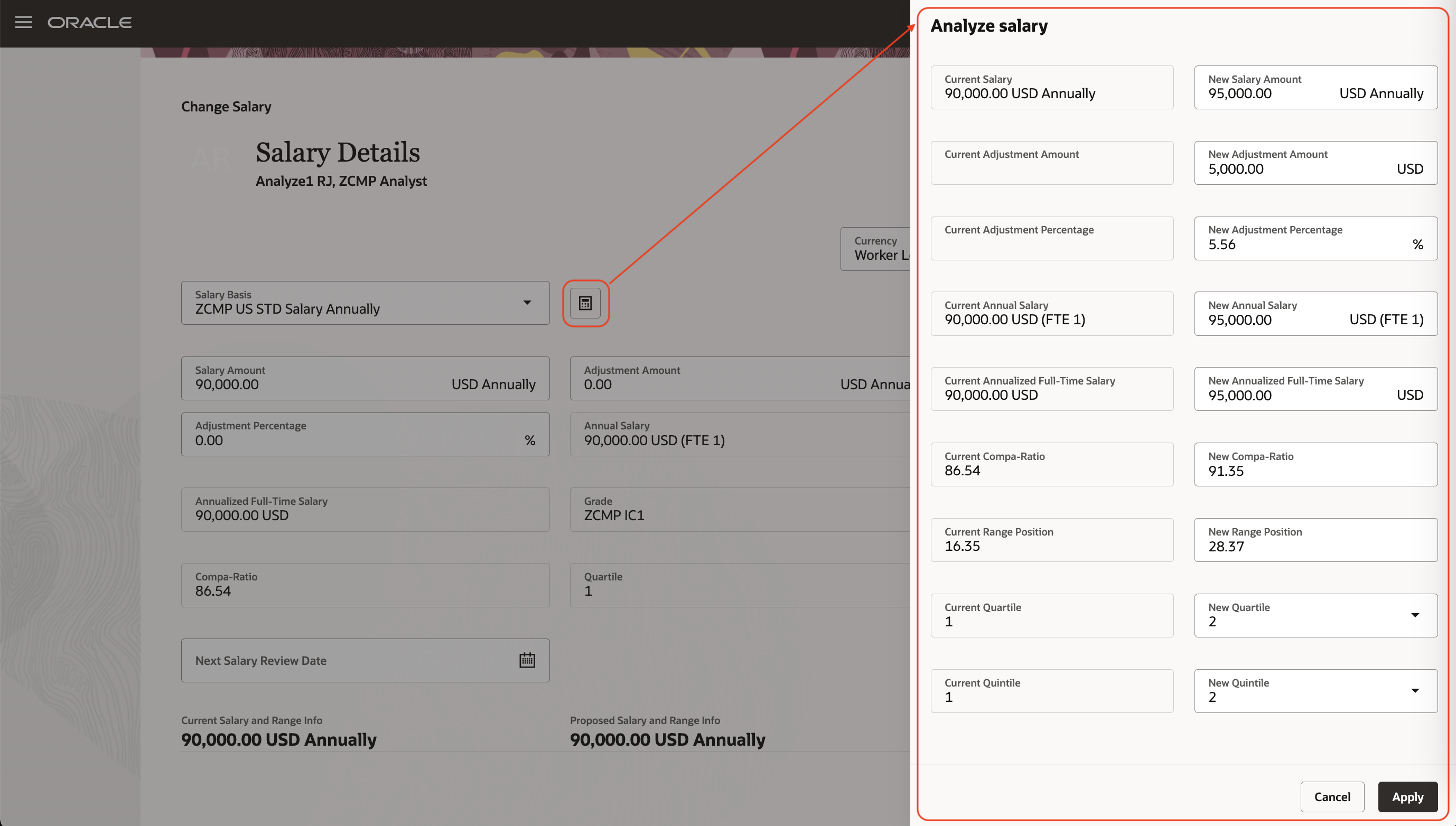
Change Salary Page and Analyze Salary Drawer for What-If Analysis
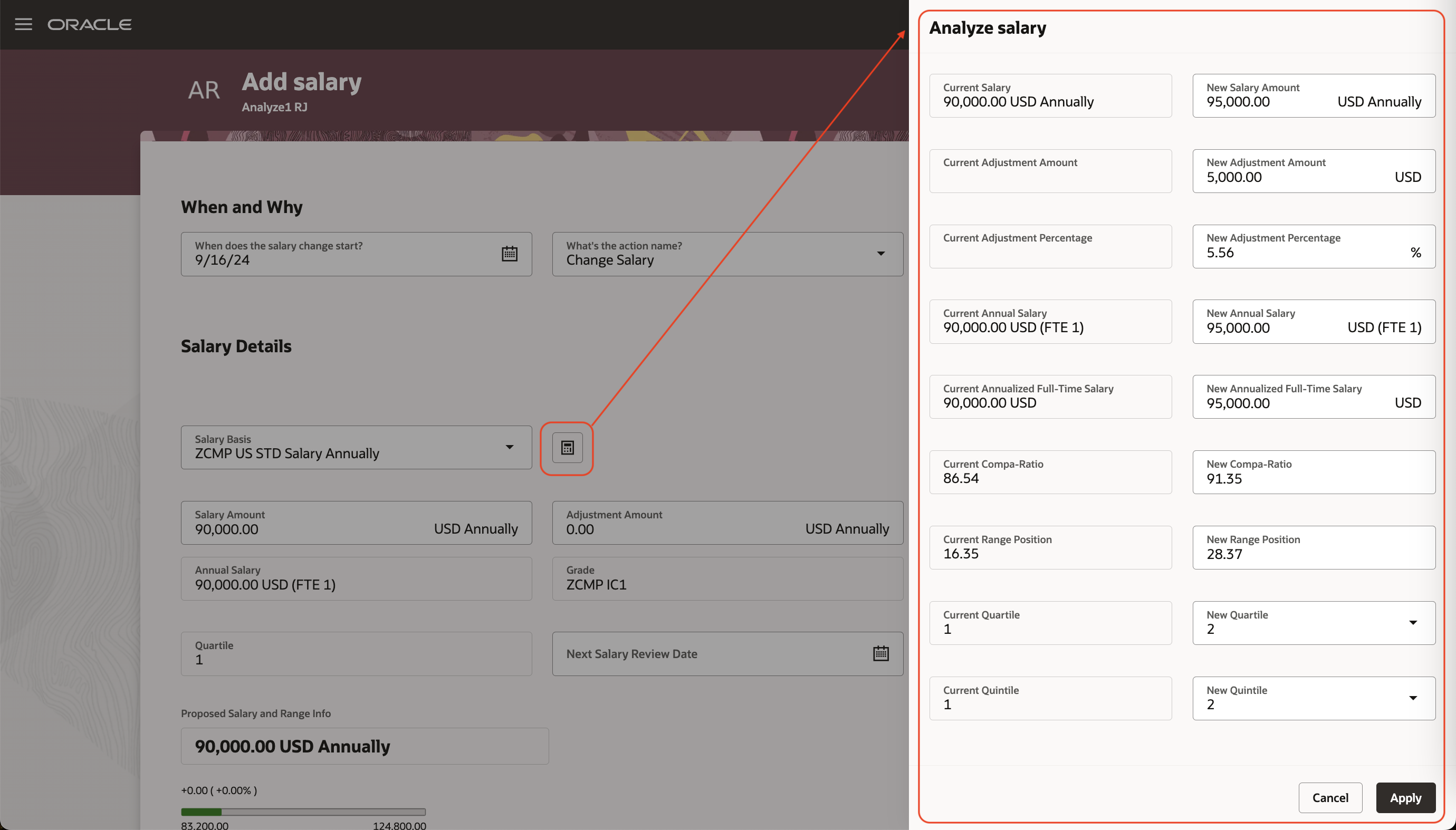
Salary History Page and Analyze Salary Drawer for What-If Analysis
You can propose any value in the new fields, such as New Range Position and New Salary Amount, and the rest of the values get calculated automatically. You can also identify the new salary amount using a focused approach, such as the new salary should be at a compa-ratio of 115, should be in 3 quartiles, or a full-time salary of $100,000.
This feature lets you identify the proposed salary after holistically assessing the effect on salary metrics for all types of salary basis.
Steps to Enable
You don't need to do anything to enable this feature.
Tips And Considerations
- The ability to pass the new salary amount from the Analyze Salary drawer to the main page is available with only salary bases where the user determines the salary. For salary basis types that have components, you can do what-if analysis. But you can’t return the proposed salary amount to the main page because the salary is based on individual components.
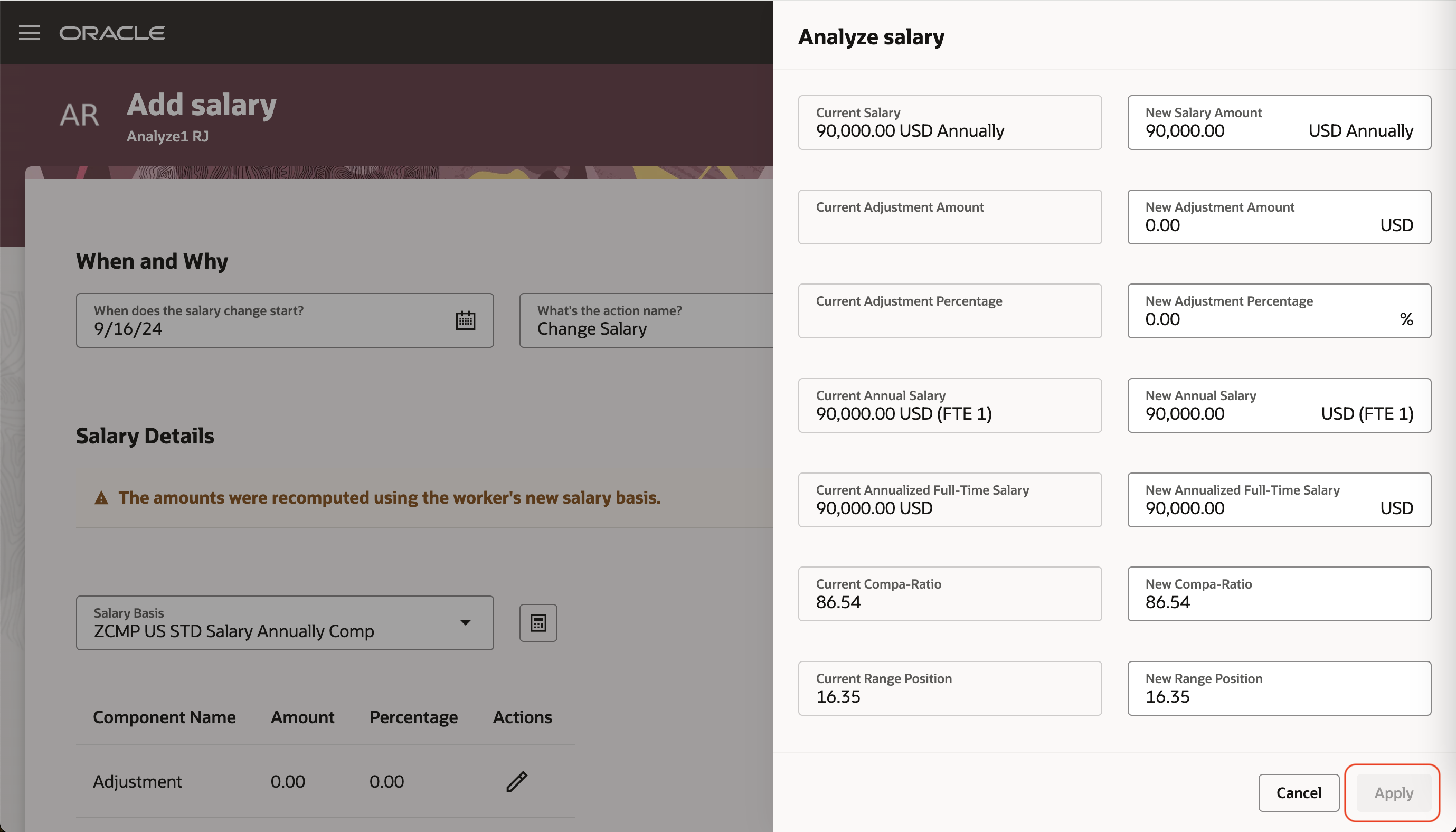
Apply Button Is Disabled When Salary Has Components
- The feature is currently enabled in only these flows:
- Change Salary (line manager and compensation manager)
- Salary History
We plan to make it available in more flows in future releases.
- You can hide the feature or specific fields using Business Rules in Change Salary, Salary History pages.
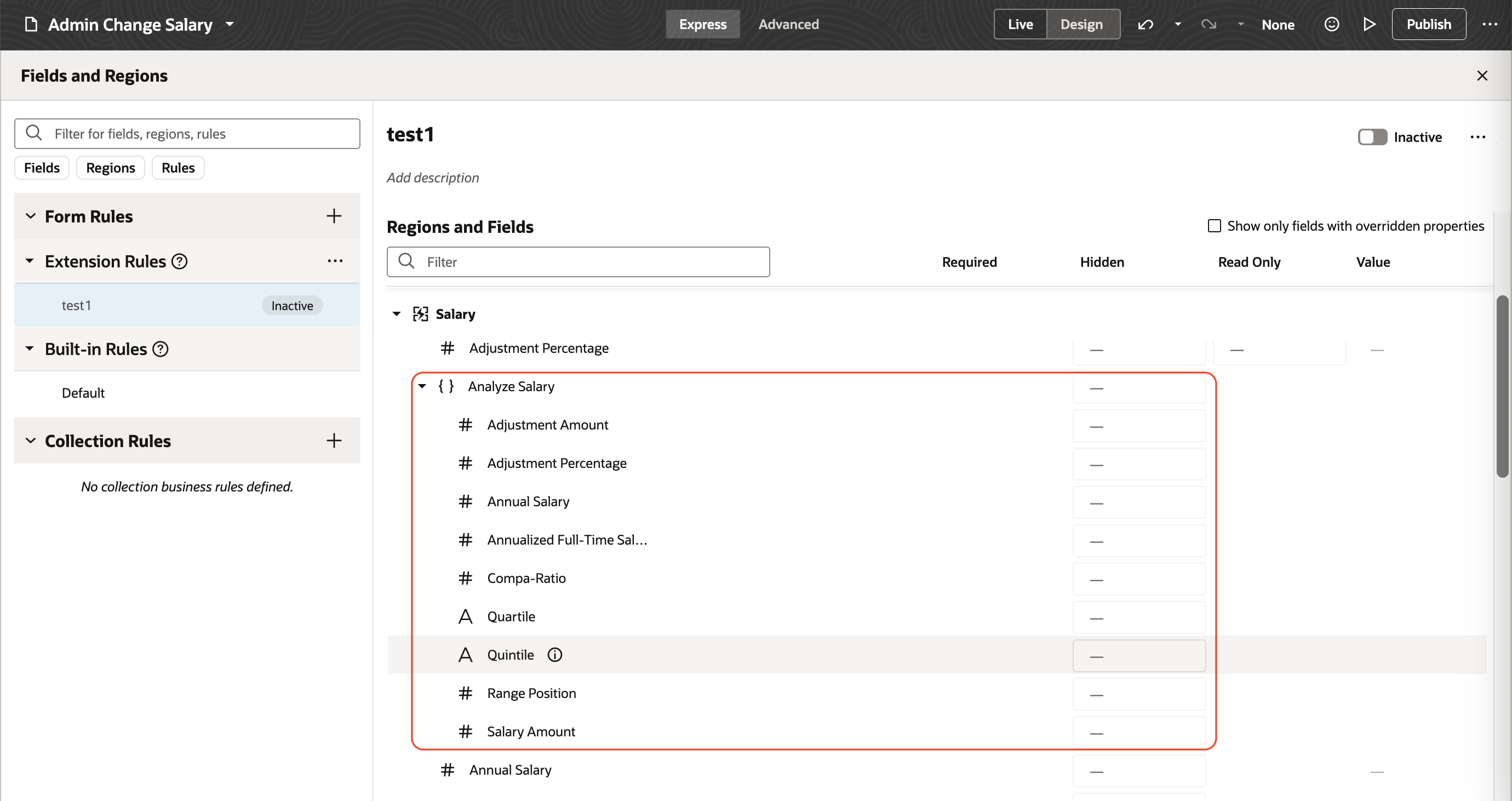
Admin Change Salary Business Rules