New AI Agent to Translate Your Skill Catalogs
Using a new agent called Skills Library Translation, you can now translate the skills in any of your custom skills libraries to any language supported by the Oracle HCM application. This agent uses an external translation provider to translate the skills present in your skills catalog.
The prerequisite for running this agent is to configure Google Translation as the external translation provider.
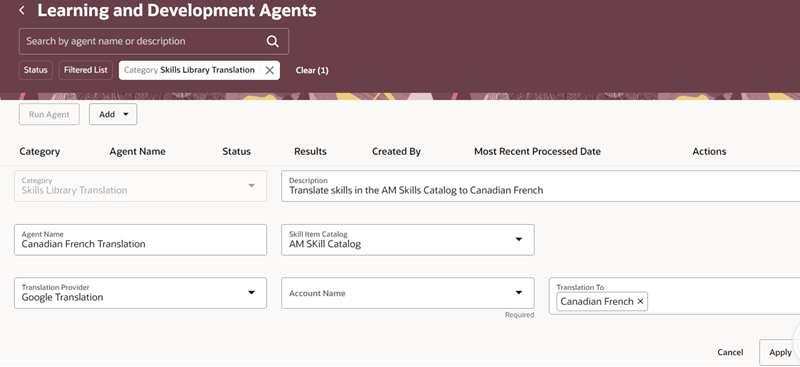
Configuring the Skills Library Translation Agent
After you run this agent, it downloads a Microsoft Excel workbook where you can review the translations and make changes as necessary. In the workbook, you’ll see that the skill title, description, and short description are translated. If the skills already have existing translations, you’ll see the old translation and the new suggested translation in the Before and Proposed columns.
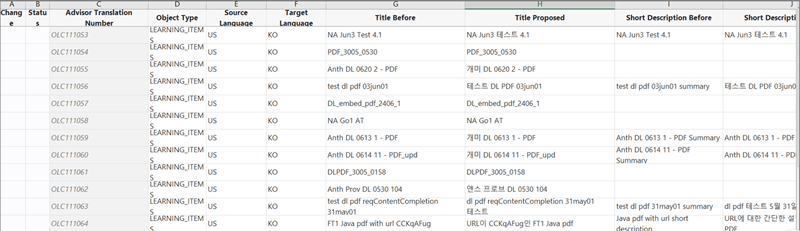
Translations in the Downloaded Sheet
If the Excel sheet has more than 5000 rows, the first 5000 rows will be displayed. After you review these rows and click Upload Changes on the Oracle Visual Builder tab, the next 5000 rows will be displayed.
Use this feature to translate skills and their descriptions into different languages.
Steps to Enable
There are no specific steps to enable this feature. However, you need to configure the agent and run it. To do this, refer to: How do I configure and run the Skills Library Translation agent?
Key Resources
For information on setting up the Google translation provider, see the topic, Set Up Google Translation on Oracle Help Center.
Access Requirements
The HCM Application Administrator role needs to have the functional security privilege, Manage Skills Library Translation Agent (WLF_MANAGE_SKILLS_LIBRARY_TRANSLATION_AGENT), to run this agent.
A new functional security privilege, Configure External Providers for Learning and Development (WLF_CONFIGURE_EXTERNAL_PROVIDERS_FOR_LEARNING_AND_DEVELOPMENT) is granted to the HCM Application Administrator role. Using this privilege, they can access the Configure External Providers page under My Client Groups > Learning and Development and set up the translation service provider.