Redwood: Specify Weight When Assigning Goals
Managers can now specify a weight when they assign their own goals or a new goal.
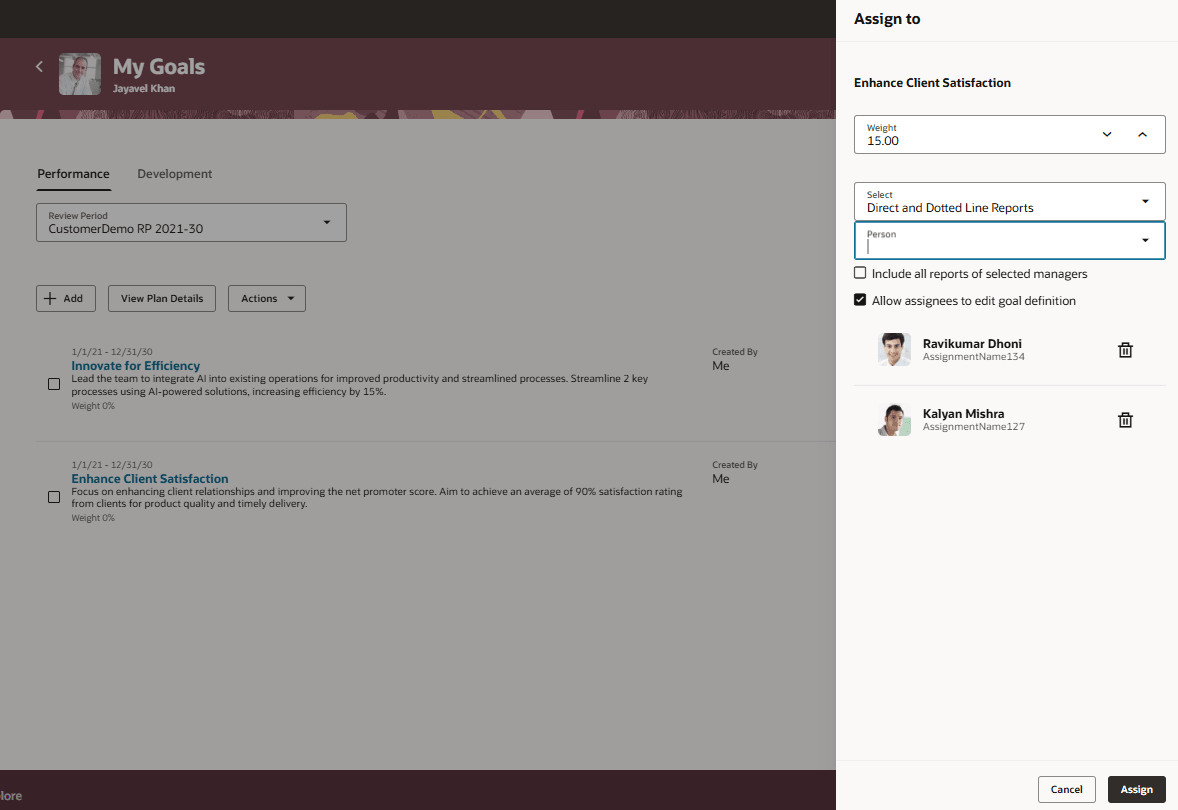
Specify Weight When Assigning Own Goal
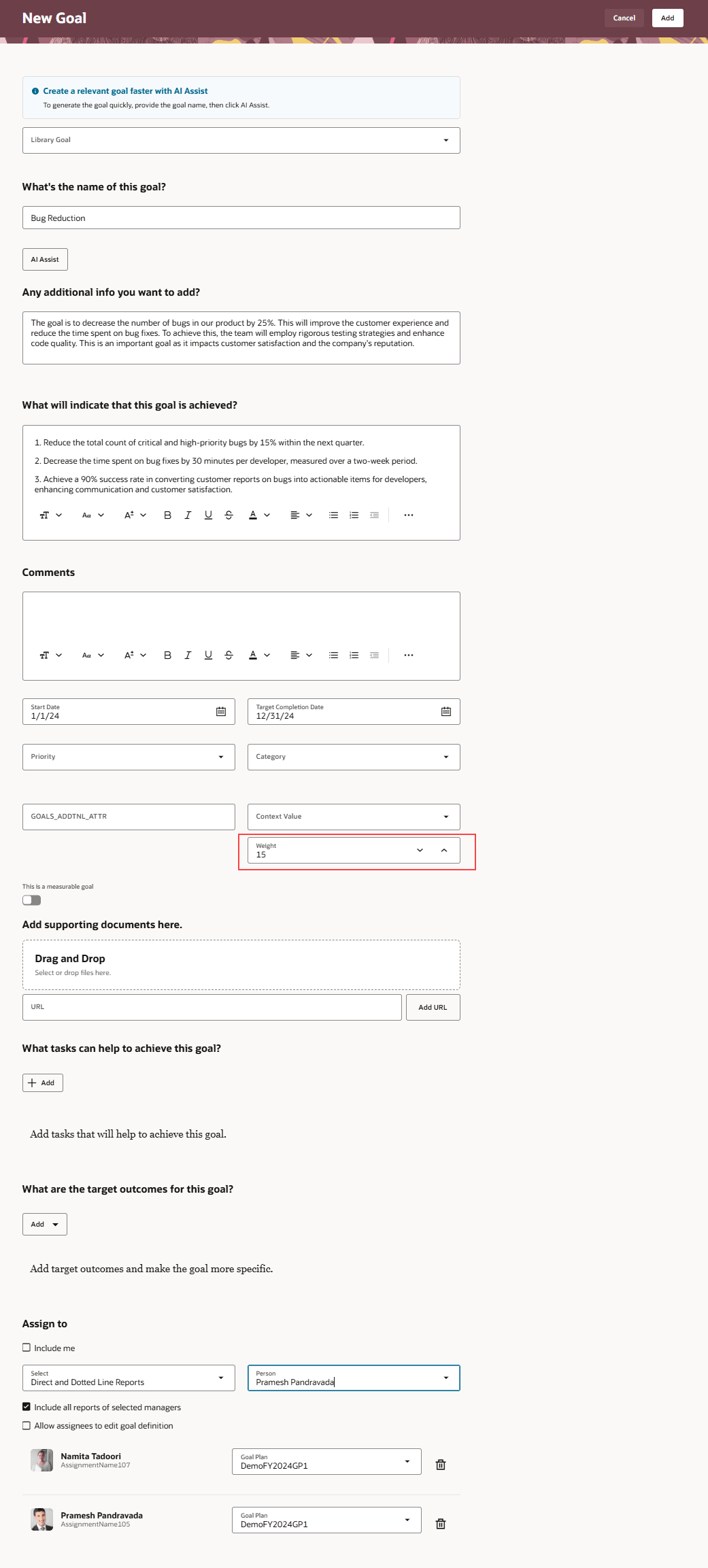
Specify Weight When Assigning New Goal
If the weight the managers assign to the goal causes the total weight of the goals in the goal plan to exceed 100 and if the goal plan enforces that the sum of goal weights needs to be 100, then the goal assignees will see a message in their Goals Center asking them to edit the weights of the goals in the goal plan so that the weights total to 100 when they view the goal plan.
Indicate the importance of goals assigned to your team members by assigning an appropriate weight to the goal. This will help in planning the goal implementation.
Steps to Enable
To enable Redwood Goals Center, you need to enable the profile options indicated in the table.
|
Profile Option Code |
Profile Option Display Name |
Value |
|---|---|---|
|
ORA_HCM_VBCS_PWA_ENABLED |
Enable VBCS Progressive Web Application User Interface |
Y |
|
ORA_HRA_PERFORMANCE_DOCUMENTS_AND_GOALS_REDWOOD_ENABLED |
Enable Redwood Performance Documents and Goals Center |
Yes |
NOTE: The Performance Document, Check-in, and Goals Center features are closely connected. So, the Redwood version of these pages can all be enabled or disabled only using the common ORA_HRA_PERFORMANCE_DOCUMENTS_AND_GOALS_REDWOOD_ENABLED profile option. These features can't be enabled individually.
For more information about setting profile option values, see the Set Profile Option Values topic in the Implementing Applications guide on Oracle Help Center.