 Requisition Internal Description
Requisition Internal Description
This release introduces the ability to add a description specific to internal job postings.
This feature allows customers to provide an alternate description for requisitions they are posting to the Career Center used for internal employees. Whether including more, less or just different information than the default description, customers can now have two different descriptions for their requisitions.
Steps to Enable
There is a new standard requisition field called Internal Description. This field is included on various page layouts, but it is hidden by default. If you want to use this feature, please complete these steps.
Steps to Use Internal Descriptions on Requisitions
- Unhide the field from the page layout by selecting Administration, then select Customize Recruit.
- In the Customize Pages section, click Page Layouts.
- In the Requisition page layouts section, edit the Add/Edit Requisition page layout, or the version of this page layout that you are using.
- Scroll down below the Description section, and unhide both the section title and the text area field for the Internal Description.
- Click Save.
- Repeat for the View Requisition page layout (optional). If you would also like to have internal descriptions on your job templates, repeat as well for the View Requisition Template and Add/Edit Requisition Template page layouts.
At this point, you can start populating your requisitions with internal descriptions, using the same HTML toolbar as the default description.
Please note, if your description is the same for some jobs, you do not need to copy the text into the internal description field. If the internal description field is empty, the system will use the default description. You only need to populate this field if you want different contents for your internal Career Center.
Steps to Use the Internal Description for a Career Center
- Select Administration, then select Customize Recruit.
- In the Manage Career Centers section, click Edit Settings for your internal Career Center.
- Scroll down near the bottom of the Settings section.
- Check the option to use the internal description.
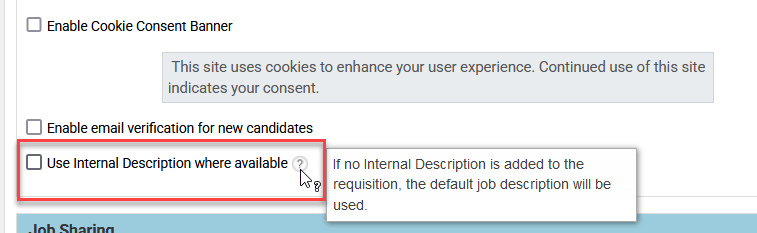
New option to use internal descriptions
- Click Save.
For this Career Center, the postings will use the Internal Description field when it contains any text. Otherwise, the text from the Description field will display. Job seekers can search for description keywords using the same field as the default description.
Tips And Considerations
There are no changes needed for the Career Center pages. You cannot add the internal description to the search page, but the description keywords field will work for internal postings as well.
You may include the internal description in any system email templates that can use Requisition merge fields. The two new merge fields are <<REQUISITION_INTERNAL_DESCRIPTION>> and <<REQUISITION_INTERNAL_DESCRIPTION_TEXT>>.
You may also add this field to any custom report containing the Requisitions table. You must click the Show All link to see this field and add it to your reports.