AI Enhancements For Manager Evaluations in Redwood Performance Documents
Leverage additional enhancements to Artificial Intelligence (AI) assistance for manager evaluations in Redwood performance documents with these enhancements:
- Display the data sources used to generate an AI comment in a performance document.
- Managers can see the data sources being used to generate AI comments in manager evaluation. The sources are displayed for competencies, goals, and the overall summary section.
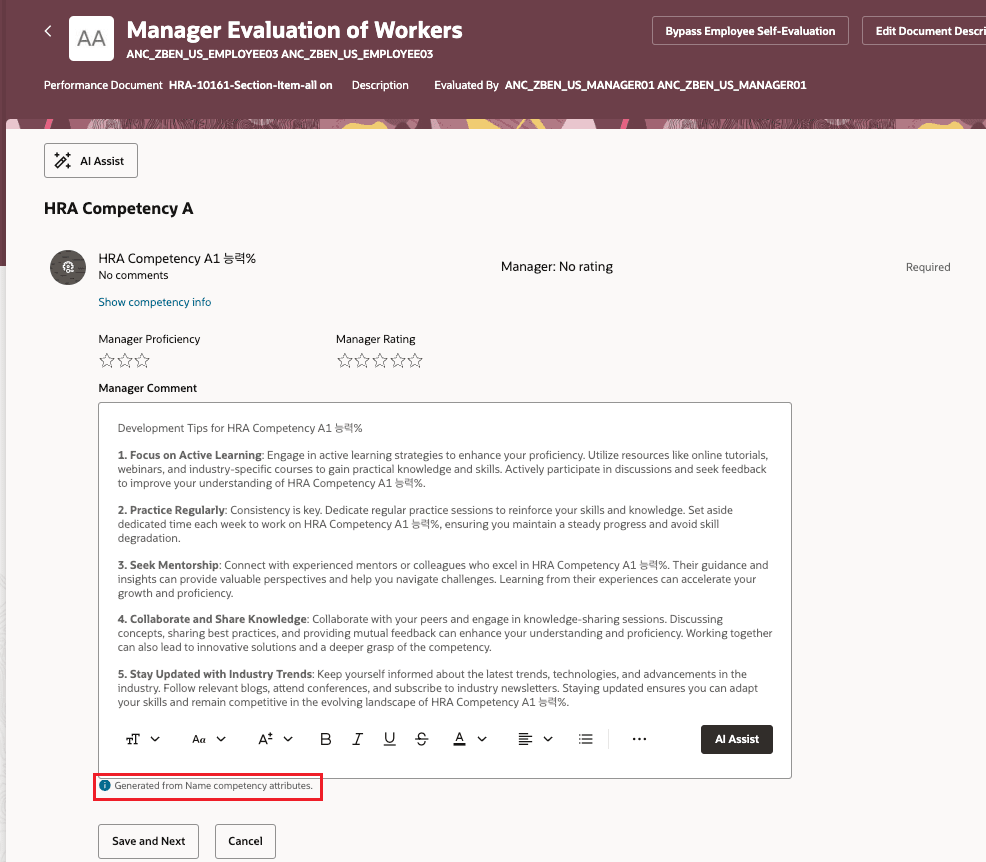
AI Comments Generated from a Competency
- Determine the minimum number of characters required to generate an overall summary comment using a new page property.
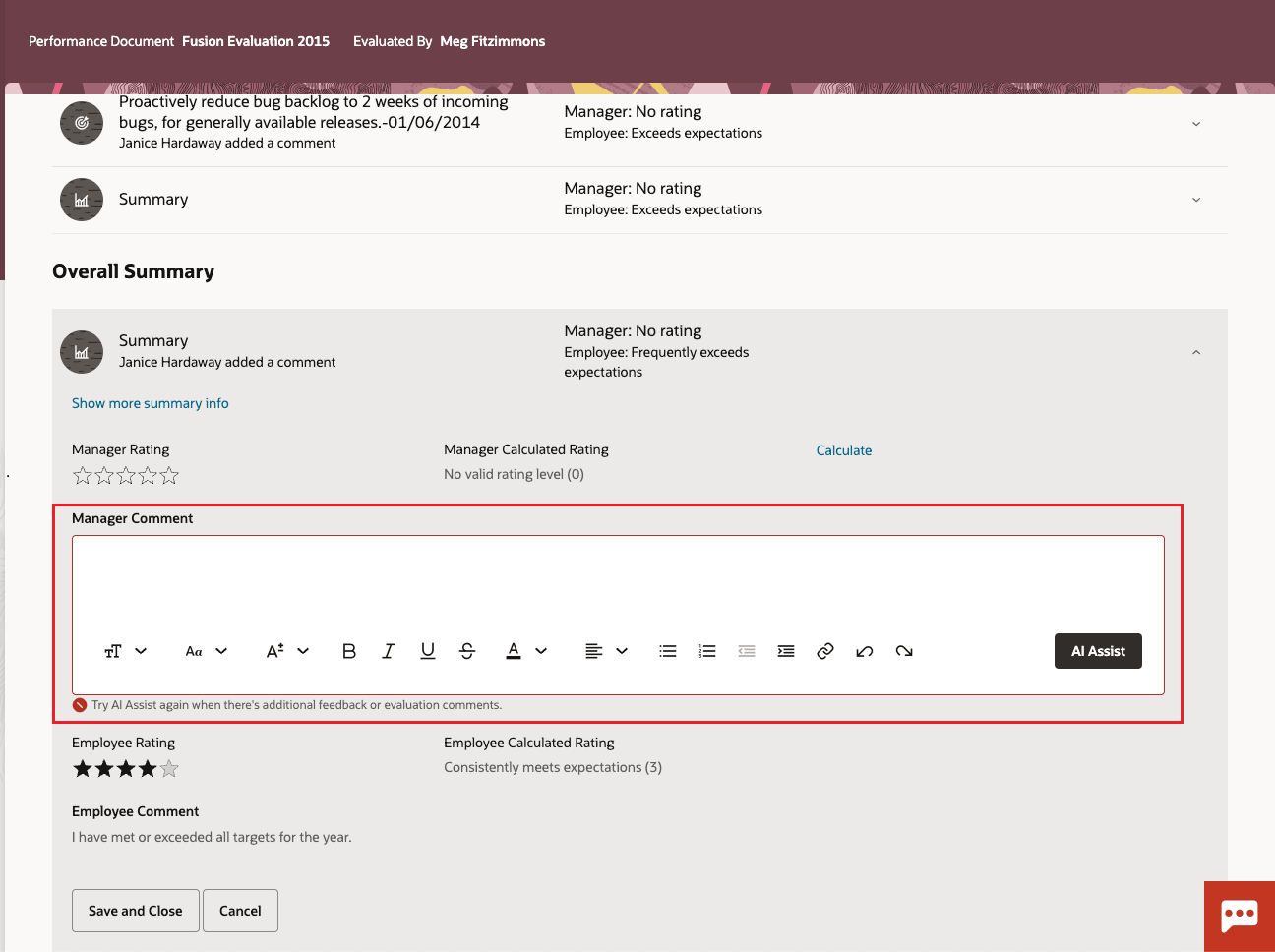
Message to Indicate Insufficient Data to Generate Comments
This feature enables you to take advantage of Artificial Intelligence (AI) assistance enhancements to streamline manager evaluations.
Steps to Enable and Configure
You need to configure the profile options for Redwood performance documents as indicated in the following table.
| Profile Option Code | Description | Value |
|---|---|---|
|
ORA_HCM_VBCS_PWA_ |
Enable VBCS Progressive Web Application User Interface | Y |
| ORA_HRA_PERFORMANCE_DOCUMENTS_AND_GOALS_REDWOOD_ENABLED | Enable performance documents and employee performance and development goals to display in Redwood. |
Yes |
AI property has to be enabled before configuring the following page property:
| Page Property Name | Label | Description |
|---|---|---|
| AI_MANAGER_PERFORMANCE_OVERALL_SUMMARY_COMMENTS_COUNT | Control Minimum Number of Characters Required for AI Data Sources |
This property controls the minimum number of characters a data source used for generating an AI overall summary comment for a manager must have to be included in the prompt. |
For more information about enabling profile option values, see How do I enable a profile option.
Key Resources
- For a listing of all profile options for the recreated pages across HCM, see the following document in My Oracle Support:
- For more information on extending Redwood pages in HCM, refer to this guide on the Oracle Help Center: