Redwood Experience for Manager Models
You can now let line managers use the Manger Model flow re-created with the Redwood toolkit, when you enable the Redwood experience.
Accessing manager models from the landing page is dependent upon the number of tasks or budgets in your plan:
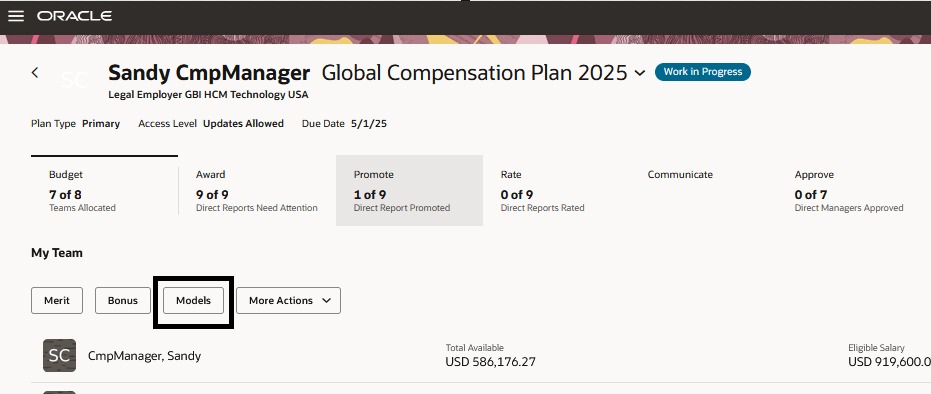
Manager Models Button
Or through the More Actions drop down:
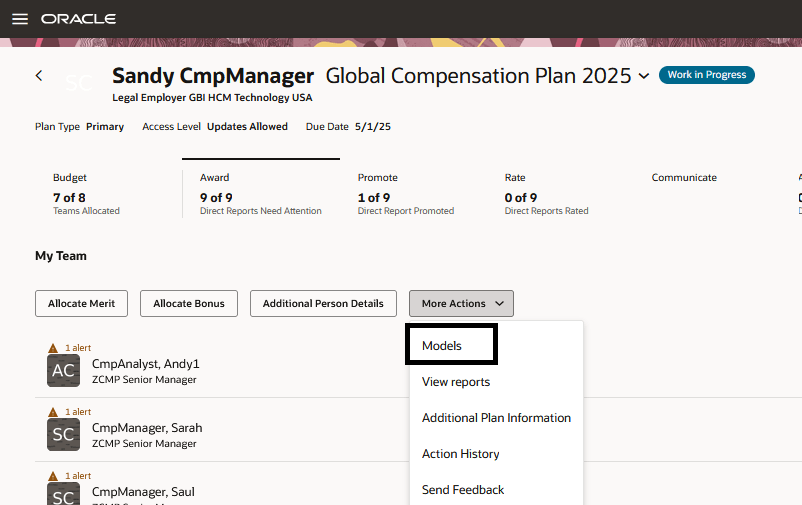
Manager Models through More Actions
Once manager models have been accessed, the flow is very similar to the ADF version:
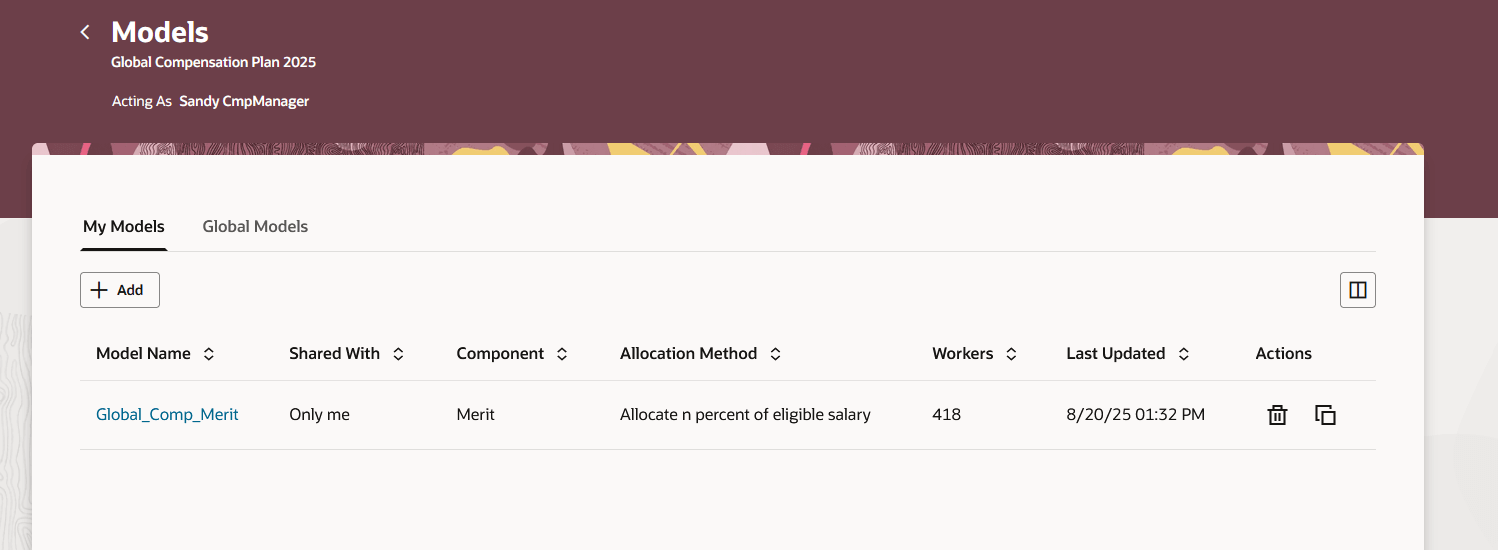
Manager Models Overview
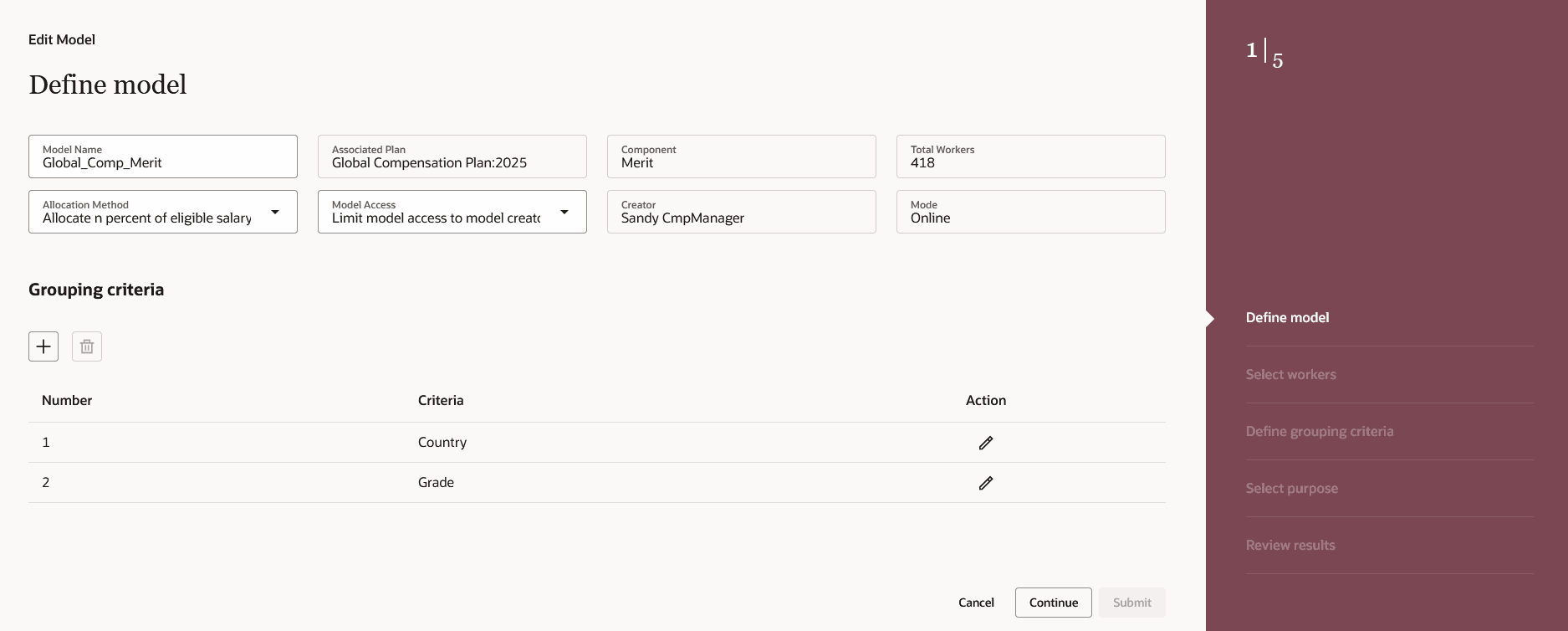
Define Model
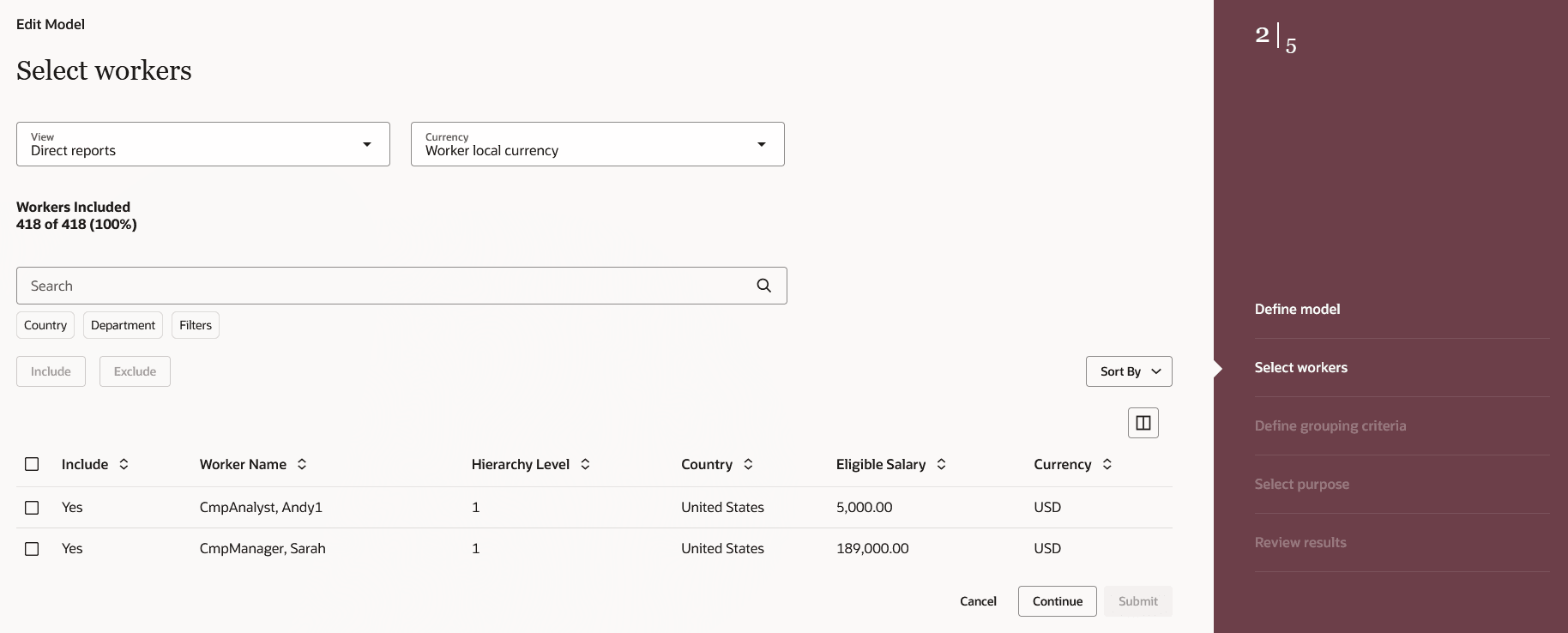
Select Workers
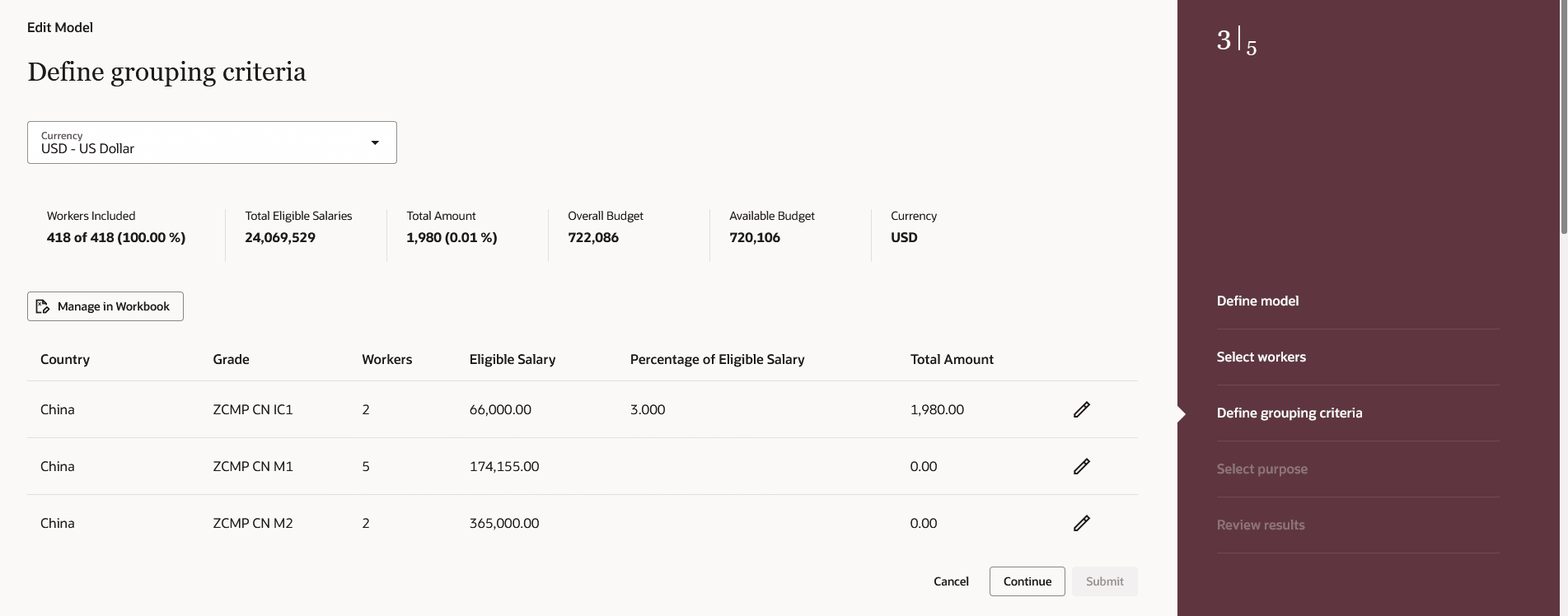
Enter Grouping Values
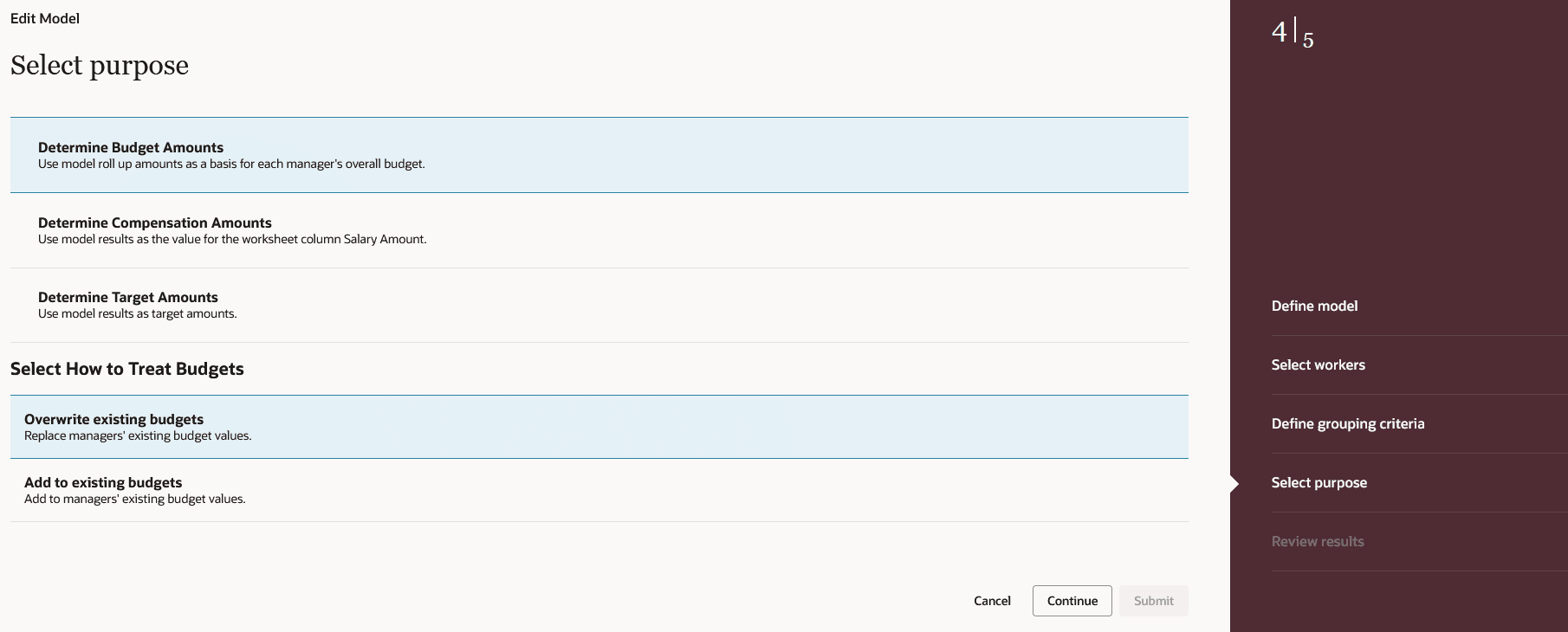
Select Model Purpose
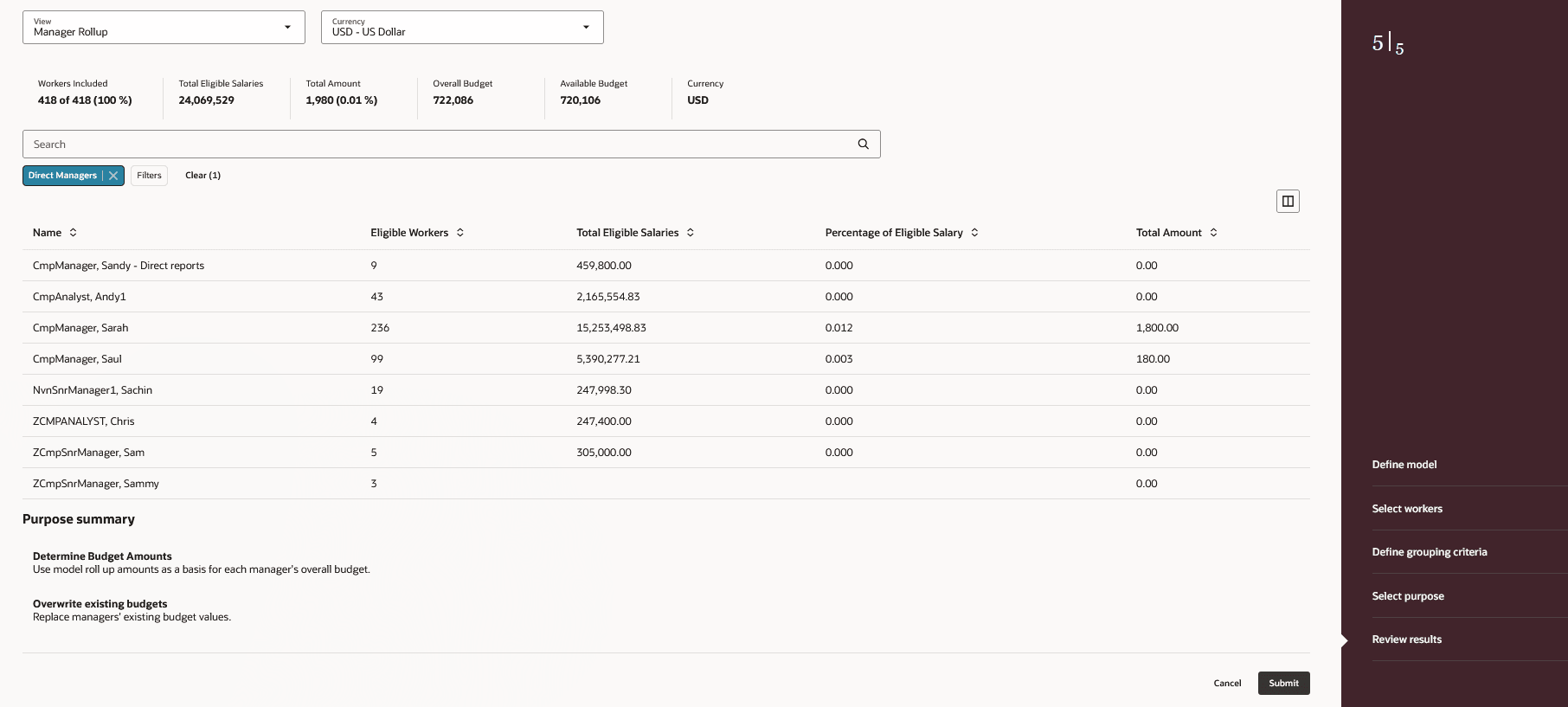
Review Results
With this re-created Redwood flow, you continue your journey into Oracle Redwood solutions.
Steps to Enable and Configure
You need to enable all of these profile options to enable the Redwood page.
| Profile Option Code | Profile Option Description | Default Value |
|---|---|---|
| ORA_HCM_VBCS_PWA_ENABLED | Enable VBCS Progressive Web Application User Interface | No |
|
ORA_CMP_WORKFORCE_COMPENSATION_REDWOOD_ENABLED |
Enable the redwood workforce compensation pages. |
No |
|
ORA_CMP_WFC_LANDING_PAGE_REDWOOD_ENABLED |
Enable the controlled release of redwood workforce compensation landing page. |
No |
| ORA_CMP_MODEL_BUDGET_REDWOOD_ENABLED | Enable the redwood compensation Budgets and Models pages. | No |
To revert to the non-Redwood page, set the site-level profile value to No for this profile option.
To configure a profile option, complete these steps in the Setup and Maintenance work area:
-
Search for and click the Manage Administrator Profile Values task.
-
Search for and select the profile option.
-
Set the Level to Site.
-
In the Profile Value field, select a value.
Tips And Considerations
The ability to enter model criteria values through the workbook is not currently available. It will be a part of a future release.