Team Sync Agent
Team Sync Agent helps managers effectively oversee their teams with greater insight and efficiency. The Team Sync Agent generates concise, well-structured summaries focused on team members' recent achievements and encountered challenges. With these details, managers can:
- Track overall team progress and individual contributions more easily.
- Identify challenges faced by the team and by specific members.
- Respond proactively by developing targeted solutions to address these challenges.
By providing regular, actionable insights, the Team Sync Agent empowers managers to support their teams more effectively and drive continuous improvement.
Team Sync Page
Team Sync Agent collects and summarizes the check-in data into a concise view on the Team Sync page. You can view this summary by clicking Generate on the Team Sync page. The agent helps you to gather:
- Overall summary of your team and a summary for each employee.
- Team and individual sentiment.
- Employees requiring your attention.
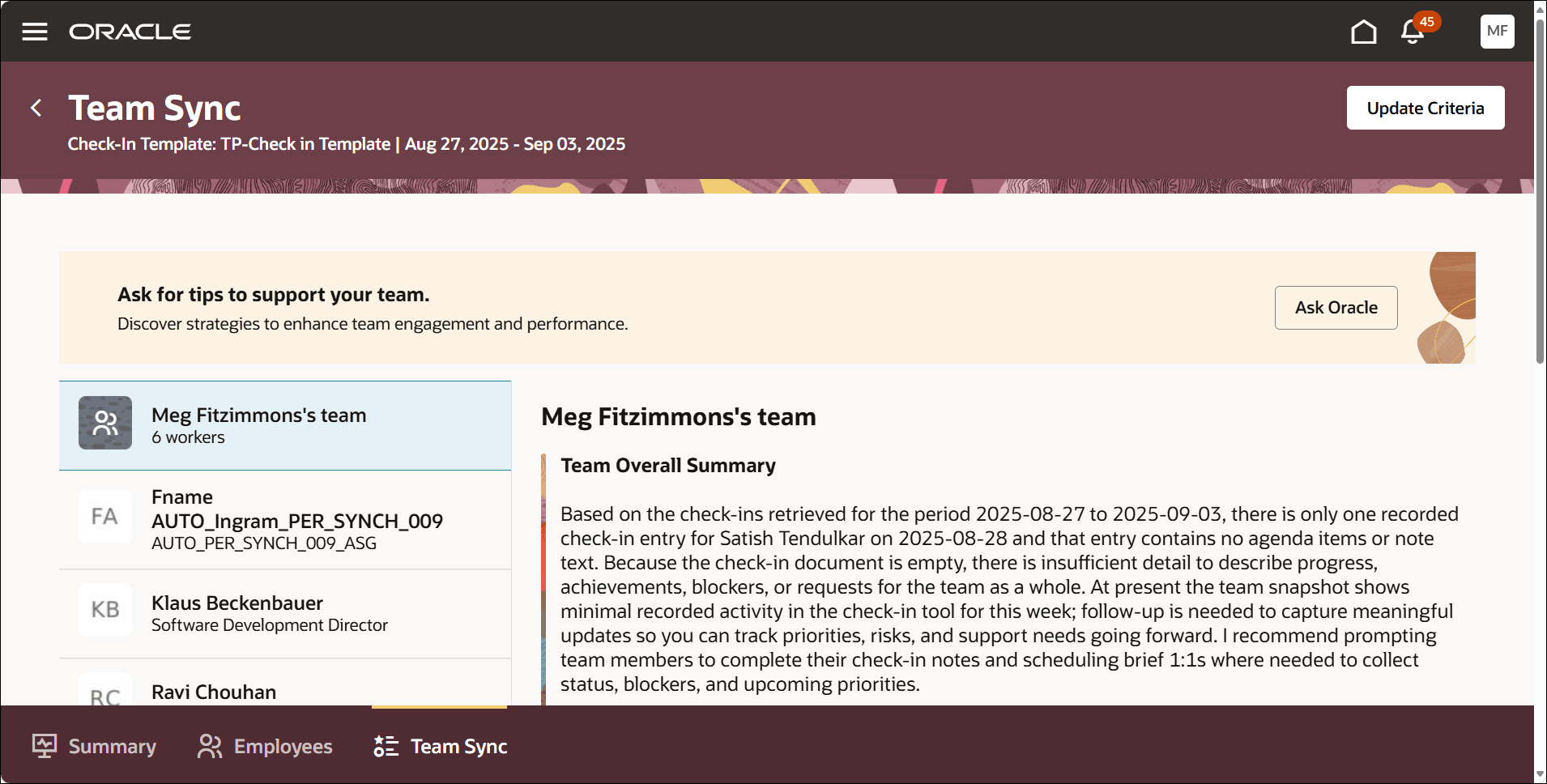
Team Summary
Clicking a team member in the left pane opens a detailed summary of the employee.
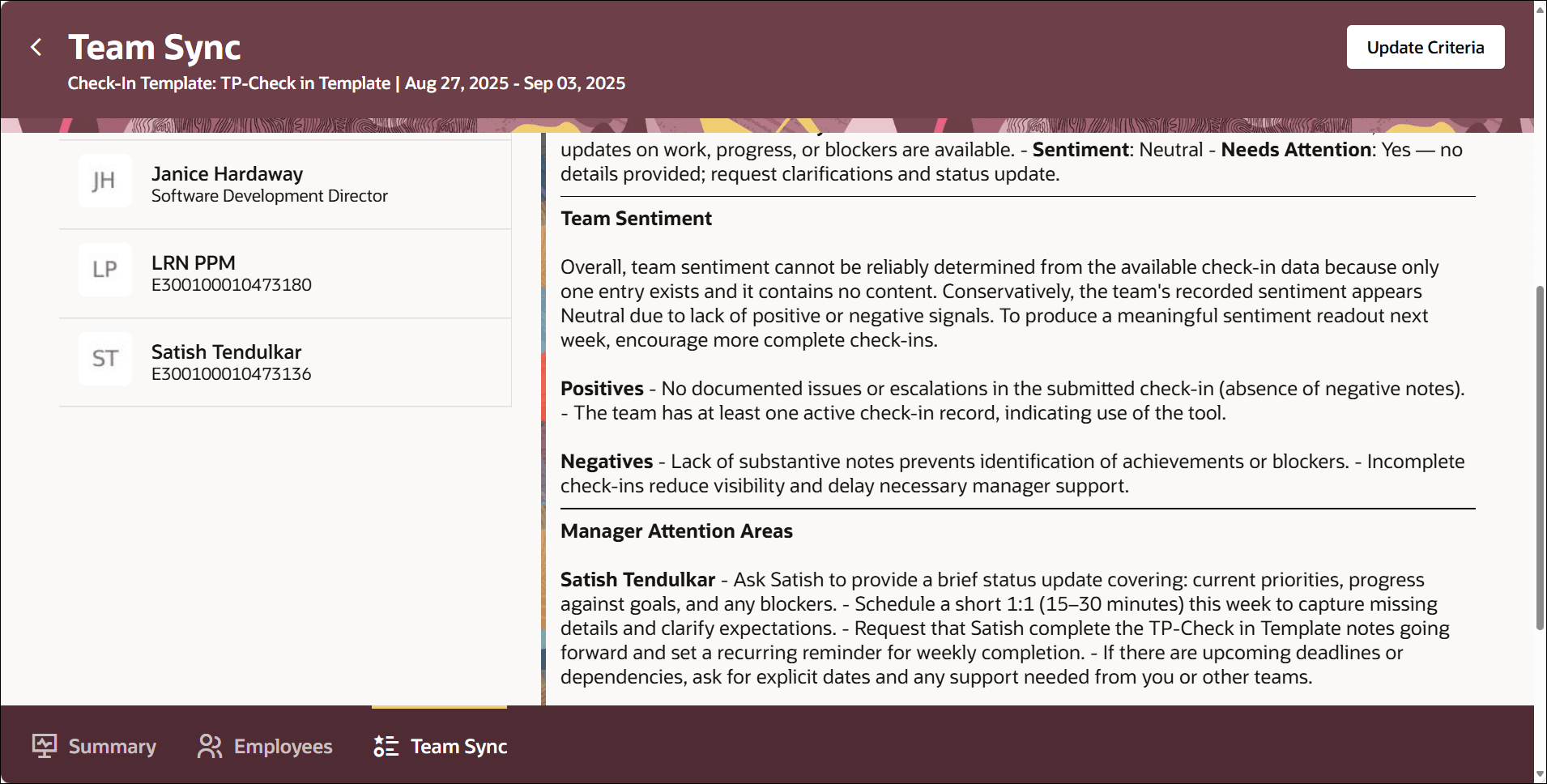
Require Manager Attention
Click the Update Criteria button to generate a team summary for the given check-in template and check-ins created in the period using that template.
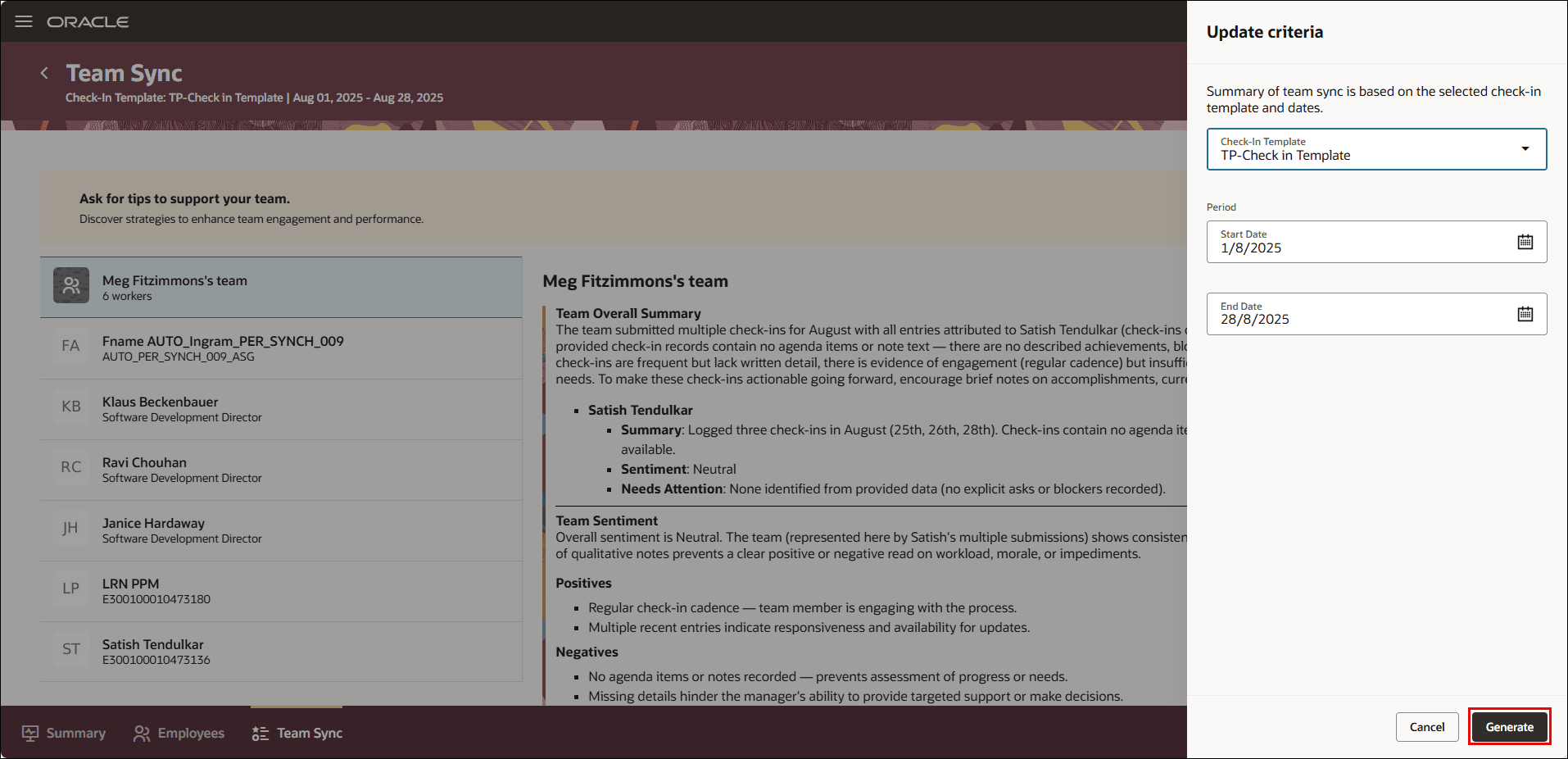
Team Sync Update Criteria
Extensibility
As an admin, you can use these page properties:
| Property | Description |
|---|---|
| Agent Code | The agent code from AI Studio. |
| Agent Team Prompt | This prompt instructs the agent to generate a team summary. |
| Agent Employee Prompt | This prompt instructs the agent to generate a summary for an individual employee when an employee's name is clicked in the list. The expression ($variables.selectedEmployeeName) appends the employee’s name to the prompt during runtime. |
| Default Check-In Template Name | The check-in template list in the templates list for the update criteria on the Team Sync page that will allow you to pick a default template. |
The Team Sync Agent enables managers to effectively manage their teams by generating a concise status updates and check-in summary of their team. This enables managers to track progress, identify challenges, and provide proactive solutions to address these challenges.
Steps to Enable and Configure
- Your environment must have the appropriate services for Oracle Applications Platform deployed. For more information, see FAQ2521 on My Oracle Cloud Support.
- Set the Enable Security Console External Application Integration (ORA_ASE_SAS_INTEGRATION_ENABLED) profile option to Yes and enable permission groups for the appropriate roles. See Access Requirements for AI Agent Studio.
To learn how to set up AI agents, see Create AI Agents Using Preconfigured Agent Team Templates.
Key Resources
Access Requirements
The agents you can view depend on the roles and privileges assigned to you. To access this agent, your role must be explicitly granted access to it by an AI Studio Administrator. See How can I give users access to AI agents and Access Requirements for AI Agent Studio.