Shipment Group Appointments
On a Workbench Layout, Shipment Group table could be added as a child of Location table with:
- New public saved query SHIPMENT GROUPS AT LOCATION
- New public screen set SERVPROV_SHIP_GROUP is created
- This gives restricted access to columns, actions and Smartlinks for the sake of service providers.
- If Planner is logged in to schedule shipment group appointments, user can use any screen set related to shipment group as there is no restricted access to the data.
Once the Shipment Group table has been added, when a Location is selected, it populates all corresponding shipments, shipment stops and shipment groups. Shipment groups displayed will be in descending order of start time of the shipment group to show latest ones to the user.
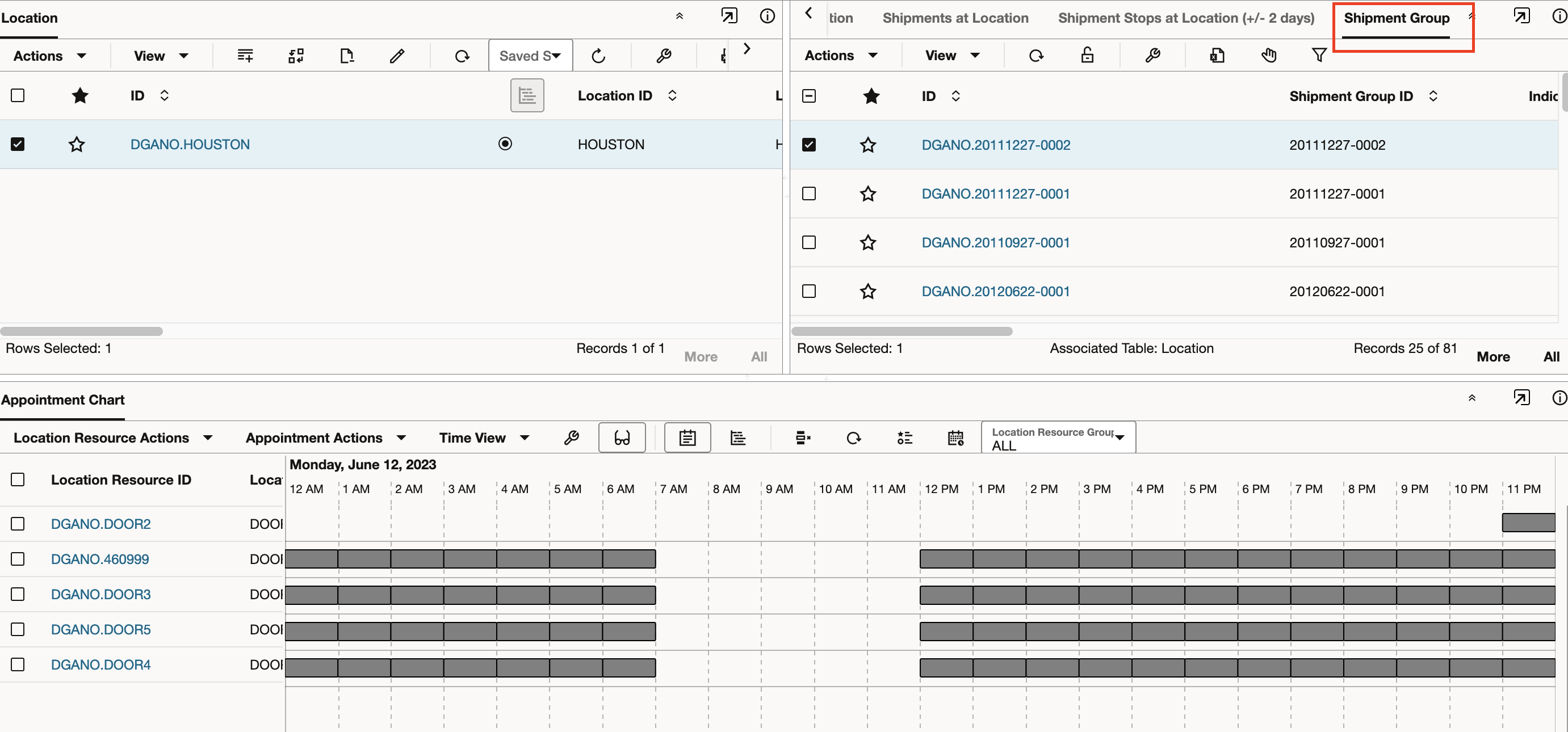
User can drag/drop shipment group to the Appointment Gantt to schedule appointment directly or run 'schedule appointment' action from the menu. Once appointment is scheduled, it is illustrated on the Gantt with a blue border to differentiate from shipment appointments as evident in the below screen shot.
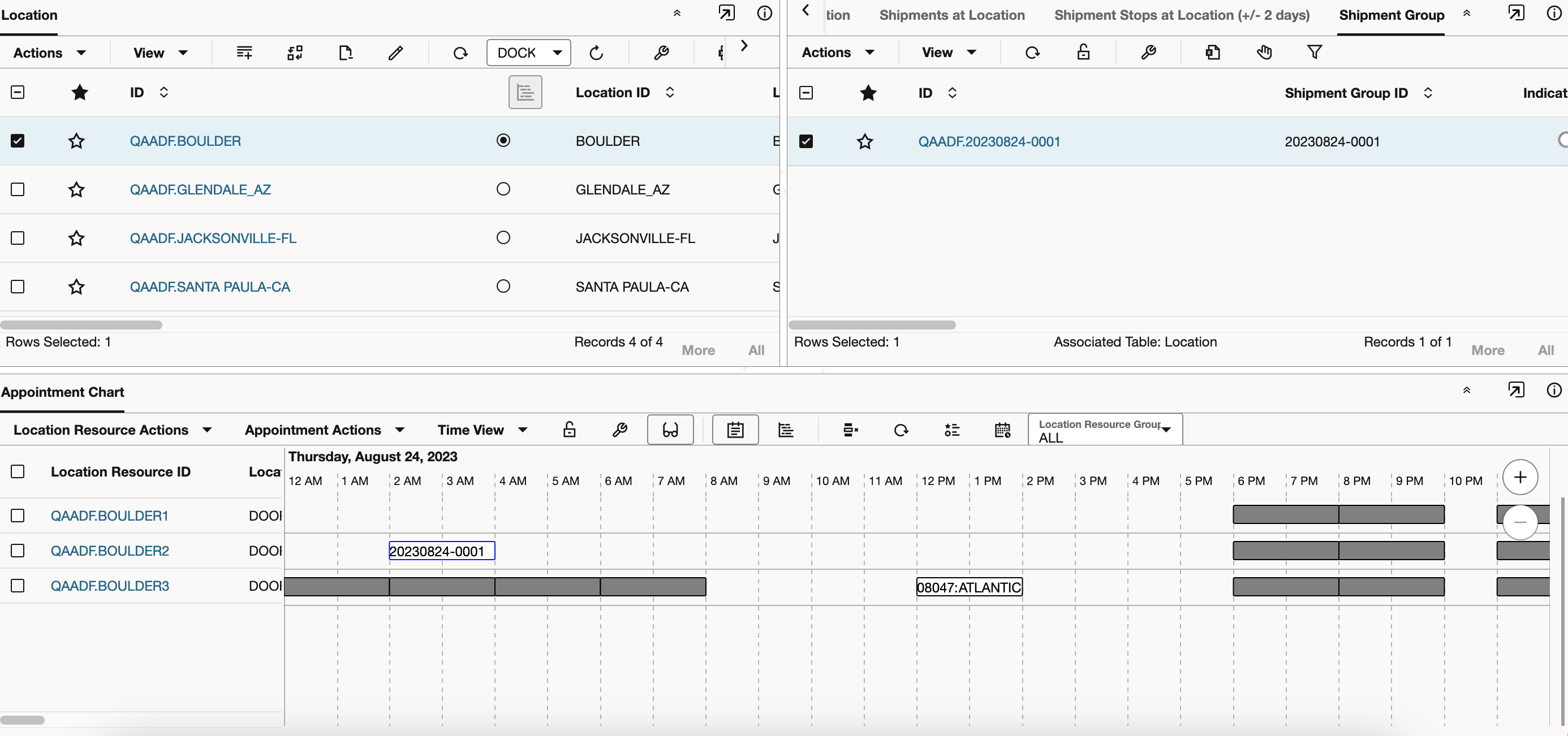
Business Benefit
Extends the Shipment Appointment Gantt capabilities to include Shipment Groups enhance the types of appointments supported in the Gantt.
Steps to Enable
You don't need to do anything to enable this feature.