Embedded ML - Order Route Prediction
The new Embedded Machine Learning (ML) framework provides machine learning capabilities embedded within OTM – you can take advantage of the ML capabilities from within your production / dev environment.
In OTM, order routing is run using deterministic rules and algorithms to provide optimal transportation routes for shipments. However, there are often network conditions or other reasons not modeled in OTM causing users to change an order’s chosen route to meet their preferences and knowledge. With this new feature, OTM uses AI/ML techniques to learn from historical executed orders during order routing prediction.
Note: The order route prediction is a standalone solution currently. It will be integrated into the Bulk Plan in a future release.
Here's the Data Flow of the Embedded ML Order Route Prediction solution. It is similar to that of the existing Shipment ETA Prediction solution and follows the same Project/Scenario paradigm.
The Analyze part of the Data Flow is currently not supported. It will be available in a future release.
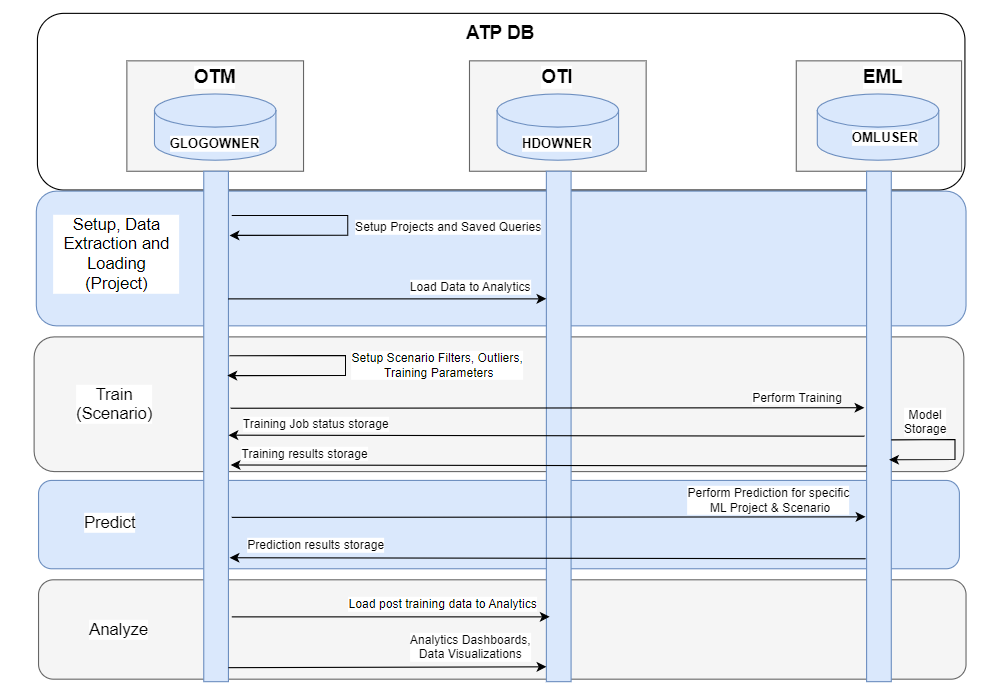
Data Flow
Let’s go through an example to understand the setup and functionality.
Step 1: Create a Machine Learning Project and attach executed orders in history as Saved Query.
Select Objective as Embedded Learning and Objective Model Type as Order Route Prediction.
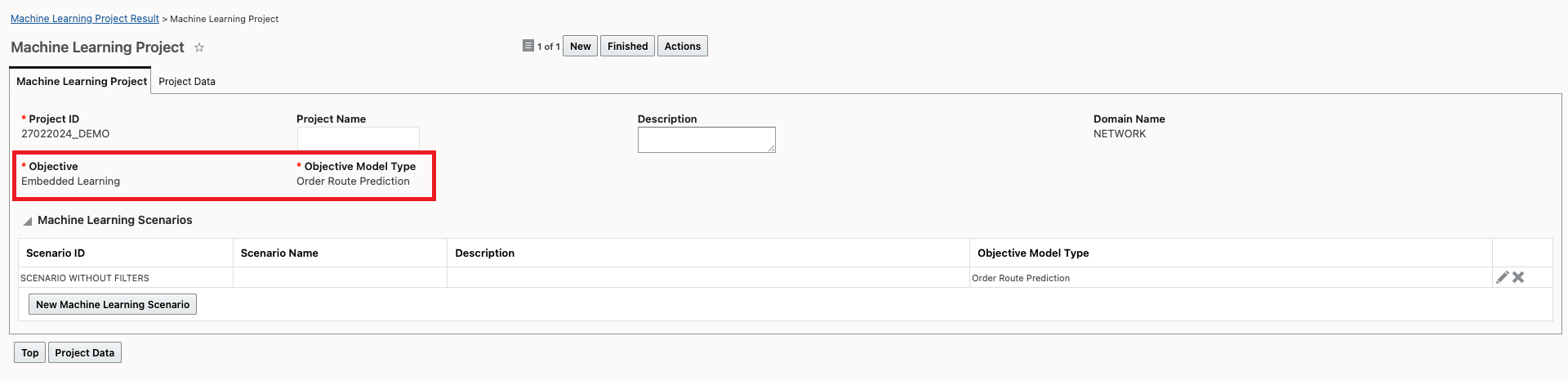
Create Project
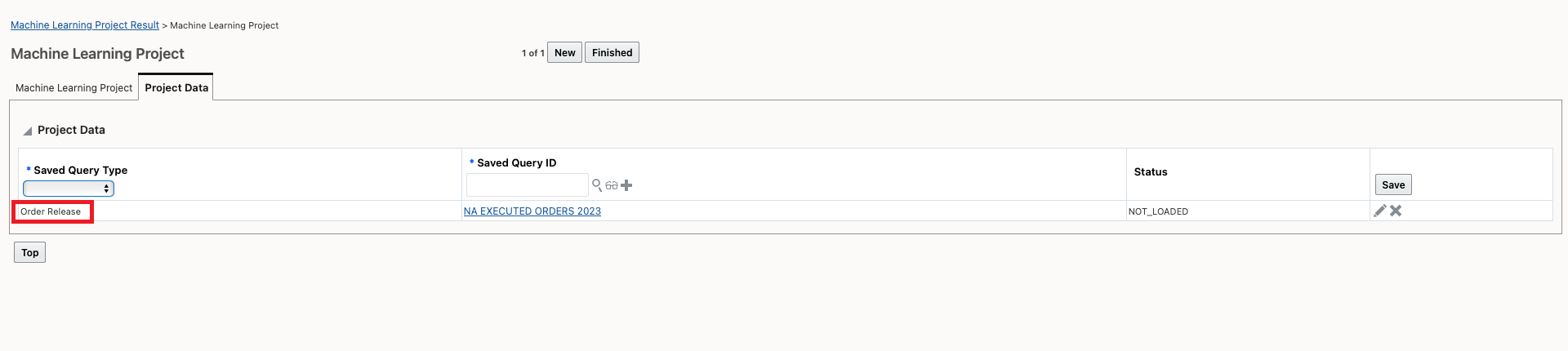
Attach Order Release Saved Query
Step 2: Create Scenarios
Create a Machine learning scenario under the project.
NOTE: Scenario filters, include/exclude columns are currently not supported
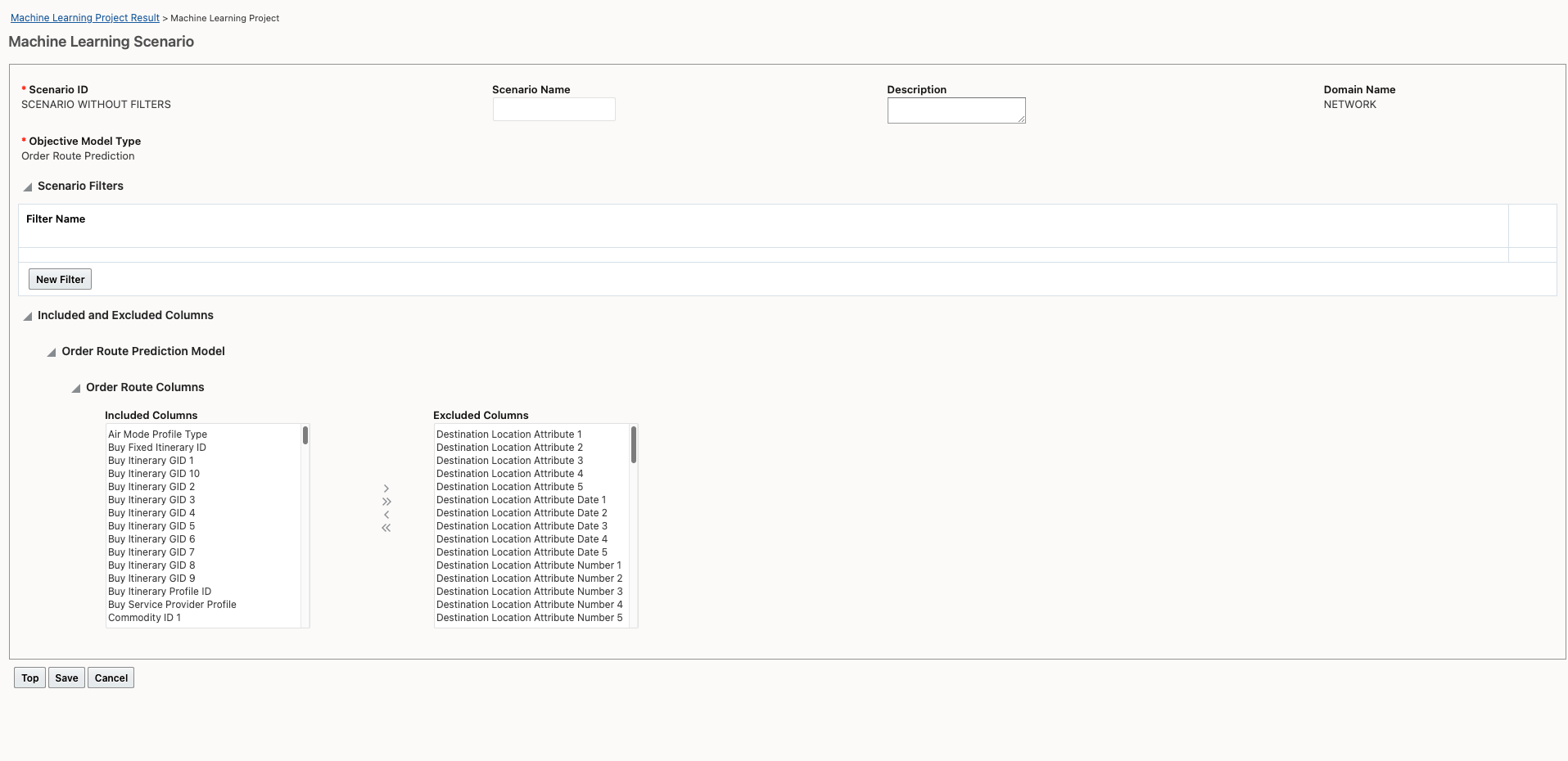
Create Scenario
Step 3: Load data into Analytics
Perform “Load data into Analytics” action on the Machine Learning Project
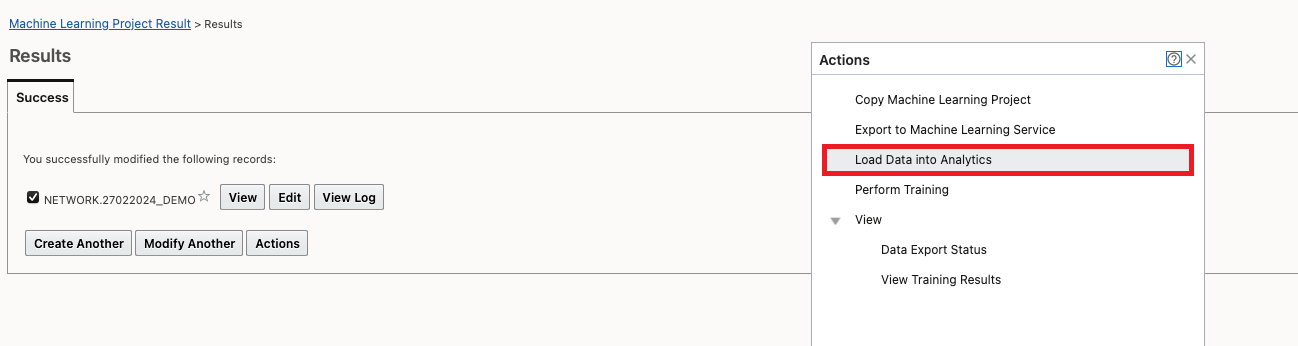
Load Data into Analytics
Step 4: Perform Training and View Training Results
Run the “Perform Training” action on the Machine Learning Project
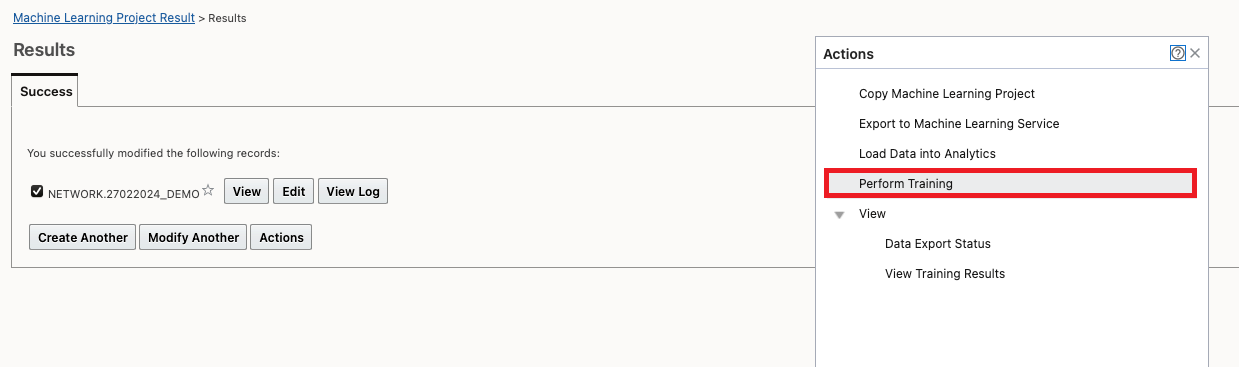
Perform Training
View Model Accuracy and Top Features by Percentage Contribution
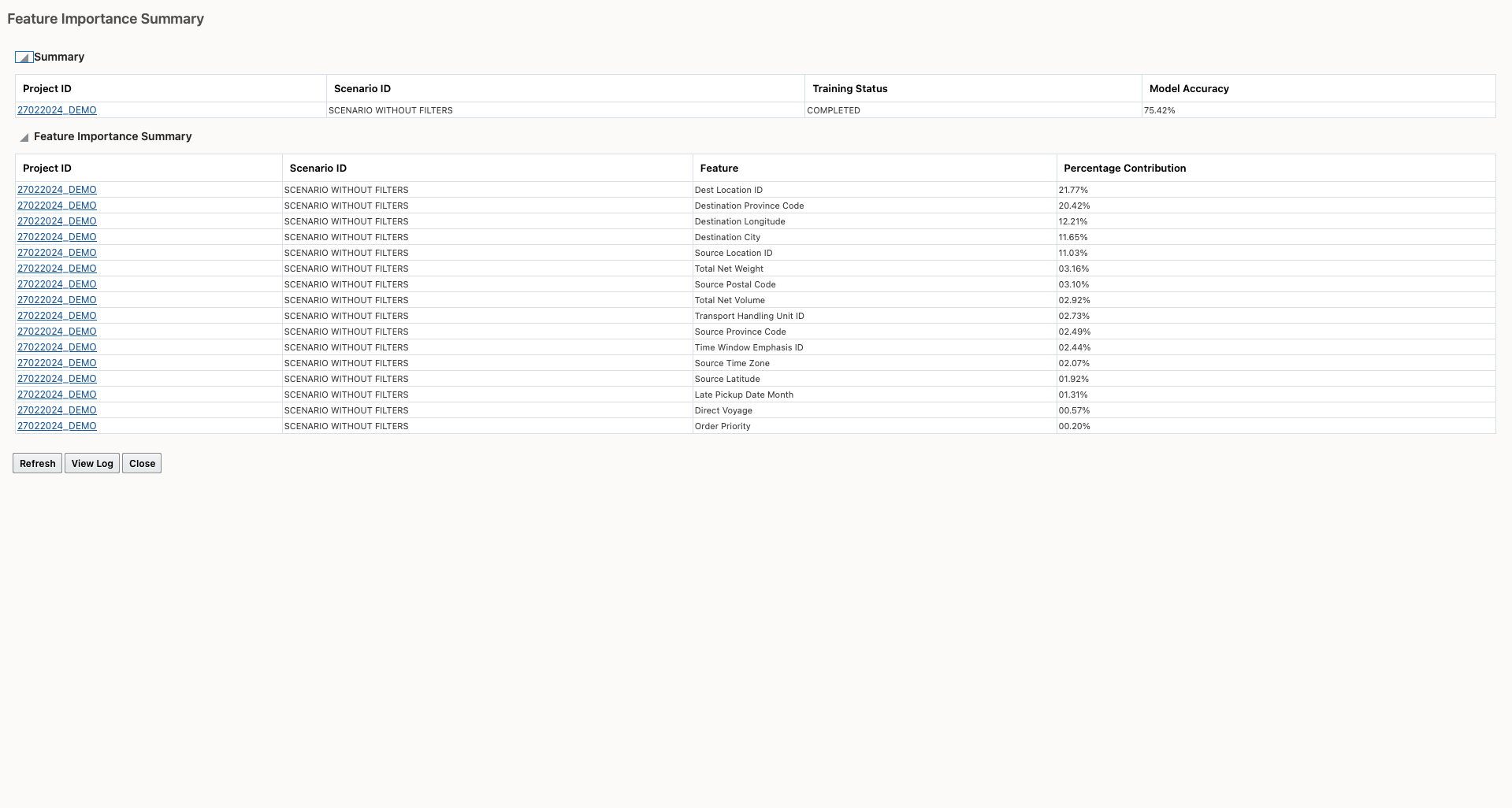
View Training Results
Step 5: Perform prediction on an Order Release
Choose order release(s) from the Order Release finder results screen and run the ‘Perform Prediction’ action
NOTE: Only up to 15 order releases can be predicted simultaneously. This limit will be extended in a future release.
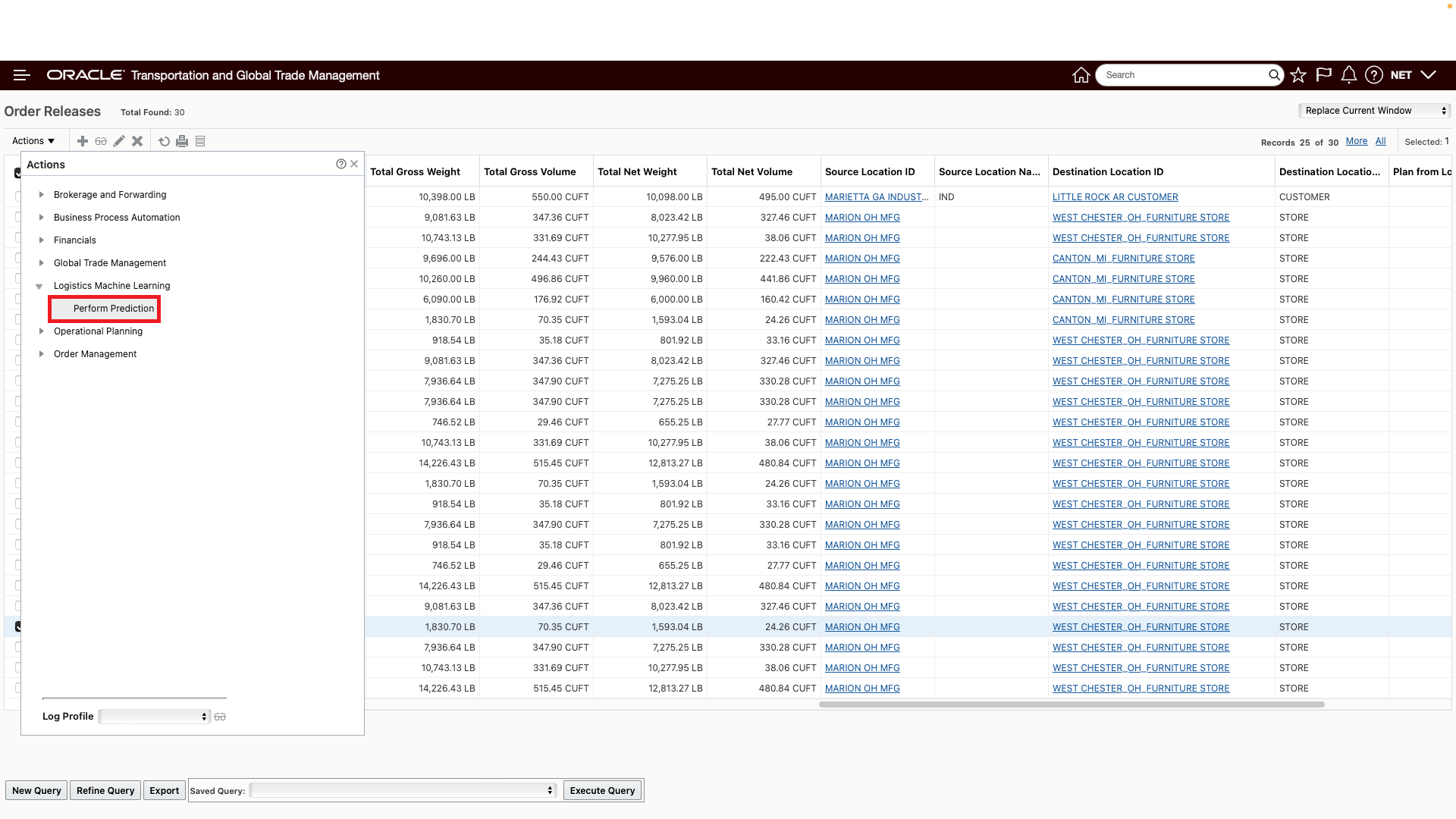
Perform Prediction
Step 6: View Prediction Results
The prediction results show the overall predicted path and can be expanded to show the leg-wise predicted path too. Prediction results of multiple order release can also be compared using the Compare Prediction Results screen.
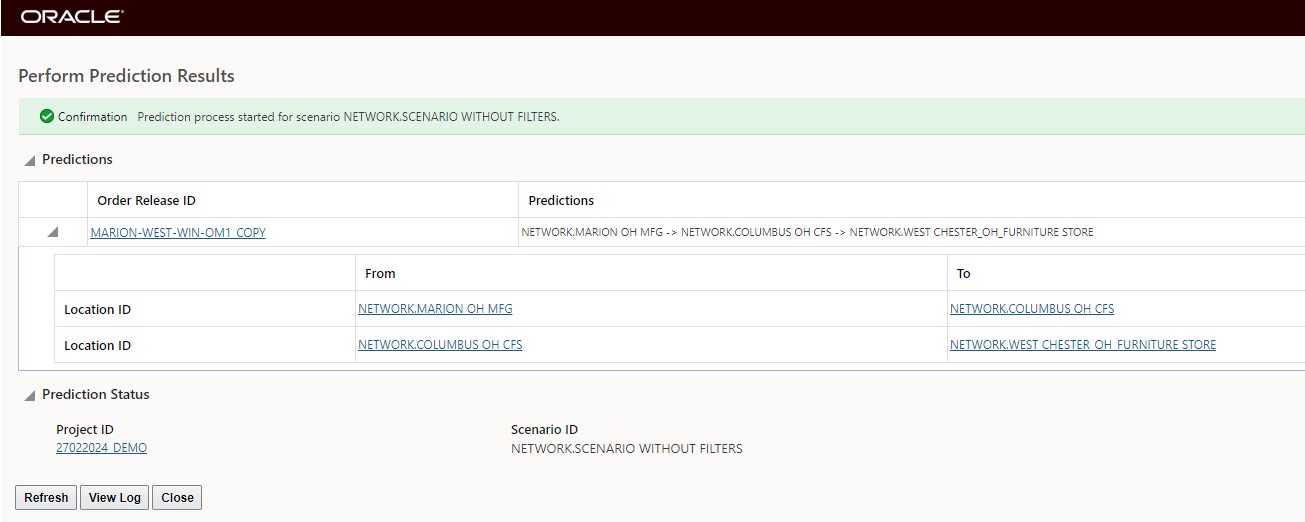
Prediction Results
Business Benefit:
- Utilizes historical executed orders to train AI/ML model(s) if desired
- Considers user preferences and knowledge to accurately predict order route
- Expedites transportation order planning
- Improves operational performance and reduces user manual intervention
Steps to Enable
You don't need to do anything to enable this feature.
Tips And Considerations
This feature is only available to customers who are on ATP Database pods. If you are not on ATP yet, you will be shown a corresponding message when you try to use this feature.