 Limited Saved Query
Limited Saved Query
This feature provides you with the option of identifying the Saved Queries to display in the a Screen Set, the Limited Saved Query list defined on the Screen Set is then used to limit the Saved Queries shown in the Drop-Down wherever the Screen Set is configured to be used, either in Finder/Finder Results or with a Workbench Table. You will find this feature beneficial in situations where an Object has a large list of Saved Queries, and you want to limit the drop-down to a few Saved Queries given the intended usage of the configured Screen Set..
This feature allows you to configure your Screen Set so that the Saved Queries are only the queries you want to see - in the example below the user only wants to see two saved queries.
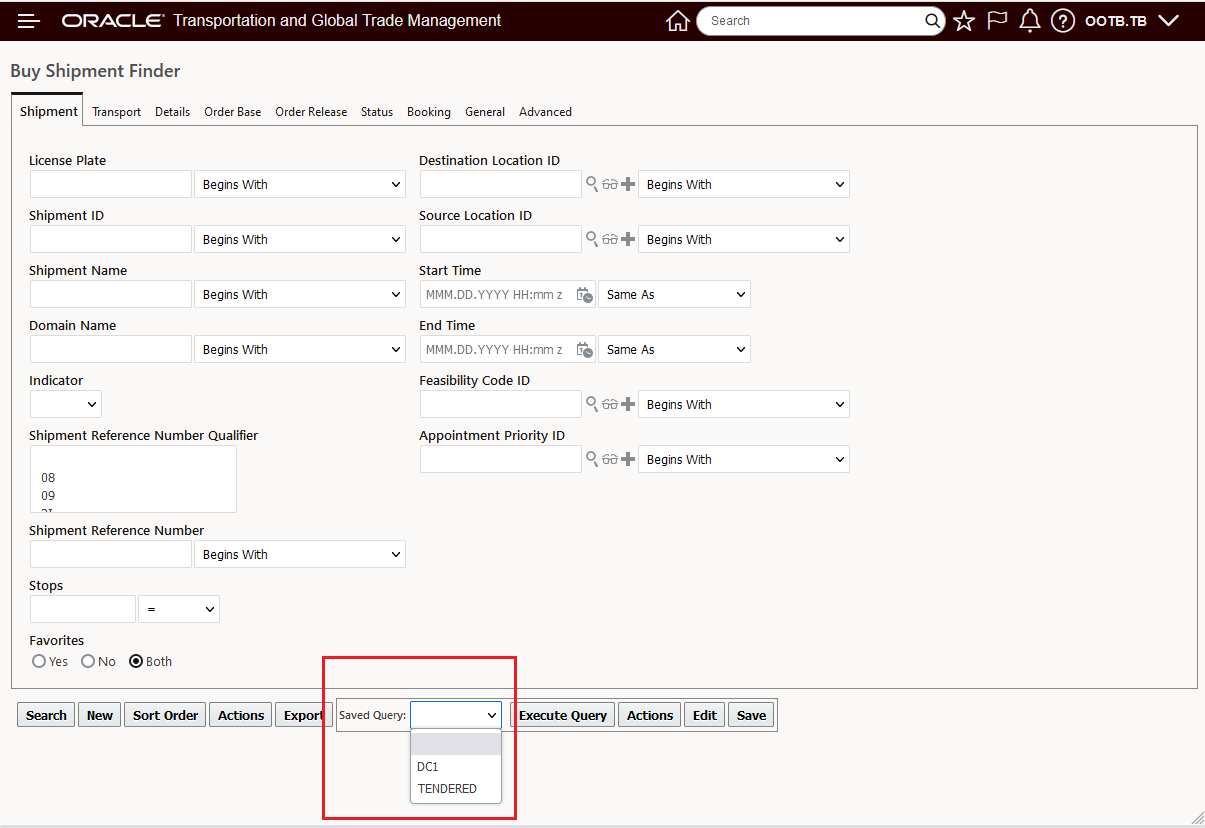
Limited Saved Query Example
The same Screen Set Limited Saved Query works in the Enhanced Workbench as well.
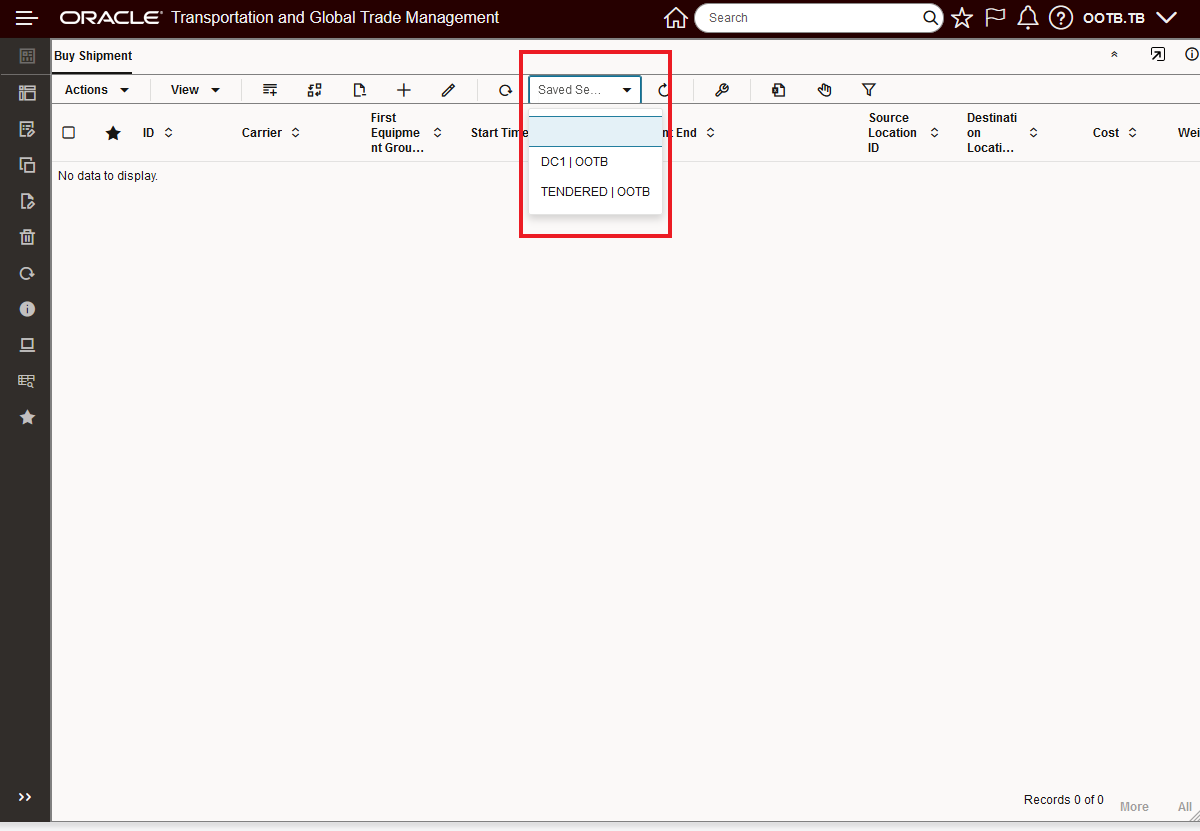
Limited Saved Query - Enhanced Workbench Example
This usability enhancement allows you to reduce the list of Saved Queries you select from to only those Saved Queries you need/work with.
Steps to Enable
To take advantage of the Limited Saved Query feature you will need to add the desired Saved Queries to your Screen Set.
In the example below - two Saved Queries will be added to the Screen Set's Limited Query section, found under the General Tab.
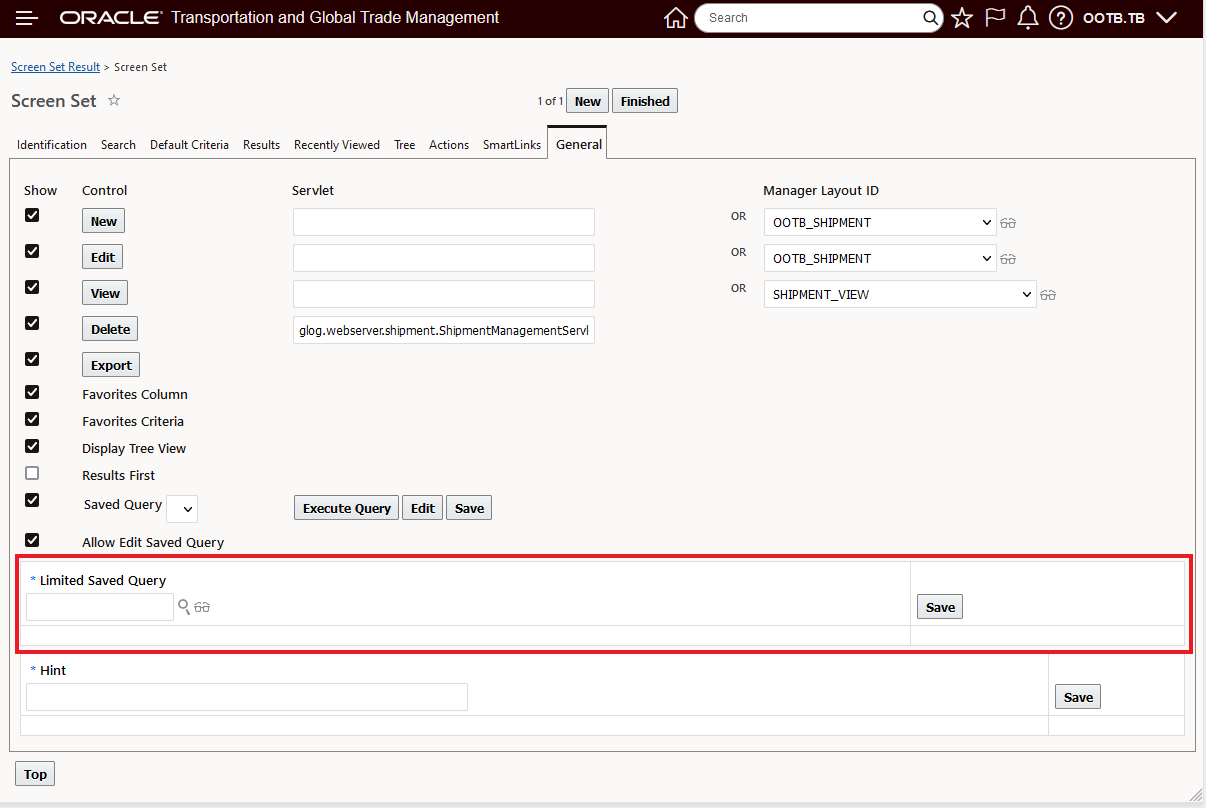
Limited Saved Query - Screen Set General Tab
In this example, two Saved Queries are selected.
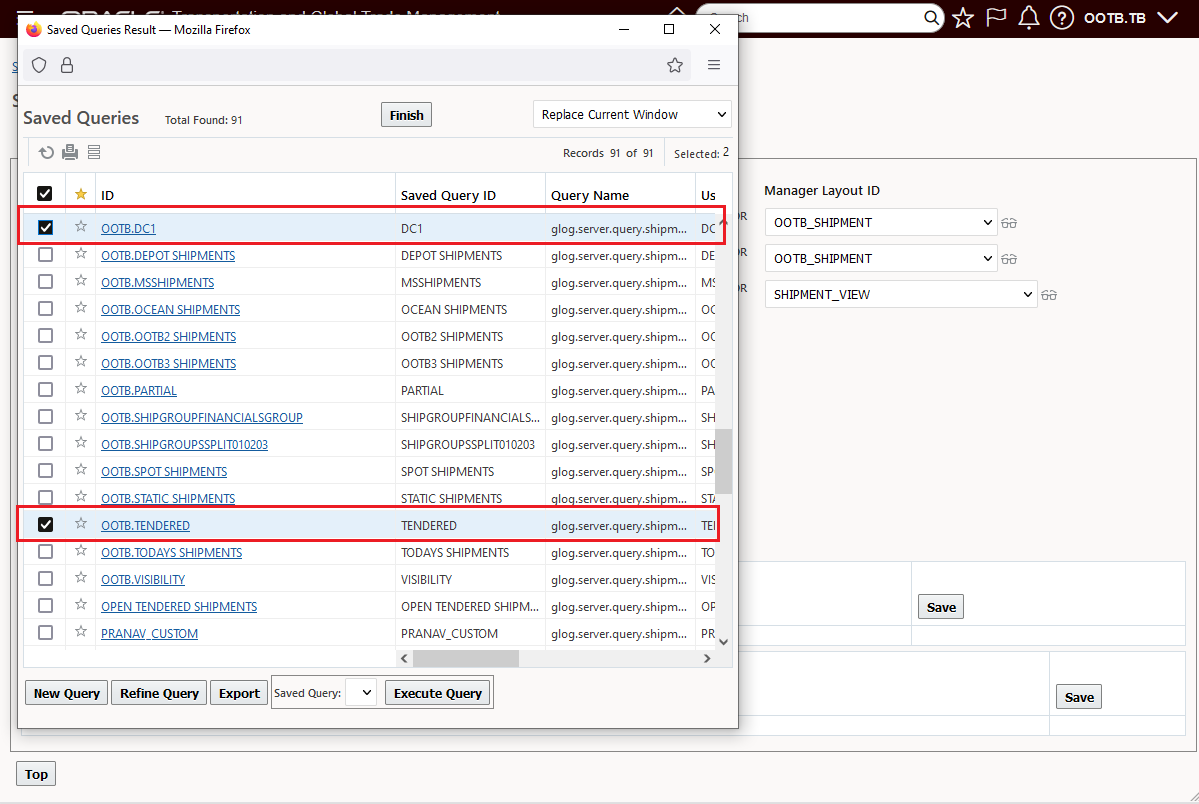
Select One or Multiple Saved Queries
Below is the Screen Set setup with the Limited Saved Queries defined. The same setup used in the examples above.
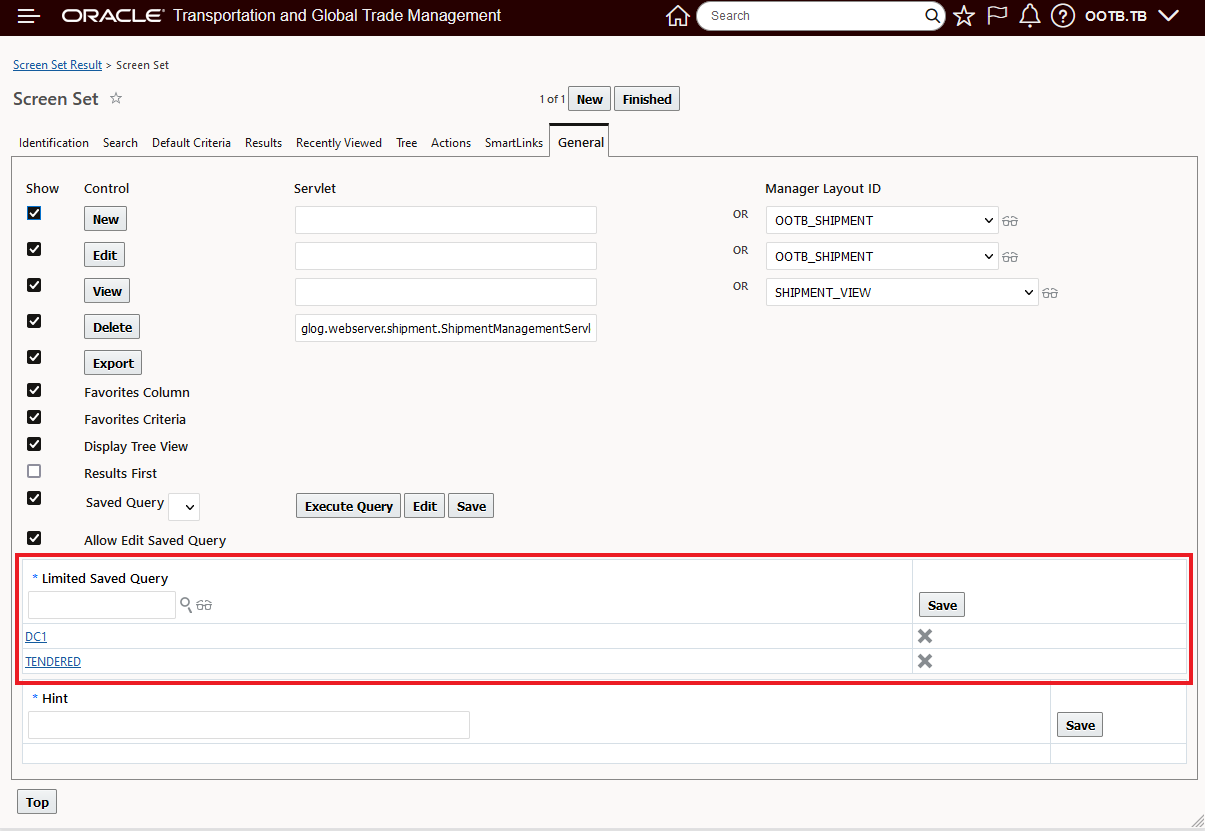
Limited Saved Query Setup on Screen Set
Tips And Considerations
Note the Limited Saved Queries available must be configured on the Screen Set so your newly added Saved Queries must be added to the Limited Saved Query section on the Screen Set if you want them included in the saved query drop-down..